ros语音交互移植科大讯飞语音识别到ros
Posted CZM&
tags:
篇首语:本文由小常识网(cha138.com)小编为大家整理,主要介绍了ros语音交互移植科大讯飞语音识别到ros相关的知识,希望对你有一定的参考价值。
将以前下载的的语音包的 samples/iat_record/的iat_record.c speech_recognizer.c speech_recognizer.c 拷贝到工程src中,
linuxrec.h speech_recognizer.h formats.h文件拷贝到 工程的include中
下面修改iat_record.c文件为xf_asr.cpp
/*
* xf_asr_node
* xf_asr.cpp
* 语音听写(iFly Auto Transform)技术能够实时地将语音转换成对应的文字。
*/
#include<ros/ros.h>
#include<std_msgs/String.h>
#include<std_msgs/Int32.h>
#include <stdlib.h>
#include <stdio.h>
#include <string.h>
#include <unistd.h>
#include "qisr.h"
#include "msp_cmn.h"
#include "msp_errors.h"
#include "speech_recognizer.h"
#define FRAME_LEN 640
#define BUFFER_SIZE 4096
#define ASRFLAG 1
using namespace std;
bool flag = false;
bool recorder_Flag = true;
string result = "";
/* Upload User words */
static int upload_userwords()
{
char* userwords = NULL;
size_t len = 0;
size_t read_len = 0;
FILE* fp = NULL;
int ret = -1;
fp = fopen("userwords.txt", "rb");
if (NULL == fp)
{
printf("\\nopen [userwords.txt] failed! \\n");
goto upload_exit;
}
fseek(fp, 0, SEEK_END);
len = ftell(fp);
fseek(fp, 0, SEEK_SET);
userwords = (char*)malloc(len + 1);
if (NULL == userwords)
{
printf("\\nout of memory! \\n");
goto upload_exit;
}
read_len = fread((void*)userwords, 1, len, fp);
if (read_len != len)
{
printf("\\nread [userwords.txt] failed!\\n");
goto upload_exit;
}
userwords[len] = \'\\0\';
MSPUploadData("userwords", userwords, len, "sub = uup, dtt = userword", &ret); //ÉÏ´«Óû§´Ê±í
if (MSP_SUCCESS != ret)
{
printf("\\nMSPUploadData failed ! errorCode: %d \\n", ret);
goto upload_exit;
}
upload_exit:
if (NULL != fp)
{
fclose(fp);
fp = NULL;
}
if (NULL != userwords)
{
free(userwords);
userwords = NULL;
}
return ret;
}
static void show_result(char *str, char is_over)
{
printf("\\rResult: [ %s ]", str);
if(is_over)
putchar(\'\\n\');
string s(str);
result = s;
flag = true; //设置发布话题为真
}
static char *g_result = NULL;
static unsigned int g_buffersize = BUFFER_SIZE;
void on_result(const char *result, char is_last)
{
if (result) {
size_t left = g_buffersize - 1 - strlen(g_result);
size_t size = strlen(result);
if (left < size) {
g_result = (char*)realloc(g_result, g_buffersize + BUFFER_SIZE);
if (g_result)
g_buffersize += BUFFER_SIZE;
else {
printf("mem alloc failed\\n");
return;
}
}
strncat(g_result, result, size);
show_result(g_result, is_last);
}
}
void on_speech_begin()
{
if (g_result)
{
free(g_result);
}
g_result = (char*)malloc(BUFFER_SIZE);
g_buffersize = BUFFER_SIZE;
memset(g_result, 0, g_buffersize);
printf("Start Listening...\\n");
}
void on_speech_end(int reason)
{
if (reason == END_REASON_VAD_DETECT)
{
printf("\\nSpeaking done \\n");
recorder_Flag = false;
}
else
printf("\\nRecognizer error %d\\n", reason);
}
/* demo recognize the audio from microphone */
static void demo_mic(const char* session_begin_params)
{
int errcode;
int i = 0;
struct speech_rec iat;
struct speech_rec_notifier recnotifier = {
on_result,
on_speech_begin,
on_speech_end
};
errcode = sr_init(&iat, session_begin_params, SR_MIC, &recnotifier);
if (errcode) {
printf("speech recognizer init failed\\n");
return;
}
errcode = sr_start_listening(&iat);
if (errcode) {
printf("start listen failed %d\\n", errcode);
}
/* demo 15 seconds recording */
while(recorder_Flag)
{
sleep(1);
}
errcode = sr_stop_listening(&iat);
if (errcode) {
printf("stop listening failed %d\\n", errcode);
}
sr_uninit(&iat);
}
/*
* 打开麦克风 录音 发送到服务器
*/
void asrProcess()
{
int ret = MSP_SUCCESS;
int upload_on = 1; /* whether upload the user word */
/* login params, please do keep the appid correct */
const char* login_params = "appid = 57f49f64, work_dir = .";
/*
* See "iFlytek MSC Reference Manual"
*/
const char* session_begin_params =
"sub = iat, domain = iat, language = zh_cn, "
"accent = mandarin, sample_rate = 16000, "
"result_type = plain, result_encoding = utf8";
/* Login first. the 1st arg is username, the 2nd arg is password
* just set them as NULL. the 3rd arg is login paramertes
* */
ret = MSPLogin(NULL, NULL, login_params);
if (MSP_SUCCESS != ret) {
printf("MSPLogin failed , Error code %d.\\n",ret);
goto exit; // login fail, exit the program
}
/*
if (upload_on)
{
printf("Uploading the user words ...\\n");
ret = upload_userwords();
if (MSP_SUCCESS != ret)
goto exit;
printf("Uploaded successfully\\n");
}
*/
demo_mic(session_begin_params);
exit:
MSPLogout(); // Logout...
}
/*
* 根据发布的话题来修改录音标志
*/
void asrCallBack(const std_msgs::Int32::ConstPtr &msg)
{
ROS_INFO_STREAM("Topic is Subscriber");
if(msg->data == ASRFLAG)
{
asrProcess();
}
}
/* main thread: start/stop record ; query the result of recgonization.
* record thread: record callback(data write)
* helper thread: ui(keystroke detection)
*/
int main(int argc, char* argv[])
{
ros::init(argc, argv, "xf_asr_node");
ros::NodeHandle nd;
ros::Subscriber sub = nd.subscribe("/voice/xf_asr_topic", 1, asrCallBack);
ros::Publisher pub = nd.advertise<std_msgs::String>("/voice/tuling_arv_topic", 3);
ros::Rate loop_rate(10);
while(ros::ok())
{
if(flag)
{
std_msgs::String msg;
msg.data = result;
pub.publish(msg);
flag = false;
recorder_Flag = true;
}
ros::spinOnce();
loop_rate.sleep();
}
return 0;
}
Cmakefile 添加
add_executable(xf_asr_node src/xf_asr.cpp src/speech_recognizer.cpp src/linuxrec.cpp)
target_link_libraries(xf_asr_node ${catkin_LIBRARIES} -lmsc -lrt -ldl -lpthread -lasound)
编译后分别运行
$ rosrun tts_voice tts_voice_node $ rosrun tts_voice tuling_arv_node $ rosrun tts_voice xf_asr_node $ rostopic pub -1 /voice/xf_asr_topic std_msgs/Int32 1
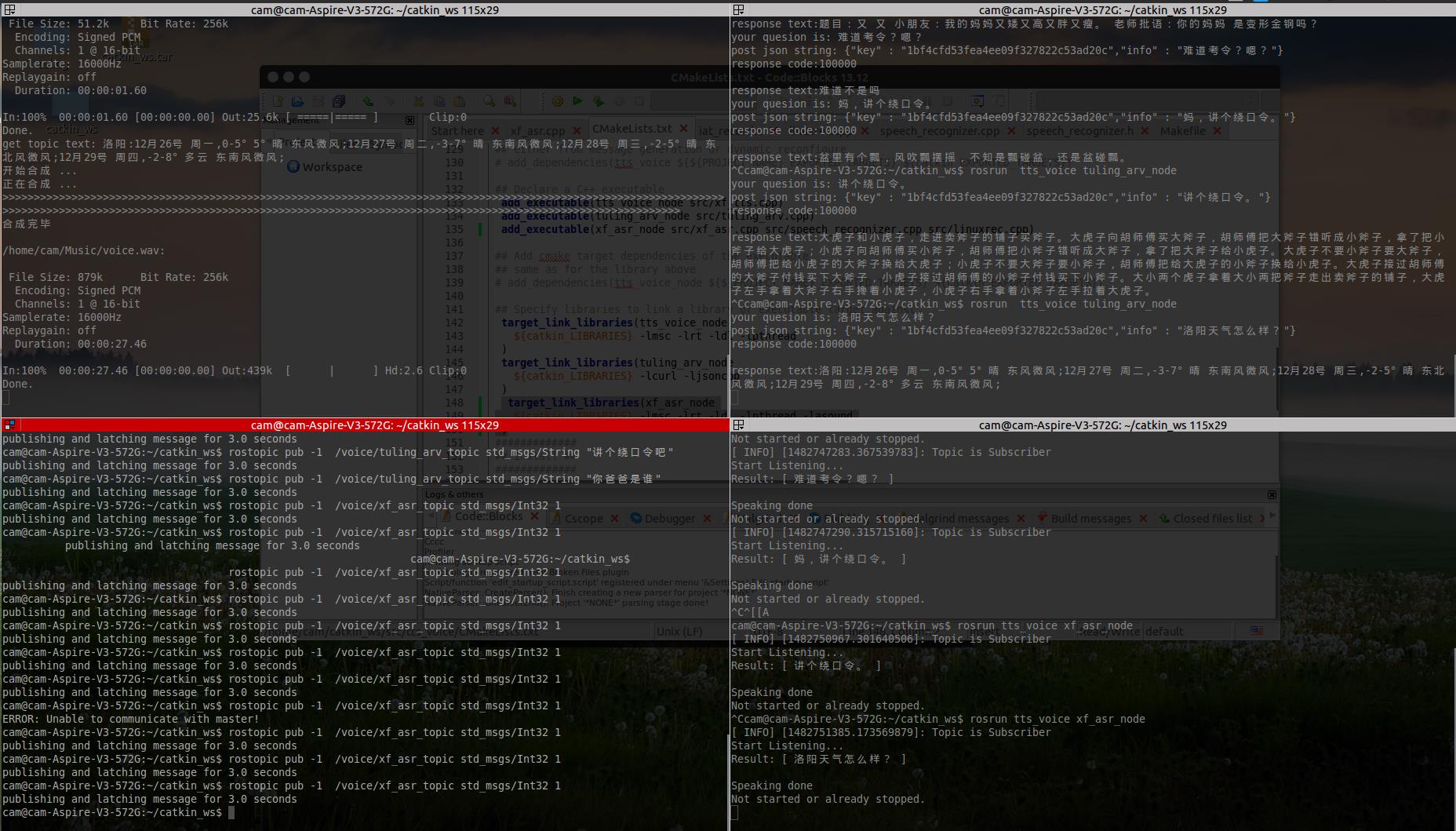
以上是关于ros语音交互移植科大讯飞语音识别到ros的主要内容,如果未能解决你的问题,请参考以下文章