SharePoint 2013: A feature with ID has already been installed in this farm
Posted
tags:
篇首语:本文由小常识网(cha138.com)小编为大家整理,主要介绍了SharePoint 2013: A feature with ID has already been installed in this farm相关的知识,希望对你有一定的参考价值。
使用Visual Studio 2013创建一个可视web 部件,当右击项目选择"部署"时报错:
"Error occurred in deployment step \'Add Solution\': A feature with ID 15/3e472a61-bbc9-4242-87c7-a07e8e3fab99 has already been installed in this farm. Use the force attribute to explicitly re-install the feature."
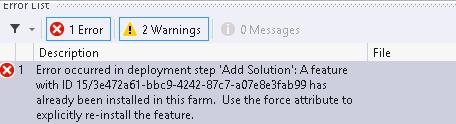
报错原因:
完成在一个站点部署后,如果修改了项目属性中 的站点URL,打算部署到另外一个站点上,就会报此错误。
解决办法:
其实报错信息中已经提到了:"Use the force attribute to explicitly re-install the feature."
如图添加"强制"属性呢?
- 双击feature
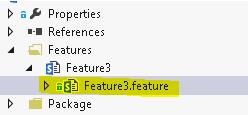
- 在"Manifest"选项卡,现在"Open in XML editor"
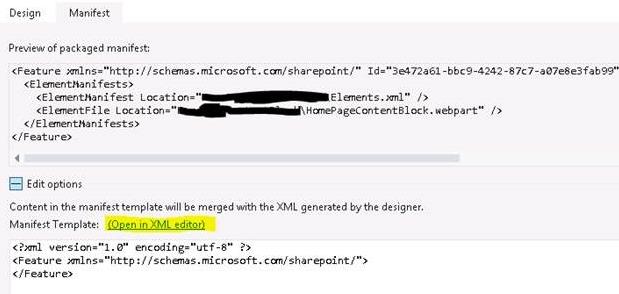
- 在Feature节点,添加属性"AlwaysForceInstall",完成后保存。
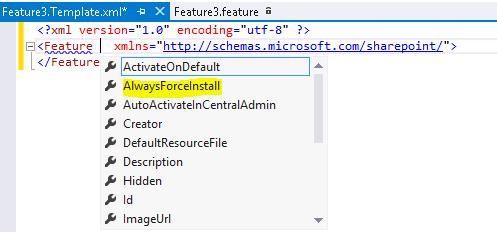
- 重新部署,成功!
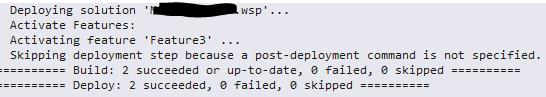
我是搬运工。。。。
https://weblogs.asp.net/sreejukg/sharepoint-2013-a-feature-with-id-has-already-been-installed-in-this-farm
以上是关于SharePoint 2013: A feature with ID has already been installed in this farm的主要内容,如果未能解决你的问题,请参考以下文章
Configure SSL for SharePoint 2013