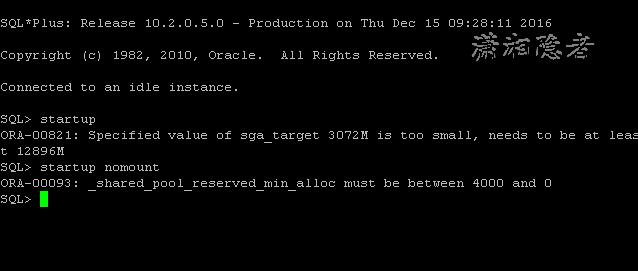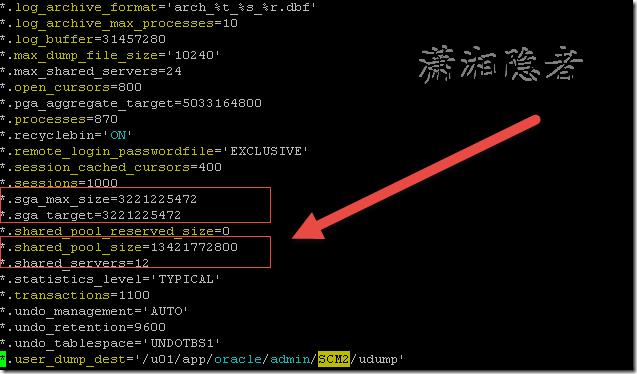ORA-00821: Specified value of sga_target 3072M is too small, needs to be at least 12896M
Posted
tags:
篇首语:本文由小常识网(cha138.com)小编为大家整理,主要介绍了ORA-00821: Specified value of sga_target 3072M is too small, needs to be at least 12896M相关的知识,希望对你有一定的参考价值。
在测试PlateSpine克隆的数据库服务器时,由于资源有限,克隆过来的数据库服务器只给了9G的内存,结果在测试时,老是会出现OOMkiller导致宕机,即out of memory killer,是linux下面当内存耗尽时的的一种处理机制。当内存较少时,OOM会遍历整个进程链表,然后根据进程的内存使用情况以及它的oom score值最终找到得分较高的进程,然后发送kill信号将其杀掉。 于是调整了一下sga_target和sga_max_size这两个参数,结果重启的时候悲剧了:
[oracle@mylnx01 ~]$ sqlplus / as sysdbaSQL*Plus: Release 10.2.0.5.0 - Production on Thu Dec 15 09:28:11 2016
Copyright (c) 1982, 2010, Oracle. All Rights Reserved.Connected to an idle instance.SQL> startupORA-00821: Specified value of sga_target 3072M is too small, needs to be at least 12896M
SQL> startup nomountORA-00093: _shared_pool_reserved_min_alloc must be between 4000 and 0
SQL>
出现这个这个错误,突然想起来这个服务器设置过shared_pool_size参数,于是生成pfile,检查initGSP.ora,如下所示,
SQL> create pfile=\'/u01/app/oracle/product/10.2.0/db_1/dbs/initGSP.ora\' from spfile;
File created.
手工将.shared_pool_size设置为0, 然后启动数据库实例,问题解决。如下所示:
SQL> startup pfile=\'/u01/app/oracle/product/10.2.0/db_1/dbs/initGSP.ora\'
ORACLE instance started.
Total System Global Area 3221225472 bytesFixed Size 2099752 bytesVariable Size 637535704 bytes
Database Buffers 2533359616 bytesRedo Buffers 48230400 bytes
Database mounted.Database opened.SQL> exit以上是关于ORA-00821: Specified value of sga_target 3072M is too small, needs to be at least 12896M的主要内容,如果未能解决你的问题,请参考以下文章
ORACLE数据库修改sga_max_size和sga_target后重启报ORA-00821错
No value specified for parameter 15排查过程
No value specified for parameter 15排查过程
No value specified for parameter 15排查过程