ELK之topbeat部署
Posted Keep Moving
tags:
篇首语:本文由小常识网(cha138.com)小编为大家整理,主要介绍了ELK之topbeat部署相关的知识,希望对你有一定的参考价值。
topbeat定期收集系统信息如每个进程信息、负载、内存、磁盘等等,然后将数据发送到elasticsearch进行索引,最后通过kibana进行展示。
下面是具体的安装及配置步骤:
1、安装topbeat
$ tar zxf topbeat-1.3.1-x86_64.tar.gz $ mv topbeat-1.3.1 topbeat
2、配置topbeat
$ vim topbeat/topbeat.yml #修改如下内容 input: # In seconds, defines how often to read server statistics period: 10 # Regular expression to match the processes that are monitored # By default, all the processes are monitored procs: [".*"] # Statistics to collect (all enabled by default) stats: # per system statistics, by default is true system: true # per process statistics, by default is true process: true # file system information, by default is true filesystem: true # cpu usage per core, by default is false cpu_per_core: true output: ### Elasticsearch as output elasticsearch: hosts: ["ip:9200"]
3、配置elasticsearch模板
$ curl -XPUT \'http://ip:9200/_template/topbeat\' -d@/data/elk/topbeat/topbeat.template.json
4、启动topbeat
$ cd topbeat/
$ nohup ./topbeat &
最后看一下在Kibana中的数据及图表展示:
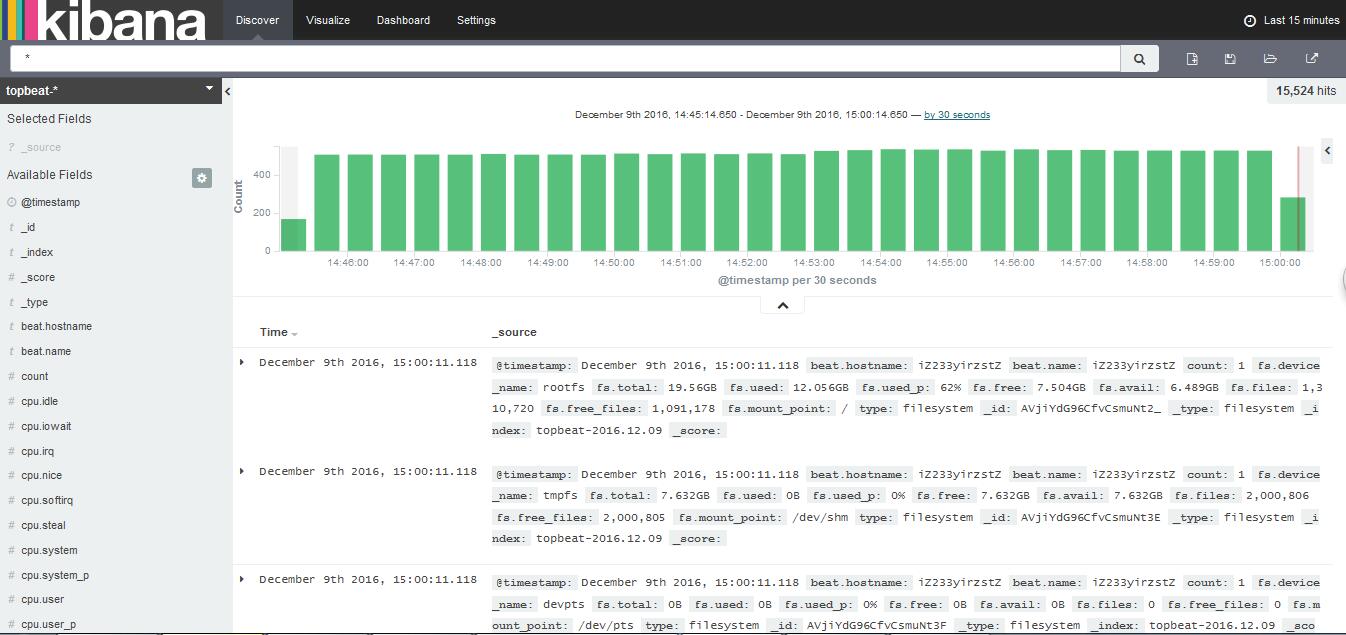
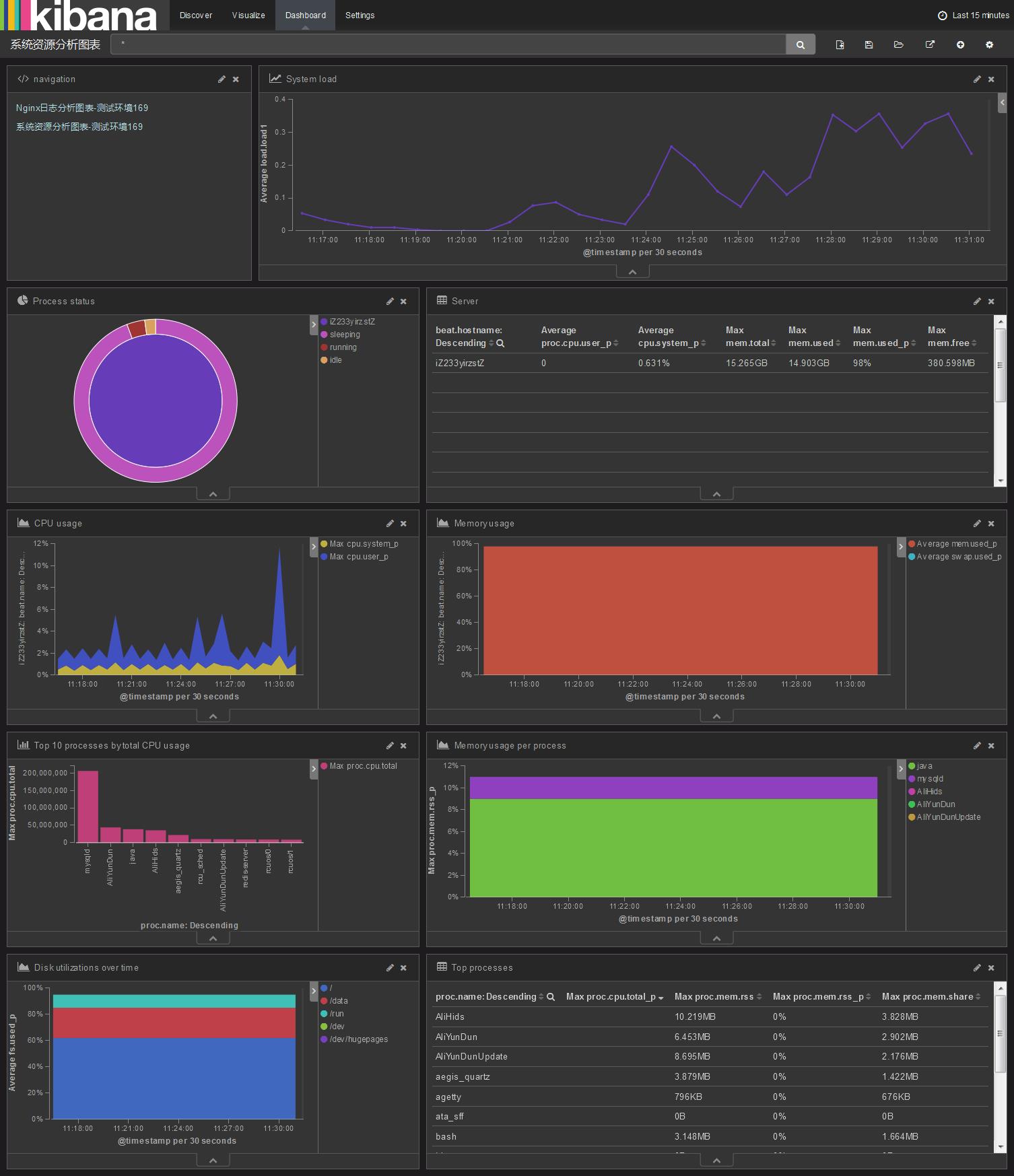
以上是关于ELK之topbeat部署的主要内容,如果未能解决你的问题,请参考以下文章