《DSP using MATLAB》示例Example5.6
Posted 沧海一粟
tags:
篇首语:本文由小常识网(cha138.com)小编为大家整理,主要介绍了《DSP using MATLAB》示例Example5.6相关的知识,希望对你有一定的参考价值。
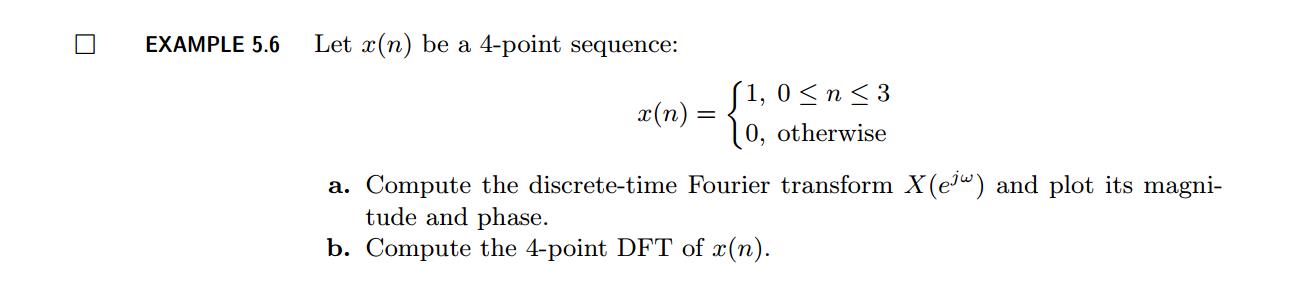
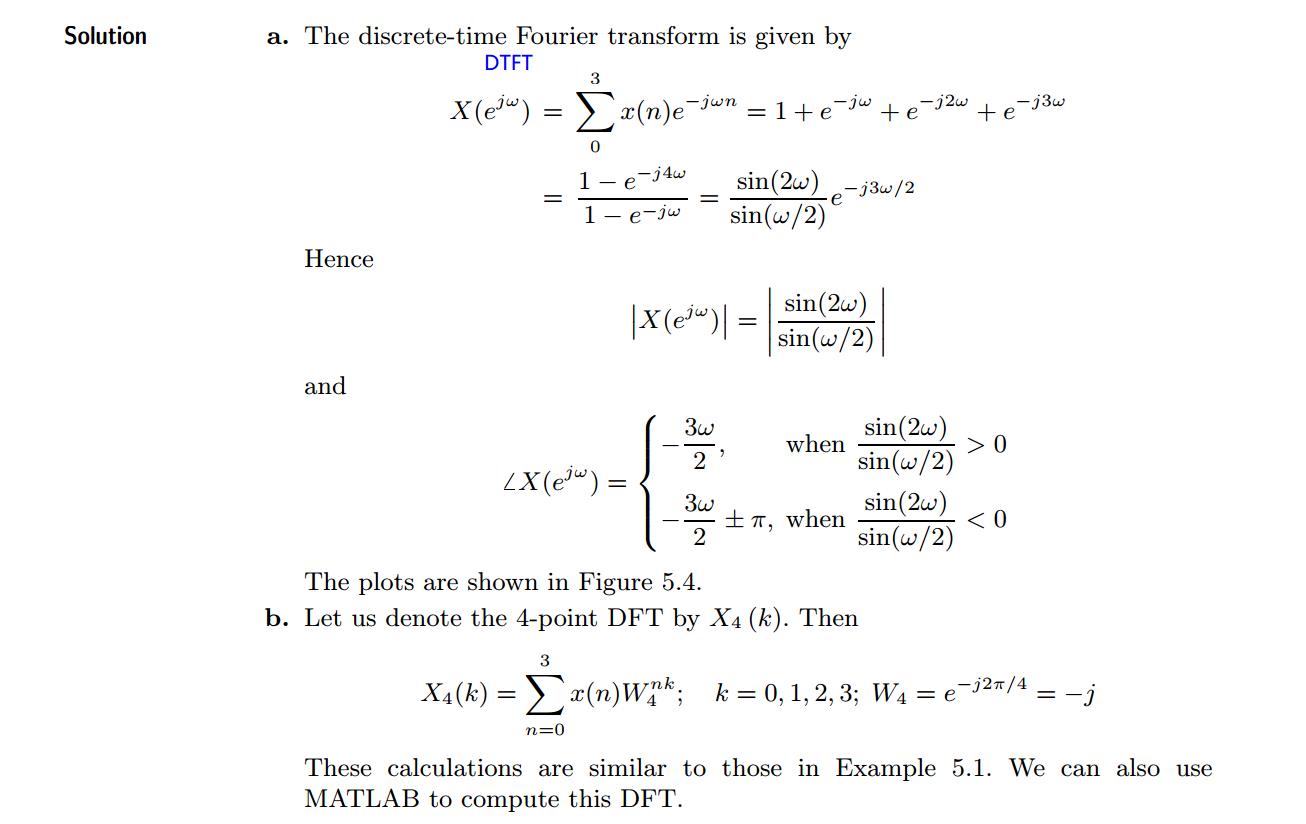
代码:
x = [1, 1, 1, 1]; N = 4; X_DFT = dft(x,N); % DFT of x(n) magX_DFT = abs(X_DFT), phaX_DFT = angle(X_DFT)*180/pi; realX_DFT = real(X_DFT); imagX_DFT = imag(X_DFT); angX_DFT = angle(X_DFT); n = 0:(N - 1); k = 0:1000; w = (pi/500)*k; % [0,2pi] axis divided into 501 points. %k = 0:500; w = (pi/500)*k; % [0,pi] axis divided into 501 points. X_DTFT = x * (exp(-j*pi/500)) .^ (n\'*k); % DTFT of x(n) magX_DTFT = abs(X_DTFT); angX_DTFT = angle(X_DTFT); realX_DTFT = real(X_DTFT); imagX_DTFT = imag(X_DTFT); figure(\'NumberTitle\', \'off\', \'Name\', \'Exameple5.6 x sequence\') set(gcf,\'Color\',\'white\'); stem(n,x); title(\'x sequence\'); axis([0,4,-0.5,1.5]); xlabel(\'n\'); ylabel(\'x(n)\'); grid on; %% -------------------------------------------------------------- %% START X_DTFT\'s mag ang real imag %% -------------------------------------------------------------- figure(\'NumberTitle\', \'off\', \'Name\', \'X_DTFT its Magnitude and Angle, Real and Imaginary Part\'); set(gcf,\'Color\',\'white\'); subplot(2,2,1); plot(w/pi,magX_DTFT); grid on; % axis([-2,2,0,15]); title(\'Magnitude Part\'); xlabel(\'frequency in \\pi units\'); ylabel(\'Magnitude |X\\_DTFT|\'); subplot(2,2,3); plot(w/pi, angX_DTFT*180/pi); grid on; % axis([-2,2,-1,1]); title(\'Angle Part\'); xlabel(\'frequency in \\pi units\'); ylabel(\'Degrees\'); %axis([-200,200,0,2]); subplot(\'2,2,2\'); plot(w/pi, realX_DTFT); grid on; title(\'Real Part\'); xlabel(\'frequency in \\pi units\'); ylabel(\'Real\'); subplot(\'2,2,4\'); plot(w/pi, imagX_DTFT); grid on; title(\'Imaginary Part\'); xlabel(\'frequency in \\pi units\'); ylabel(\'Imaginary\'); %% -------------------------------------------------------------- %% END X_DTFT\'s mag ang real imag %% -------------------------------------------------------------- %% -------------------------------------------------------------- %% START X_DFT\'s mag ang real imag %% -------------------------------------------------------------- figure(\'NumberTitle\', \'off\', \'Name\', \'Example5.6 X_DFT its Magnitude and Angle\'); set(gcf,\'Color\',\'white\'); subplot(2,1,1); stem(n,magX_DFT); hold on; plot(2*w/pi,magX_DTFT,\'--\'); hold off; grid on; axis([-0.5,4.2,-1,5]); title(\'Magnitude Part of the DFT: N = 4\'); xlabel(\'k\'); ylabel(\'Magnitude |X\\_DFT|\'); subplot(2,1,2); stem(n, phaX_DFT); hold on; plot(2*w/pi,angX_DTFT*180/pi,\'--\'); hold off; grid on; axis([-0.5,4.2,-200,200]); title(\'Angle Part of the DFT: N = 4\'); xlabel(\'k\'); ylabel(\'Degrees\'); %axis([-200,200,0,2]); %subplot(\'2,2,2\'); stem(n, realX_DFT); grid on; %title(\'Real Part\'); %xlabel(\'frequency in \\pi units\'); ylabel(\'Real\'); %subplot(\'2,2,4\'); stem(n, imagX_DFT); grid on; %title(\'Imaginary Part\'); %xlabel(\'frequency in \\pi units\'); ylabel(\'Imaginary\'); %% -------------------------------------------------------------- %% END X_DFT\'s mag ang real imag %% --------------------------------------------------------------
运行结果:

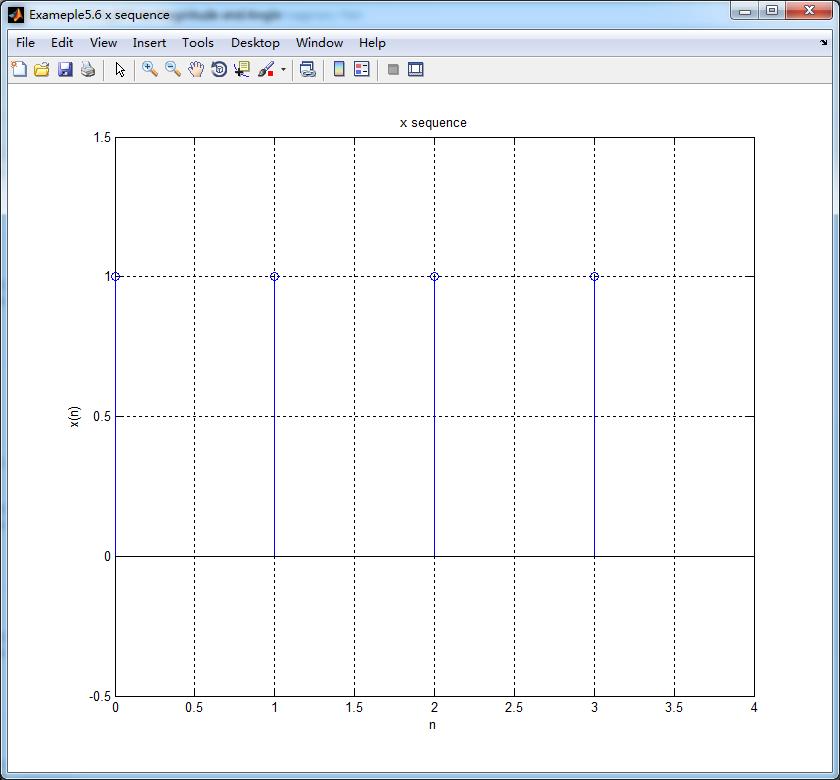

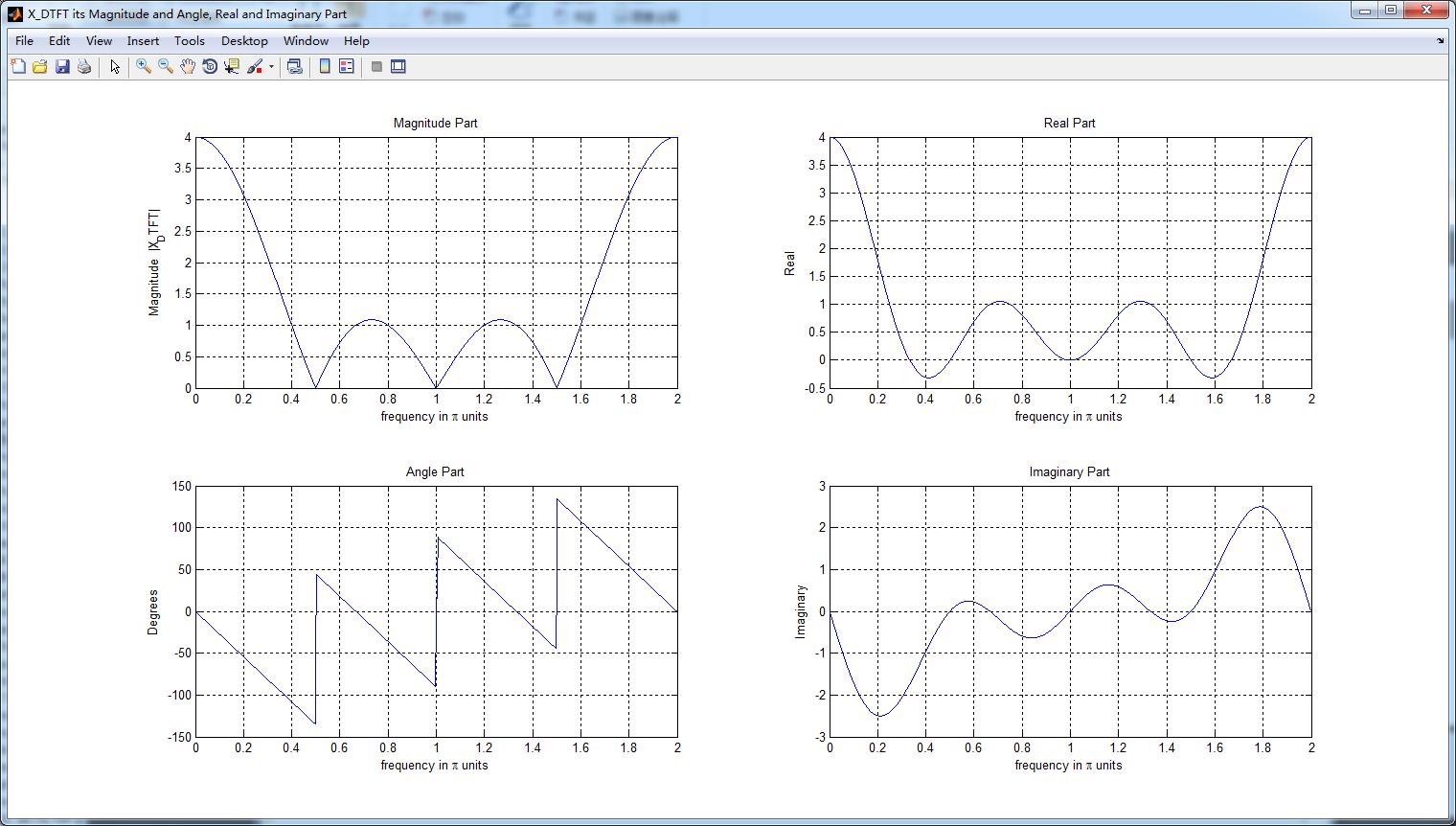
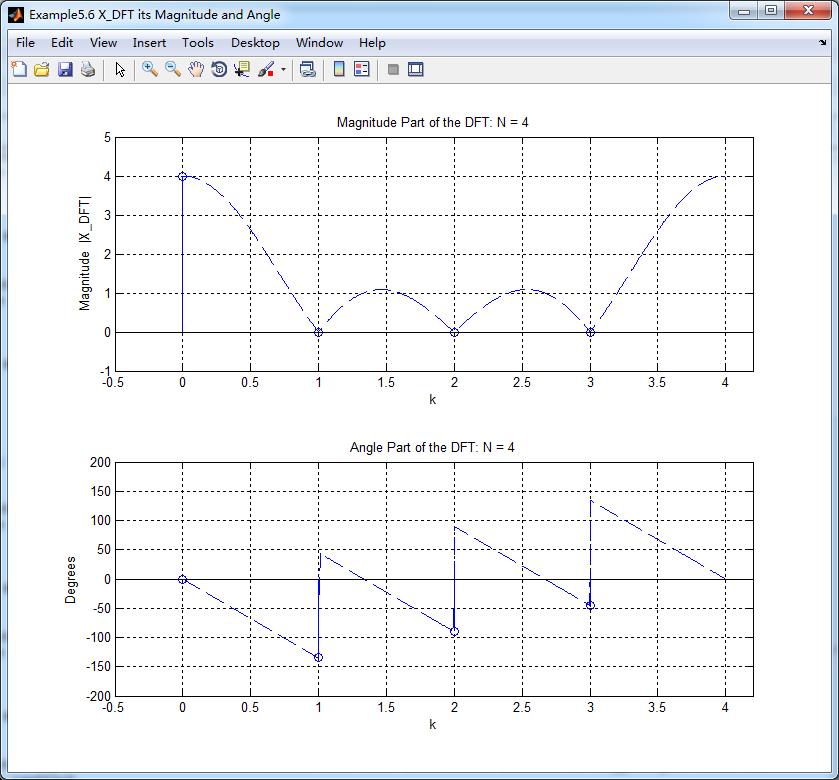
以上是关于《DSP using MATLAB》示例Example5.6的主要内容,如果未能解决你的问题,请参考以下文章