[OpenCV] Background subtraction
Posted 机器学习水很深
tags:
篇首语:本文由小常识网(cha138.com)小编为大家整理,主要介绍了[OpenCV] Background subtraction相关的知识,希望对你有一定的参考价值。
cv::CommandLineParser的使用。
I suppose CommandLineParser::has("something") should be true when the command line has --something in it.
./a.out -h
./a.out --help
打印keys的相关内容。
#include <opencv2/core/utility.hpp> #include <iostream> using namespace std; const char* keys = { "{ b build | | print complete build info }" "{ h help | | print this help }" }; int main(int argc, const char* argv[]) { cv::CommandLineParser parser(argc, argv, keys); if (parser.has("help")) { parser.printMessage(); } else if (!parser.check()) { parser.printErrors(); } else if (parser.has("build")) { std::cout << cv::getBuildInformation() << std::endl; } else { std::cout << "Welcome to OpenCV " << CV_VERSION << std::endl; } return 0; }
一个更好的例子:
For example, define:
String keys = "{N count||}";
Call:
1 $ ./my-app -N=20
2 # or
3 $ ./my-app --count=20 // 注意等号的应用
Keys赋值:
const string keys =
"{help h usage ? | | print this message }"
"{@image1 | | image1 for compare }"
"{@image2 |<none>| image2 for compare }"
"{@repeat |1 | number }"
"{path |/home/unsw | path to file }"
"{fps | -1.0 | fps for output video }"
"{N count |100 | count of objects }"
"{ts timestamp | | use time stamp }"
;
如此解析:
cv::CommandLineParser parser(argc, argv, keys);
parser.about("Application name v1.0.0");
if (parser.has("help"))
{
parser.printMessage();
return 0;
}
int N = parser.get<int>("N");
cout << "N = " << N << endl;
double fps = parser.get<double>("fps");
string path = parser.get<string>("path");
cout << "path: " << path << endl;
time_t use_time_stamp = parser.has("timestamp");
string img1 = parser.get<string>(0);
cout << "img1: " << img1 << endl;
string img2 = parser.get<string>(1);
cout << "img2: " << img2 << endl;
int repeat = parser.get<int>(2);
cout << "repeat: " << repeat << endl;
if (!parser.check())
{
parser.printErrors();
return 0;
}
运行结果:
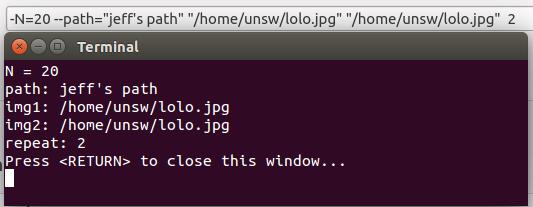
没毛病!
以上是关于[OpenCV] Background subtraction的主要内容,如果未能解决你的问题,请参考以下文章