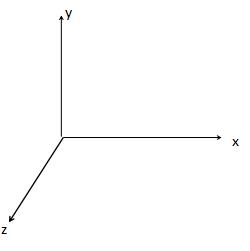VTK初学一,线段的CellArray绘制c_Line_CellArray
Posted 凤凰_1
tags:
篇首语:本文由小常识网(cha138.com)小编为大家整理,主要介绍了VTK初学一,线段的CellArray绘制c_Line_CellArray相关的知识,希望对你有一定的参考价值。
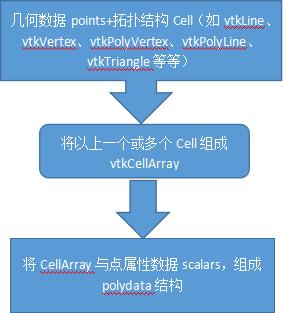 |
VTK窗口默认坐标方向:
|
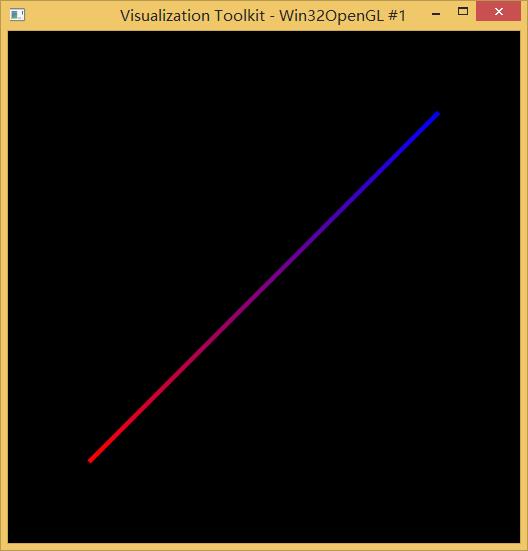 |

#ifndef INITIAL_OPENGL #define INITIAL_OPENGL #include <vtkAutoInit.h> VTK_MODULE_INIT(vtkRenderingOpenGL) VTK_MODULE_INIT(vtkInteractionStyle) #endif #include <iostream> using namespace std; #include "vtkPolyDataMapper.h" #include "vtkWin32OpenGLRenderWindow.h" #include "vtkRenderWindow.h" #include "vtkRenderWindowInteractor.h" #include "vtkRenderer.h" #include "vtkPoints.h" #include "vtkWin32RenderWindowInteractor.h" #include "vtkProperty.h" #include "vtkFloatArray.h" #include "vtkPolyData.h" #include "vtkDataSetMapper.h" #include "vtkActor2D.h" #include "vtkContourFilter.h" #include "vtkContourValues.h" #include "vtkUnstructuredGrid.h" #include "vtkPointData.h" #include "vtkLine.h" #include <vtkInteractorStyleTrackballCamera.h> #include <vtkCellArray.h> void myShow(vtkPolyData* polydata) { //设置映射器 vtkSmartPointer<vtkPolyDataMapper> amapper=vtkSmartPointer<vtkPolyDataMapper>::New(); amapper->SetInputData(polydata); // amapper->SetScalarVisibility(0); amapper->ScalarVisibilityOn(); //声明一个演员 vtkSmartPointer<vtkActor> anActor=vtkSmartPointer<vtkActor>::New(); anActor->SetMapper(amapper); anActor->GetProperty()->SetRepresentationToWireframe(); anActor->GetProperty()->SetDiffuseColor(0,0,1); anActor->GetProperty()->SetLineWidth(5); anActor->GetProperty()->SetPointSize(10); //创建显示窗口 vtkSmartPointer<vtkRenderer> ren1=vtkSmartPointer<vtkRenderer>::New(); ren1->AddActor(anActor); vtkSmartPointer<vtkRenderWindow> renWin=vtkSmartPointer<vtkRenderWindow>::New(); renWin->AddRenderer(ren1); vtkSmartPointer<vtkRenderWindowInteractor> iren=vtkSmartPointer<vtkRenderWindowInteractor>::New(); iren->SetRenderWindow(renWin); vtkSmartPointer<vtkInteractorStyleTrackballCamera>style=vtkSmartPointer<vtkInteractorStyleTrackballCamera>::New(); iren->SetInteractorStyle(style); renWin->SetSize(512,512); ren1->ResetCamera(); iren->Start(); } int main() { //几何数据 float pts[][3]={{0,0,0},{1,1,0}}; vtkSmartPointer<vtkPoints> Pointes=vtkSmartPointer<vtkPoints>::New(); Pointes->SetNumberOfPoints(2); Pointes->InsertPoint(0,pts[0]); Pointes->InsertPoint(1,pts[1]); //属性数据 vtkSmartPointer<vtkFloatArray> lineScalars=vtkSmartPointer<vtkFloatArray>::New(); lineScalars->SetNumberOfTuples(2); lineScalars->InsertValue(0,0); lineScalars->InsertValue(1,1); //拓扑结构 vtkSmartPointer<vtkLine> aLine=vtkSmartPointer<vtkLine>::New(); aLine->GetPointIds()->SetNumberOfIds(2); aLine->GetPointIds()->SetId(0,0); aLine->GetPointIds()->SetId(1,1); //创建单元数组 vtkSmartPointer<vtkCellArray> lineCells=vtkSmartPointer<vtkCellArray>::New(); lineCells->InsertNextCell(aLine); //将以上数据组合成一个vtkPolyData vtkSmartPointer<vtkPolyData> polydata=vtkSmartPointer<vtkPolyData>::New(); polydata->SetPoints(Pointes); polydata->SetLines(lineCells); polydata->GetPointData()->SetScalars(lineScalars); /**********在窗口中显示该结构元****************************************/ myShow(polydata); return 0; }
以上是关于VTK初学一,线段的CellArray绘制c_Line_CellArray的主要内容,如果未能解决你的问题,请参考以下文章