Druid 基础使用-操作篇(Pivotplyql)
Posted 大数据之路
tags:
篇首语:本文由小常识网(cha138.com)小编为大家整理,主要介绍了Druid 基础使用-操作篇(Pivotplyql)相关的知识,希望对你有一定的参考价值。
一、Pivot --9095 端口
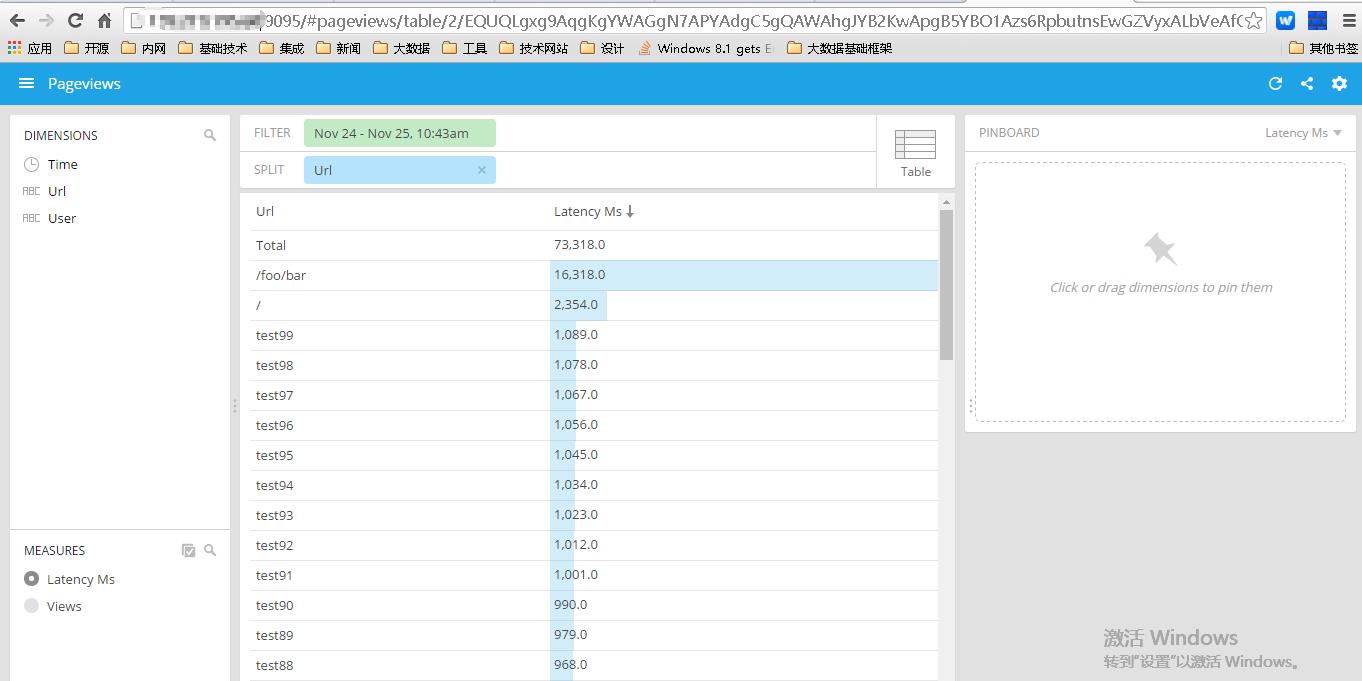
二、基本sql 使用
。plysql-- http://plywood.imply.io/plyql (下面的端口应该是8082,我这个地方做了端口转换)
执行sql脚本(bin/plyql -h *.*.195.60:8085 -q \'SHOW TABLES\')
[teld@Druid imply-1.3.1]$ bin/plyql -h *.*.195.60:8085 -q \'SHOW TABLES\'
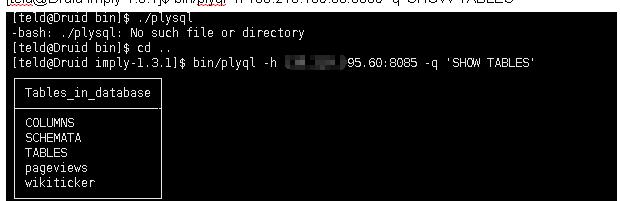
显示表结构( bin/plyql -h *.*.*.60:8085 -q \'DESCRIBE pageviews\')
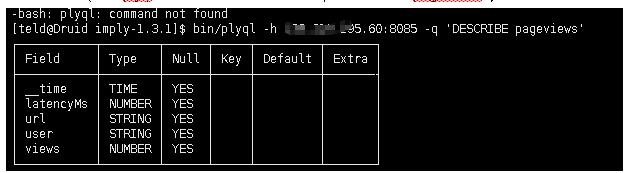
简单查询(bin/plyql -h *.*.195.60:8085 -q \'SELECT user as us,count() as cnt FROM pageviews GROUP BY user ORDER BY cnt DESC;\')
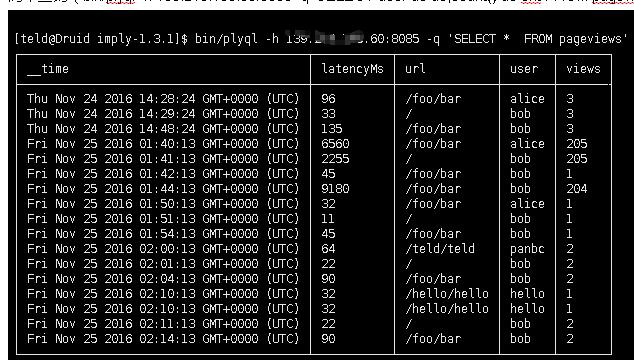
聚合汇总( bin/plyql -h *::8085 -q \'SELECT user as us,count() as cnt FROM pageviews GROUP BY user ORDER BY cnt DESC;\')
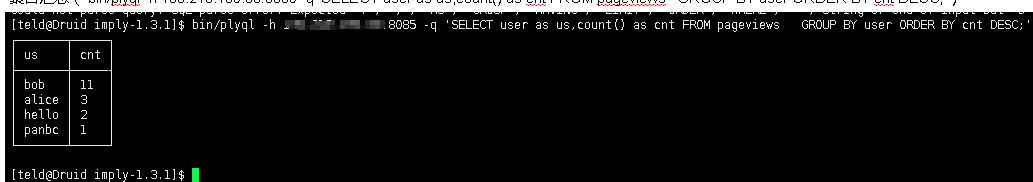
时间过滤(bin/plyql -h *:8085 -q \'SELECT user as us,count() as cnt FROM pageviews where "2015-09-12T00:00:00" <= __time AND __time < "2019-09-13T00:00:00"GROUP BY user ORDER BY cnt DESC;\')

启动监听[teld@Druid imply-1.3.1]$ bin/plyql -h *:8085 -i P2Y --json-server 8096

查询:
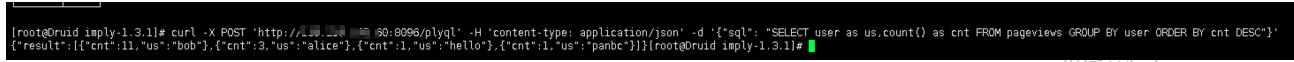
c# 调用http进行数据查询

public void QueryData() { string sql = "{\\"sql\\": \\"SELECT user as us,count() as cnt FROM pageviews GROUP BY user ORDER BY cnt DESC\\"}"; string url = "http://*:8096/plyql"; string data = PostHttp(url, sql); DruiQueryResult result = JsonConvert.DeserializeObject<DruiQueryResult>(data); DataTable dt = new DataTable(); foreach(var item in result.result) { foreach(var childItme in item.Keys) { dt.Columns.Add(childItme,typeof(string)); } break; } DataRow dr = null; foreach (var item in result.result) { dr = dt.NewRow(); foreach (var childItme in item) { dr[childItme.Key] = childItme.Value; } dt.Rows.Add(dr.ItemArray); } Assert.IsTrue(dt.Rows.Count>100); }
以上是关于Druid 基础使用-操作篇(Pivotplyql)的主要内容,如果未能解决你的问题,请参考以下文章
