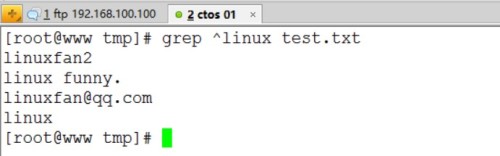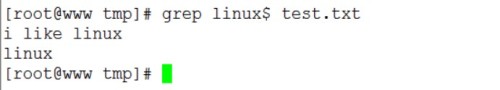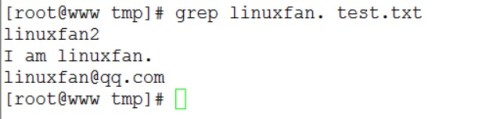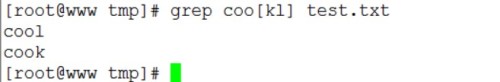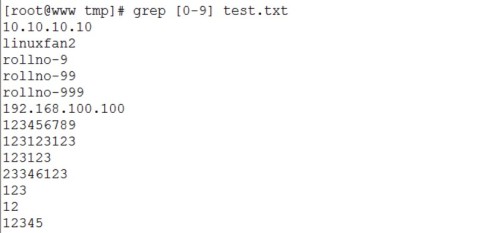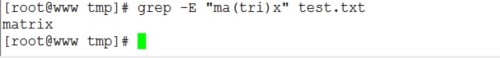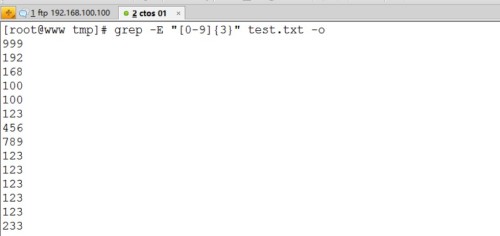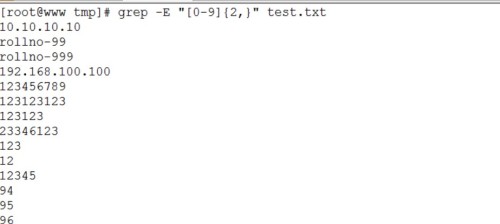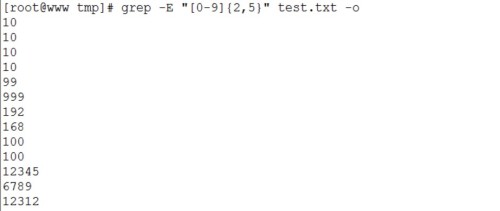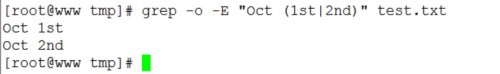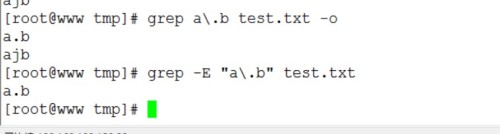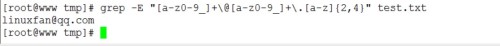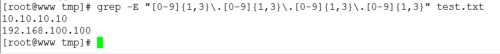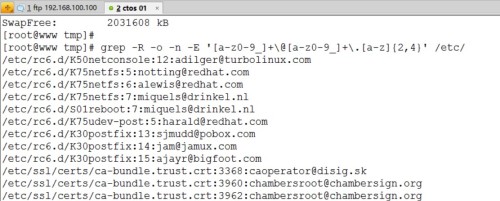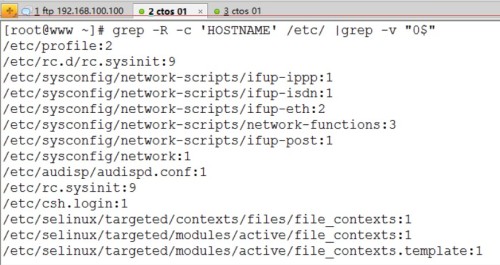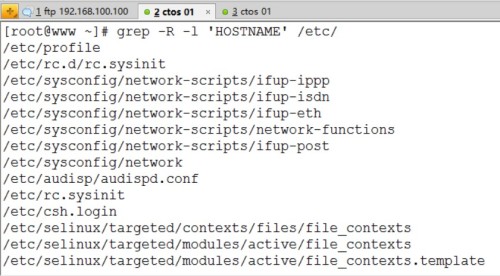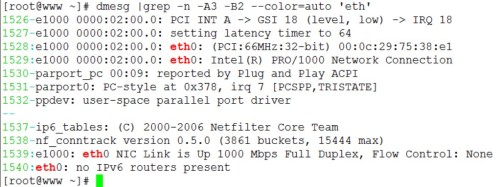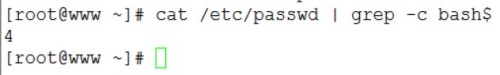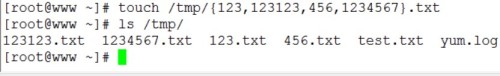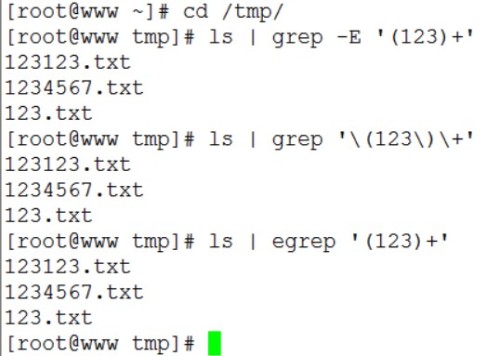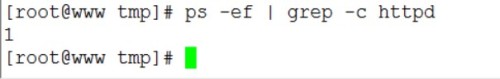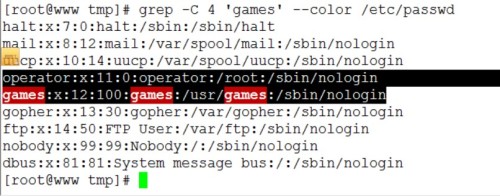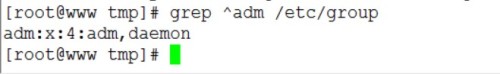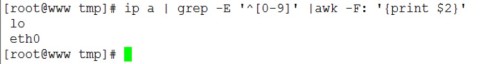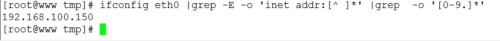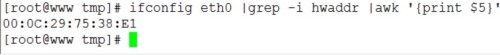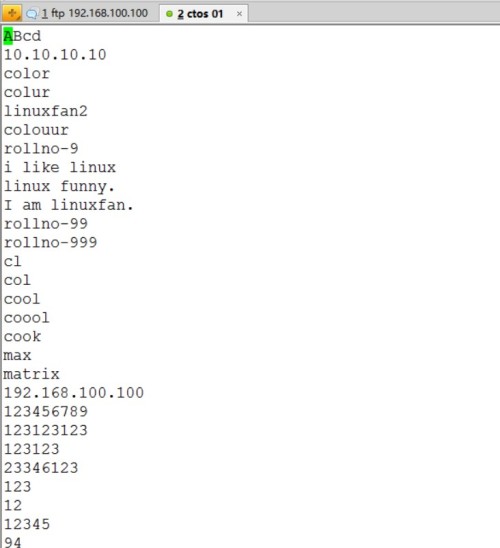正则表达式及grep
Posted
tags:
篇首语:本文由小常识网(cha138.com)小编为大家整理,主要介绍了正则表达式及grep相关的知识,希望对你有一定的参考价值。
正则表达式:
正则表达式是基于样式匹配的文本处理技术的关键所在。
正则表达式的基本组成部分:
^ :行起始标记
$ :行尾标记
. :匹配任意一个(单个)字符
[] :匹配包含在[字符]之中的任意一个字符
[^] :匹配除[^字符]之外的任意一个字符
[-] :匹配中指定范围内的任意一个字符
? :匹配之前的项1或0次
+ :匹配之前的项1次或多次
* :匹配之前的项0或多次
() :创建一个用于匹配的字串
{n} :匹配之前的项n次
{n,} :之前的项至少需要匹配n次
{n,m} :指定之前的项所必需匹配
| :交替匹配|两边的任意一项
\ :转义字符可以将上面的特殊字符进行转义案例:
^linux ##以linux开始
linux$ ##以linux结束
linuxfan. ##匹配linuxfans等
coo[kl] ##匹配cool或cook
9[^5689] ##匹配91,92等,但不匹配95,98等
[0-9] ##匹配任意一个所有的数字
[a-z]|[A-Z] ##匹配任意一个所有大小写字母,|属于扩展正则grep -E支持
colou?r ##匹配color或clolur,但是不能匹配colouur
rollno-9+ ##匹配rollno-9、rollno-99,rollno-999,但不匹配rollno-
co*l ##匹配cl,col,cool,coool等
ma(tri)x ##匹配matrix
[0-9]{3} ##匹配任意一个三位数,等于[0-9][0-9][0-9]
[0-9]{2,} ##匹配任意一个两位数或更多位的数字
[0-9]{2,5} ##匹配从两位数到五位数之间的任意一个数字
Oct (1st | 2nd) ##匹配Oct 1st或Oct 2nd
a\.b ##匹配a.b,但不能匹配ajb
[a-z0-9_]+\@[a-z0-9_]+\.[a-z]{2,4} ##匹配一个邮箱地址
[0-9]{1,3}\.[0-9]{1,3}\.[0-9]{1,3}\.[0-9]{1,3} ##匹配IP地址
3.grep用法:
[[email protected] ~]# cat /proc/meminfo |grep -e Mem -e Cache -e Swap ##查看系统内存、缓存、交换分区-e的作用是匹配多个表达式
[[email protected] ~]# grep -R -o -n -E ‘[a-z0-9_]+\@[a-z0-9_]+\.[a-z]{2,4}‘ /etc/ ##查找/etc目录下的所有文件中的邮件地址;-R递归,-n表示匹配的行号,-o只输出匹配内容,-E支持扩展正则表达式,
[[email protected] ~]# grep -R -c ‘HOSTNAME‘ /etc/ |grep -v "0$" ##查找/etc/目录下文件中包含“HOSTNAME”的次数,-c统计匹配次数,-v取反
[[email protected] ~]# grep -R -l ‘HOSTNAME‘ /etc/ ##查找包含“HOSTNAME”的文件名,-l显示匹配的文件名,-L显示不匹配的文件名
[[email protected] ~]# dmesg | grep -n --color=auto ‘eth‘ ##查找内核日志中eth的行,显示颜色及行号
[[email protected] ~]# dmesg | grep -n -A3 -B2 --color=auto ‘eth‘ ##用 dmesg 列出核心信息,再以grep 找出内含 eth 那行,在关键字所在行的前两行与后三行也一起找出出来显示
[[email protected] ~]# cat /etc/passwd |grep -c bash$ ##统计系统中能登录的用户的个数
[[email protected] tmp]# touch /tmp/{123,123123,456,1234567}.txt ##创建测试文件,以下三条命令是一样的效果,匹配文件名123,可以包含1个到多个
[[email protected] tmp]# ls |grep -E ‘(123)+‘
[[email protected] tmp]# ls |grep ‘\(123\)\+‘
[[email protected] tmp]# ls |egrep ‘(123)+‘
[[email protected] ~]# ps -ef |grep -c httpd ##统计httpd进程数量
[[email protected] ~]# grep -C 4 ‘games‘ --color /etc/passwd ##显示games匹配的“-C”前后4行
[[email protected] ~]# grep ^adm /etc/group ##查看adm组的信息
[[email protected] ~]# ip a |grep -E ‘^[0-9]‘ |awk -F : ‘{print $2}‘ ##获取网卡名称
[[email protected] ~]# ifconfig eth0 |grep -E -o ‘inet addr:[^ ]*‘ |grep -o ‘[0-9.]*‘ ##截取ip地址,[^ ]*
表示以非空字符作为结束符,[0-9.]*表示数字和点的组合
[[email protected] ~]# ifconfig eth0 |grep -i hwaddr |awk ‘{print $5}‘ ##截取MAC地址
测试文档:使用grep -E命令练习正则表达式
[[email protected] tmp]# cat test.txt
ABcd
10.10.10.10
color
colur
linuxfan2
colouur
rollno-9
i like linux
linux funny.
I am linuxfan.
rollno-99
rollno-999
cl
col
cool
coool
cook
max
matrix
192.168.100.100
123456789
123123123
123123
23346123
123
12
12345
94
95
96
97
98
99
100
Oct 1st
Oct 2nd
a.b
ajb
abc
linux
[[email protected] tmp]#
本文出自 “11982647” 博客,请务必保留此出处http://11992647.blog.51cto.com/11982647/1875565
以上是关于正则表达式及grep的主要内容,如果未能解决你的问题,请参考以下文章