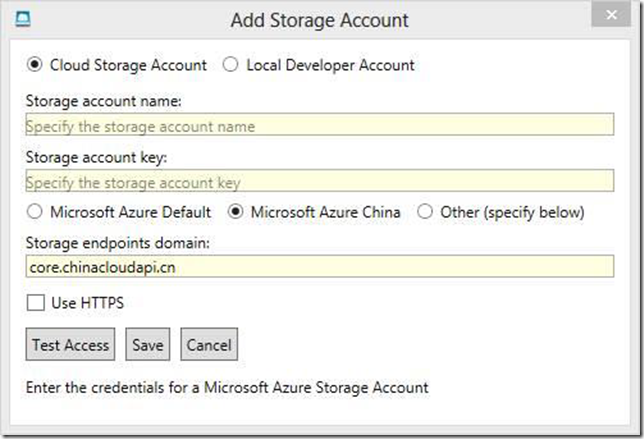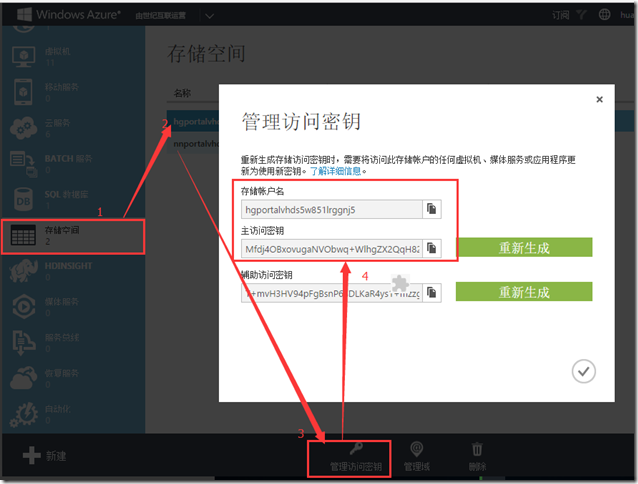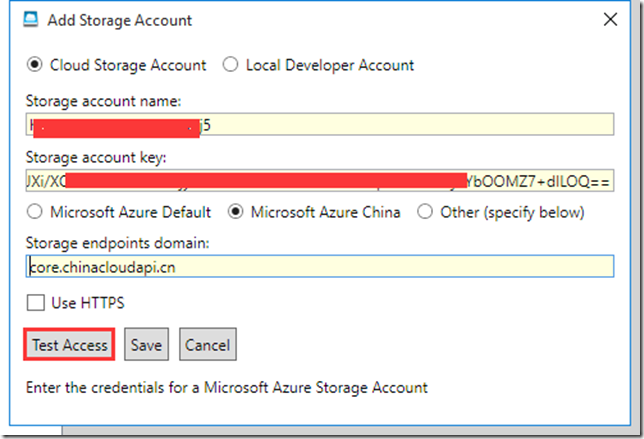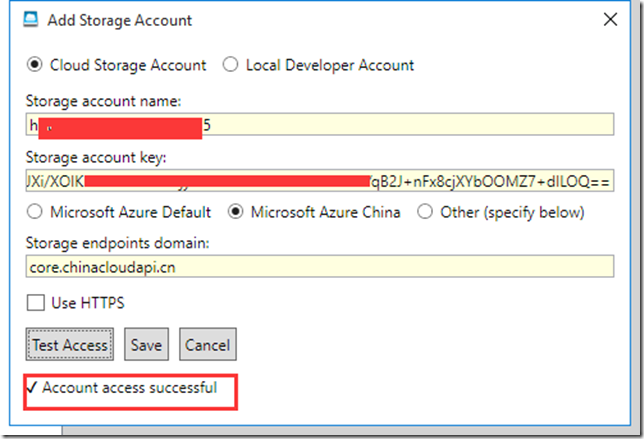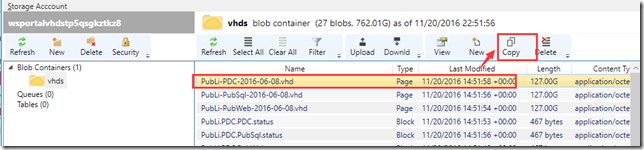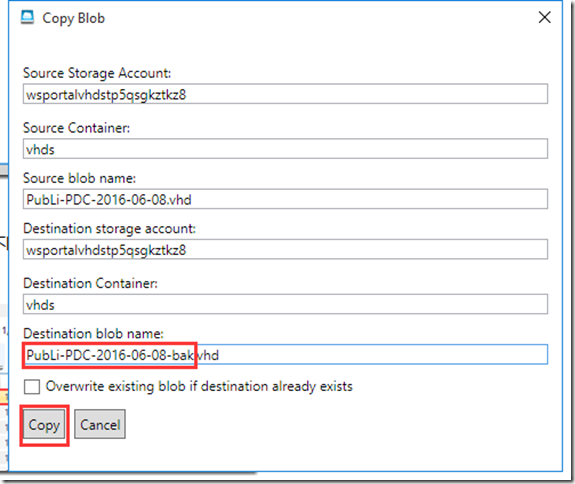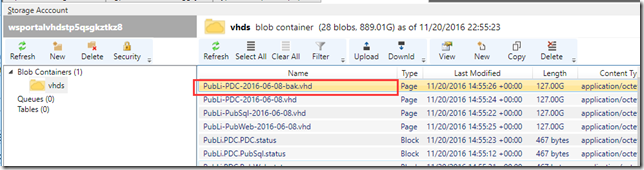使用Azure Storage Explorer备份Azure虚拟机VHD
Posted
tags:
篇首语:本文由小常识网(cha138.com)小编为大家整理,主要介绍了使用Azure Storage Explorer备份Azure虚拟机VHD相关的知识,希望对你有一定的参考价值。
复制VHD磁盘工具Azure Storage Explorer:
介绍 :http://azurestorageexplorer.codeplex.com/
下载地址:http://azurestorageexplorer.codeplex.com/downloads/get/891668
复制方法如下:如果复制虚拟机的系统磁盘,请先关机。
填写基本信息:
关于上面的相关值,按下图一一对应填写:
输入存储账户名和访问密钥,选择Microsoft Azure China,然后点击Test Acces
测试访问成功
点击Save。
接下来进行VHD备份。在同一个存储的容器内,复制一份,起一个不同名字:
首先找到需要备份的VHD,然后点击copy
Destination blob name中输入一个不同的名字,点击copy
至此备份完成
以上是关于使用Azure Storage Explorer备份Azure虚拟机VHD的主要内容,如果未能解决你的问题,请参考以下文章
使用 azure-storage-blob 或 azure-storage 上传和删除 Azure 存储 Blob
Azure Storage用法:使用Blob Storage
Azure SAS 令牌不适用于 Azure.Storage.Blobs BlobServiceClient
如何使用 java azure-storage-file-datalake 复制 Azure 存储文件/目录
如何使用 C# 中的 Azure.Storage.Blobs 从 Azure 存储 Blob 以 ByteArray 格式获取文件