Android 学习笔记——ScrollView(竖直滚动条)/HorizontalScrollView(水平滚动条)
Posted
tags:
篇首语:本文由小常识网(cha138.com)小编为大家整理,主要介绍了Android 学习笔记——ScrollView(竖直滚动条)/HorizontalScrollView(水平滚动条)相关的知识,希望对你有一定的参考价值。
<>作者:夏至 欢迎转载,也请保留这段申明,谢谢 有没有发现,我们以前的学习都是用在一个手机屏幕框里的,没有上下滑动的?如果我们增加内容好像会被覆盖?没错,这次我们就来解决这个问题,让你像浏览网页一样,刷刷刷。。。。

当然,我们还要增加两个按键,一个返回顶部,一个跳到底部。这样是不是就像网页一样了。这里的布局,我们要说一下,因为linearlayout是包裹在scrollview里面的。这点要注意一下。
<?xml version="1.0" encoding="utf-8"?><ScrollView xmlns:android="http://schemas.android.com/apk/res/android"android:layout_width="match_parent"android:layout_height="match_parent"android:id="@+id/scrollView"><LinearLayoutandroid:layout_width="match_parent"android:layout_height="match_parent"android:orientation="vertical" ><Buttonandroid:id="@+id/bottom"android:layout_width="match_parent"android:layout_height="wrap_content"android:textSize="24sp"android:text="跳到底部"/><TextViewandroid:layout_width="match_parent"android:layout_height="wrap_content"android:text="实现翻滚效果"android:textSize="24sp"/><ImageViewandroid:layout_width="wrap_content"android:layout_height="wrap_content"android:src="@drawable/image1"/><ImageViewandroid:layout_width="wrap_content"android:layout_height="wrap_content"android:scaleType="fitCenter"android:src="@drawable/image2"/><ImageViewandroid:layout_width="wrap_content"android:layout_height="wrap_content"android:scaleType="fitCenter"android:src="@drawable/shaorui"/><ImageViewandroid:layout_width="wrap_content"android:layout_height="wrap_content"android:scaleType="fitCenter"android:src="@drawable/start"/><ImageViewandroid:layout_width="wrap_content"android:layout_height="wrap_content"android:scaleType="fitCenter"android:src="@drawable/stop"/><Buttonandroid:id="@+id/top"android:layout_width="match_parent"android:layout_height="wrap_content"android:textSize="24sp"android:text="回到顶部"/></LinearLayout></ScrollView>
如果用eclipse的话,可以新建一个xml文件,让它是scrollview即可,如果是studio的话,就老老实实的写吧。
好,接下来就是写主活动的程序了。这里的scrollview有连个方法可用。
我们可以直接利用ScrollView给我们提供的:fullScroll()方法:
·scrollView.fullScroll(ScrollView.FOCUS_DOWN);滚动到底部
·scrollView.fullScroll(ScrollView.FOCUS_UP);滚动到顶部
public class MainActivity extends AppCompatActivity implements View.OnClickListener {private ScrollView scrollView;@Overrideprotected void onCreate(Bundle savedInstanceState) {super.onCreate(savedInstanceState);setContentView(R.layout.linearlayout);Button top = (Button) findViewById(R.id.top);Button bottom = (Button) findViewById(R.id.bottom);scrollView = (ScrollView) findViewById(R.id.scrollView);top.setOnClickListener(this);bottom.setOnClickListener(this);}@Overridepublic void onClick(View v) {switch (v.getId()) {case R.id.top:scrollView.fullScroll(ScrollView.FOCUS_UP);break;case R.id.bottom:scrollView.fullScroll(ScrollView.FOCUS_DOWN);break;}}
快去实践一下吧。
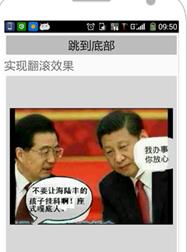

这里再扩充一下水平方向的。HorizontalScrollView,再把linearlayout 的方向改成水平,其他的都不变.
<HorizontalScrollViewxmlns:android="http://schemas.android.com/apk/res/android"android:layout_width="match_parent"android:layout_height="wrap_content"android:id="@+id/scrollView"><LinearLayout- android:layout_width="match_parent"
android:layout_height="match_parent"android:orientation="horizontal" >.....
当然了,MainActivity那里我们也要修改一下。就是把ScrollView 全部替换 HorizontalScrollView 即可。
效果如图:
public class MainActivity extends AppCompatActivity implements View.OnClickListener {private HorizontalScrollView horizontalScrollView;@Overrideprotected void onCreate(Bundle savedInstanceState
以上是关于Android 学习笔记——ScrollView(竖直滚动条)/HorizontalScrollView(水平滚动条)的主要内容,如果未能解决你的问题,请参考以下文章