linux系统编程----统计一个目录下的普通文件个数
Posted 流年十维
tags:
篇首语:本文由小常识网(cha138.com)小编为大家整理,主要介绍了linux系统编程----统计一个目录下的普通文件个数相关的知识,希望对你有一定的参考价值。
主要是为了统计linux系统下一个指定目录下面的普通文件个数,运用目录操作的一些函数,配合递归调用来实现该功能。
首先介绍一下函数原型:
打开一个空目录
DIR *opendir(const char *name);
参数: 目录名
返回值: 指向目录的指针
读目录
struct dirent *readdir(DIR *dirp);
参数: opendir的返回值
返回值: 指向目录的指针
关闭目录
int closedir(DIR *dirp);
代码实现:readfileNum.c
1 #include <stdio.h> 2 #include <string.h> 3 #include <stdlib.h> 4 #include <dirent.h> 5 #include <sys/types.h> 6 7 8 int get_file_num(char* root) 9 { 10 int total = 0; 11 DIR* dir = NULL; 12 // 打开目录 13 dir = opendir(root); 14 // 循环从目录中读文件 15 16 char path[1024]; 17 // 定义记录目录指针 18 struct dirent* ptr = NULL; 19 while( (ptr = readdir(dir)) != NULL) 20 { 21 // 跳过. 和 .. 22 if(strcmp(ptr->d_name, ".") == 0 || strcmp(ptr->d_name, "..") == 0) 23 { 24 continue; 25 } 26 // 判断是不是目录 27 if(ptr->d_type == DT_DIR) 28 { 29 sprintf(path, "%s/%s", root, ptr->d_name); 30 // 递归读目录 31 total += get_file_num(path); 32 } 33 // 如果是普通文件 34 if(ptr->d_type == DT_REG) 35 { 36 total ++; 37 } 38 } 39 closedir(dir); 40 return total; 41 } 42 43 int main(int argc, char* argv[]) 44 { 45 if(argc < 2) 46 { 47 printf("./a.out path"); 48 exit(1); 49 } 50 51 int total = get_file_num(argv[1]); 52 printf("%s has regfile number: %d\\n", argv[1], total); 53 return 0; 54 }
效果展示:
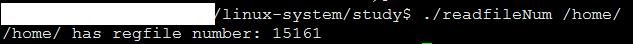
以上是关于linux系统编程----统计一个目录下的普通文件个数的主要内容,如果未能解决你的问题,请参考以下文章