数组及课后动手动脑
Posted 发酸的丶蛋炒饭
tags:
篇首语:本文由小常识网(cha138.com)小编为大家整理,主要介绍了数组及课后动手动脑相关的知识,希望对你有一定的参考价值。
一.阅读QiPan.java示例程序了解如何利用二维数组和循环语句绘制五子棋盘。

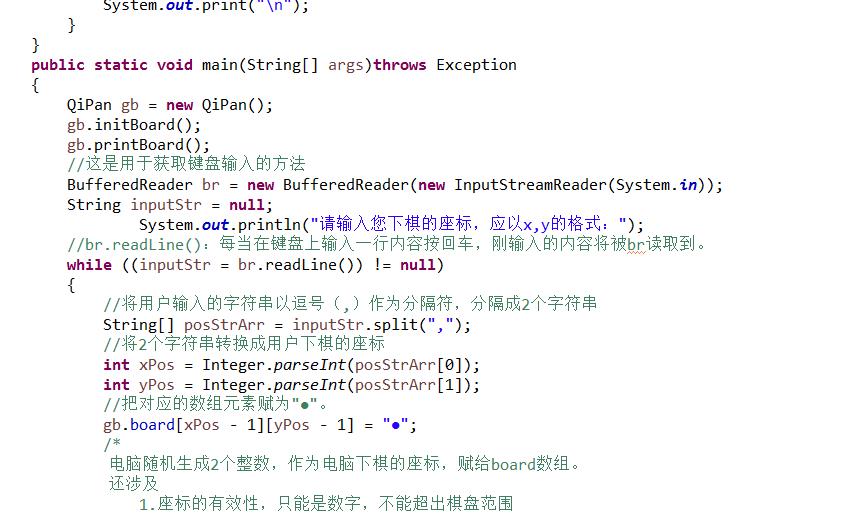

结果和截图:

二.请编写一个程序将一个整数转换为汉字读法字符串。比如“1123”转换为“一千一百二十三”。
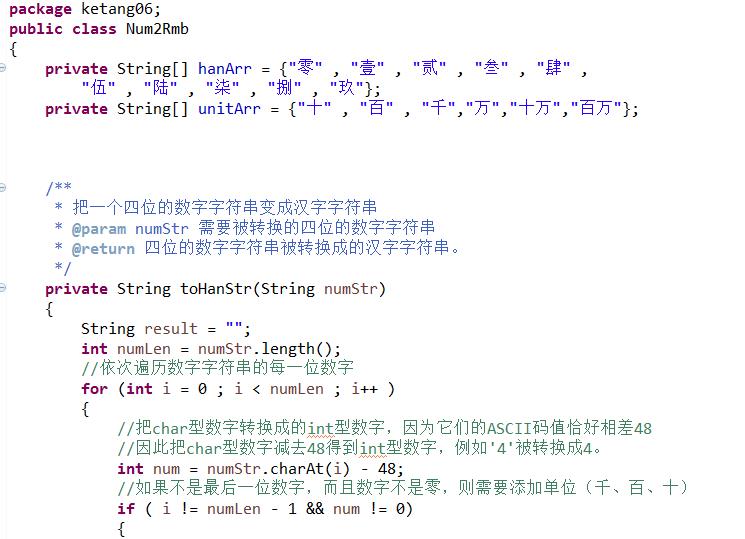

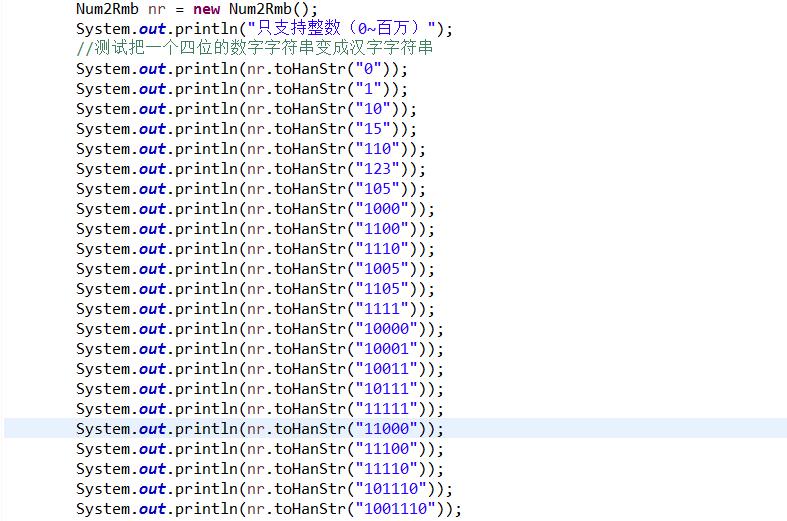
结果和截图:

三.更进一步,能否将数字表示的金额改为“汉字表达? 比如将“¥123.52”转换为“壹佰贰拾叁元伍角贰分”。


结果和截图:

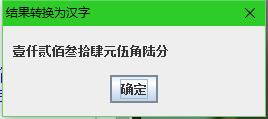
四.大数
4.
前面几讲介绍过JDK所提供的BigInteger能完成大数计算,如果不用它,直接使用数组表达大数,你能实现相同的功能吗? 要求: (1)用你的大数类实现加和减两个功能 (2)阅读BigInteger类源码,弄清楚它是使用什么算法实现加减乘除四种运算的? (3)通过互联网查找大数运算的相关资料,给你的大数类添加乘、除、求阶乘等其它功能。
(1)BigInteger历史介绍
在java中,存在很多种类的数据类型,例如byte short char int float double long,而BigInteger属于其中一个比较特殊的数据类型,也是本教程关注的重点。BigInteger在JDK1.1中就已经存在了,属于java.math包的类。从名字来看,BigInteger比Integer表示数值的范围更大一些。BigInteger类的基本结构如下所示:
java.lang.Object
|_java.lang.Number
|_java.math.BigInteger
BigInteger已实现的接口:Serializable, Comparable<BigInteger>
(2)BigInteger是不可变的任意精度的整数。所有操作中,都以二进制补码形式表示 BigInteger(如 Java 的基本整数类型)。BigInteger 提供所有 Java 的基本整数操作符的对应物,并提供 java.lang.Math 的所有相关方法。另外,BigInteger 还提供以下运算:模算术、GCD 计算、质数测试、素数生成、位操作以及一些其他操作。
(3)BigInteger属性分析
下面看看BigInteger有哪些重点的属性,主要的有下面三个:
(1)final int signum
signum属性是为了区分:正负数和0的标志位,JDK注释里面已经说的很明白了:
The signum of this BigInteger: -1 for negative, 0 for zero, or 1 for positive. Note that the BigInteger zero must have a signum of 0. This is necessary to ensures that there is exactly one representation for each BigInteger value.
(2)final int[] mag
mag是magnitude的缩写形式,mag数组是存储BigInteger数值大小的,采用big-endian的顺序,也就是高位字节存入低地址,低位字节存入高地址,依次排列的方式。JDK原文注释如下:
The magnitude of this BigInteger, in big-endian order: the zeroth element of this array is the most-significant int of the magnitude. The magnitude must be "minimal" in that the most-significant int (mag[0]) must be non-zero. This is necessary to ensure that there is exactly one representation for each BigInteger value. Note that this implies that the BigInteger zero has a zero-length mag array.
(3)final static long LONG_MASK = 0xffffffffL;
This mask is used to obtain the value of an int as if it were unsigned。
package Work;
import java.util.Scanner;
public class BigNum {
public static void main(String[] args) {
// TODO Auto-generated method stub
int aa,bb;
System.out.println("用数组实现大数的加法和减法");
System.out.print("请输入大数a:");
Scanner scan=new Scanner(System.in);
String a=scan.next();
System.out.print("请输入大数b:");
String b=scan.next();
int A[]=new int[100];
int B[]=new int[100];
for(int i=0;i<a.length();i++){
A[i]=(int) ((a.charAt(i)-48)*Math.pow(10,a.length()-i-1));
}
for(int i=0;i<b.length();i++){
B[i]=(int) ((b.charAt(i)-48)*Math.pow(10,b.length()-i-1));
}
int sum=0;
int sub=0;
for(int i=0;i<a.length();i++){
sum+=A[i]+B[i];
sub+=A[i]-B[i];
}
System.out.print("a+b="+sum);
System.out.println();
System.out.print("a-b="+sub);
}
}
结果解截图:
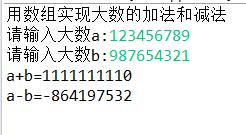
五:随机数
1.设计思路
本实验在for循环中用Math.random()函数生成十个随机数,并存入数组中 。int类型sum用于累加十个随机数和,最后用对话框依次输出即可。
2.程序流程图

3.源程序代码
import javax.swing.*;
public class Suiji {
public static void main(String args []){
int sum=0;int math;
int a[]=new int[10];
for(int i=0;i<10;i++){
math= (int)(Math.random()*100);
sum+=math;
a[i]=math;
}
for(int i=0;i<10;i++){
JOptionPane.showMessageDialog(null,"第"+(i+1)+"个数是:"+a[i], null,
JOptionPane.INFORMATION_MESSAGE);
}
JOptionPane.showMessageDialog(null,"总和是:"+sum, null,
JOptionPane.INFORMATION_MESSAGE);
}
}
4.结果截图
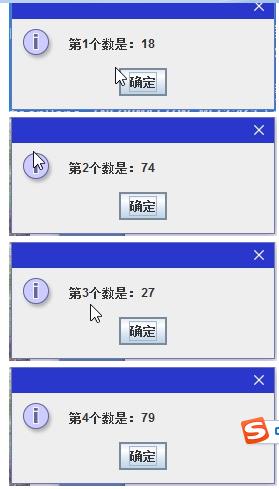


5.编程总结
本实验关键在于数组的运用和随机数的生成。随机数只生成0-1之间的double类型数字,需要将double类型转化为int整型。并多次使用for()循环。
以上是关于数组及课后动手动脑的主要内容,如果未能解决你的问题,请参考以下文章