Linux下使用shell实现上传linux下某个目录下所有文件到ftp
Posted yy
tags:
篇首语:本文由小常识网(cha138.com)小编为大家整理,主要介绍了Linux下使用shell实现上传linux下某个目录下所有文件到ftp相关的知识,希望对你有一定的参考价值。
首先我们需要搞清楚单个文件怎么上传,把这个单文件上传到ftp上的实现命名为一个:upload_to_ftp_command.sh
之后,需要弄清楚怎么实现遍历一个目录下的所有文件的,把这个遍历某个目录下的文件实现命名为:foeach_directory_and_uploadfile_to_ftp.sh。
upload_to_ftp_command.sh
#!/bin/bash FTILE_NAME=$1 ftp -n <<- EOF open 100.170.141.26 user jy new.abc$ cd /Temp/a_datang/s1mme1031 bin put $FTILE_NAME bye EOF
foeach_directory_and_uploadfile_to_ftp.sh
#!/bin/bash for file in ./*
do if test -f $file then echo $file \' is file\' ./upload_to_ftp_command.sh $file fi if test -d $file then echo $file \' is directory\' fi done
调用foeach_directory_and_uploadfile_to_ftp.sh:
$ ./foeach_directory_and_uploadfile_to_ftp.sh ./000000_0 is file ./000001_0 is file ./000002_0 is file ./000003_0 is file ./000004_0 is file ./000005_0 is file ./000006_0 is file ./000007_0 is file ./000008_0 is file ./000009_0 is file ./000010_0 is file ./000011_0 is file ./000012_0 is file ./000013_0 is file ./000014_0 is file ./000015_0 is file ./000016_0 is file ./000017_0 is file ./000018_0 is file ./000019_0 is file ./000020_0 is file ./000021_0 is file ./000022_0 is file ./upload_to_ftp_command.sh is file ./foeach_directory_and_uploadfile_to_ftp.sh is file
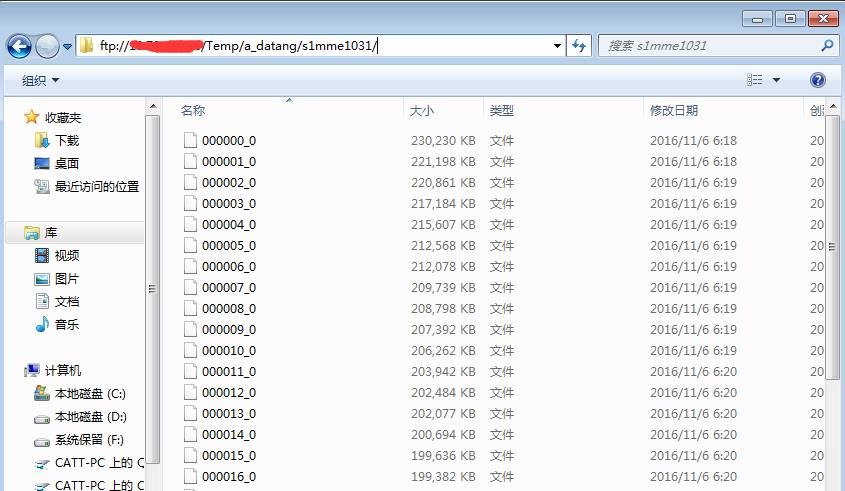
参考文章:
http://blog.sina.com.cn/s/blog_5ad08c1601013gl2.html
以上是关于Linux下使用shell实现上传linux下某个目录下所有文件到ftp的主要内容,如果未能解决你的问题,请参考以下文章