ifconfig: command not found 如何解决?
Posted
tags:
篇首语:本文由小常识网(cha138.com)小编为大家整理,主要介绍了ifconfig: command not found 如何解决?相关的知识,希望对你有一定的参考价值。
ifconfig: command not found
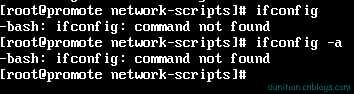
查看path配置(echo相当于c中的printf,C#中的Console.WriteLine)
|
1
|
echo $PATH |
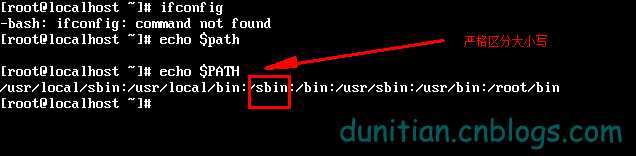
解决方案1:先看看是不是root用户,如果不是就 su 切换到root用户
su
解决方案2:(如果没看见 /sbin)【我们这显然不是这个问题】
这个一般都是因为配置没弄好,永久解决:
打开/etc/profile文件,在其中输入export PATH=$PATH:/sbin
解决方案3:(CentOS后来换指令了,看看我们是不是【ipconfig==>ip】)
在 /(根目录)里面查找 name(名字)是 ifconfig 的东东

说明ipconfig真的换了,淡定
看看信息
|
1
|
ip addr |
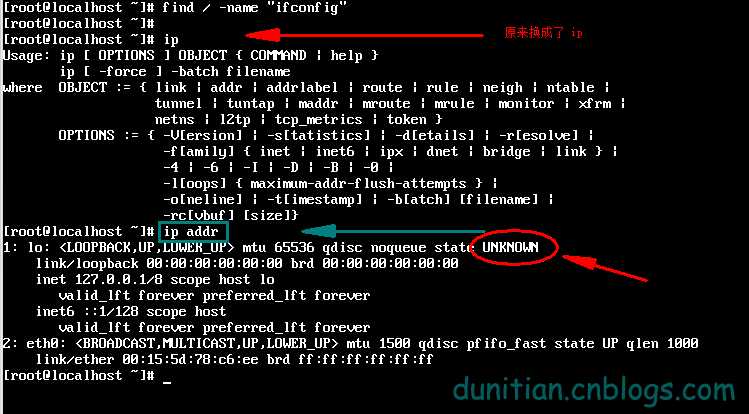
发现木有(看 2:eth0 没有ipv4)
跳转到 /etc/sysconfig/network-scripts 目录
|
1
|
cd /etc/sysconfig/network-scripts |
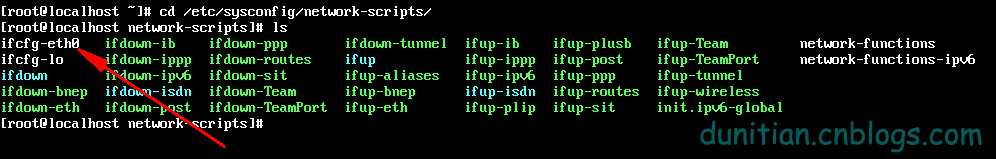
用vi打开 ifcfg-eth0 (你的可能是eth1,或者其他,不是每个电脑都是这个的)【如果想改成这个可以参考:http://jingyan.baidu.com/article/7f41ecec1b022e593d095c1e.html】
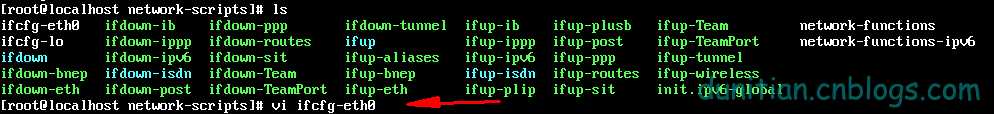
按 i 进去编辑模式 ,修改箭头处,然后按 esc 退回命令模式,输入:wq 并回车

重启一下
|
1
|
reboot |
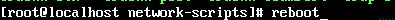
用root用户登陆后 输入
|
1
|
ip addr |
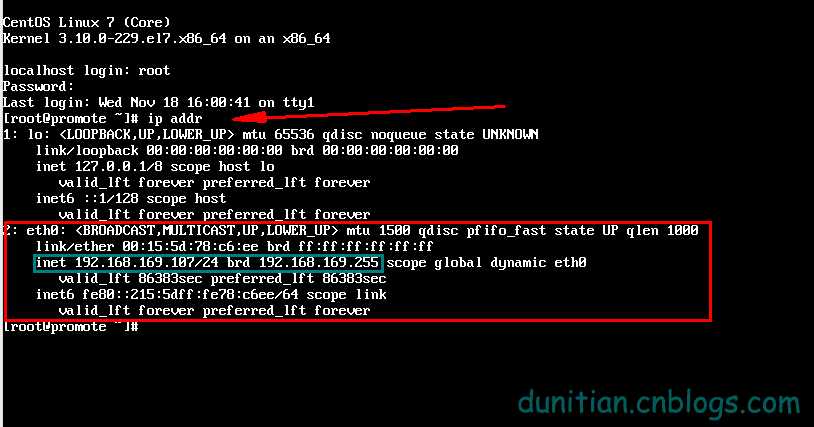
成功!!
解决方案4:(网络)
http://blog.sina.com.cn/s/blog_946cb2b70100wx2j.html
yum install setuptool安装setup,不过安装后使用运行setup只有Authentication configuration可用。
如想配置IP,安装system-config-network-tui即可。
yum install system-config-firewall-tui安装图形化Firewall配置工具。
yum list system-config* 全部安装
以上是关于ifconfig: command not found 如何解决?的主要内容,如果未能解决你的问题,请参考以下文章
centeros bash: ifconfig: command not found
-bash: ifconfig: command not found
CentOS7 下ifconfig command not found解决办法
rhel7 ifconfig command not found