ANDROID_MARS学习笔记_S02_008_ANIMATION第二种使用方式:xml
Posted
tags:
篇首语:本文由小常识网(cha138.com)小编为大家整理,主要介绍了ANDROID_MARS学习笔记_S02_008_ANIMATION第二种使用方式:xml相关的知识,希望对你有一定的参考价值。
一、简介
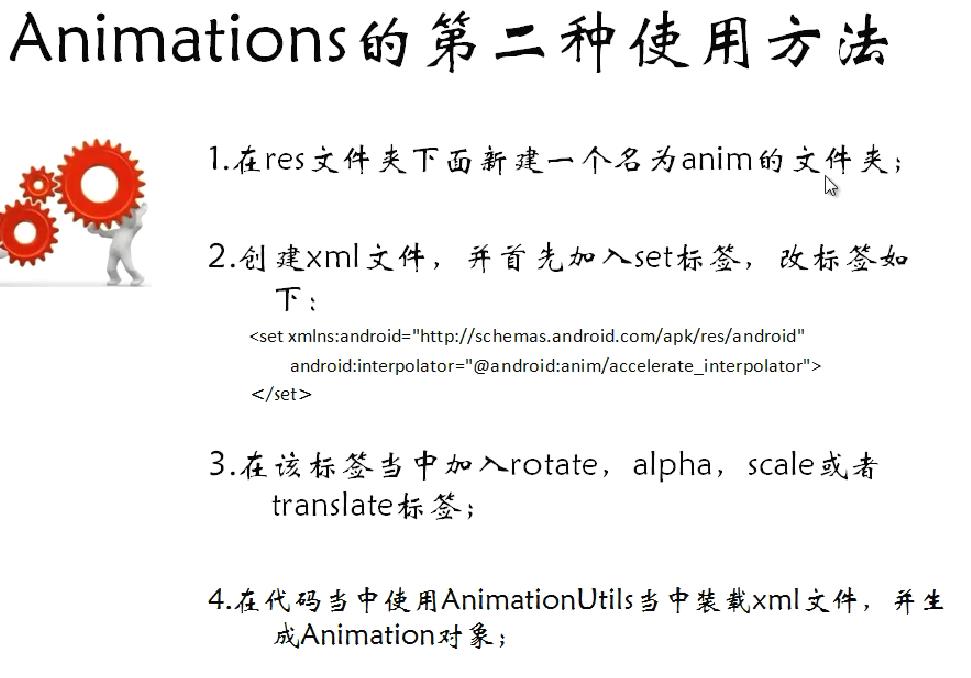
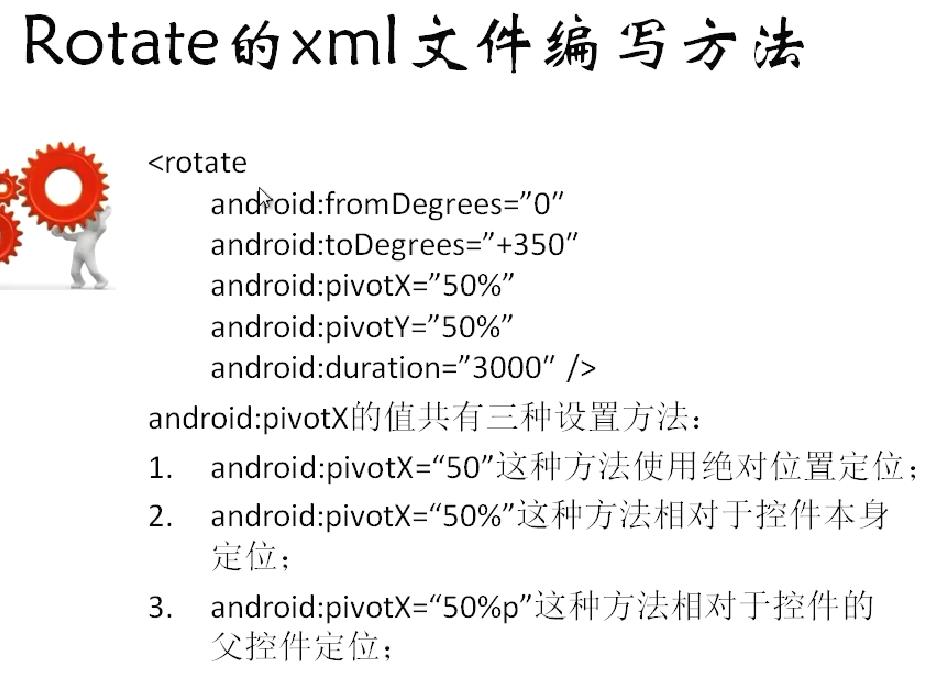
二、代码
1.res\anim下的xml
(1)alpha.xml.xml
1 <?xml version="1.0" encoding="utf-8"?> 2 <set xmlns:android="http://schemas.android.com/apk/res/android" 3 android:interpolator="@android:anim/accelerate_interpolator"> 4 <alpha 5 android:fromAlpha="1.0" 6 android:toAlpha="0.0" 7 android:startOffset="500" 8 android:duration="1000"/> 9 </set>
(2)rotate.xml
1 <?xml version="1.0" encoding="utf-8"?> 2 <set xmlns:android="http://schemas.android.com/apk/res/android" 3 android:interpolator="@android:anim/accelerate_interpolator"> 4 <rotate 5 android:fromDegrees="0" 6 android:toDegrees="720" 7 android:pivotX="50%" 8 android:pivotY="100%" 9 android:duration="3000"/> 10 </set>
(3)scale.xml
1 <?xml version="1.0" encoding="utf-8"?> 2 <set xmlns:android="http://schemas.android.com/apk/res/android" 3 android:interpolator="@android:anim/accelerate_interpolator"> 4 <scale 5 android:fromXScale="1.0" 6 android:toXScale="0.0" 7 android:fromYScale="1.0" 8 android:toYScale="0.0" 9 android:pivotX="50%" 10 android:pivotY="50%" 11 android:duration="2000"/> 12 13 </set>
(4)tranlate.xml
1 <?xml version="1.0" encoding="utf-8"?> 2 <set xmlns:android="http://schemas.android.com/apk/res/android" 3 android:interpolator="@android:anim/accelerate_interpolator"> 4 <translate 5 android:fromXDelta="50%" 6 android:toXDelta="100%" 7 android:fromYDelta="0%" 8 android:toYDelta="100%" 9 android:duration="2000"/> 10 </set>
2.java
(1)MainActivity.java
1 package com.animation2; 2 3 import android.app.Activity; 4 import android.os.Bundle; 5 import android.view.View; 6 import android.view.View.OnClickListener; 7 import android.view.animation.Animation; 8 import android.view.animation.AnimationUtils; 9 import android.widget.Button; 10 import android.widget.ImageView; 11 12 public class MainActivity extends Activity { 13 14 private ImageView imageView = null; 15 private Button rotateButton = null; 16 private Button scaleButton = null; 17 private Button alphaButton = null; 18 private Button translateButton = null; 19 20 @Override 21 protected void onCreate(Bundle savedInstanceState) { 22 super.onCreate(savedInstanceState); 23 setContentView(R.layout.activity_main); 24 25 imageView = (ImageView) findViewById(R.id.imageViewId); 26 27 rotateButton = (Button) findViewById(R.id.rotateButtonId); 28 rotateButton.setOnClickListener(new RotateButtonListener()); 29 30 scaleButton = (Button) findViewById(R.id.scaleButtonId); 31 scaleButton.setOnClickListener(new ScaleButtonListener()); 32 33 alphaButton = (Button) findViewById(R.id.alphaButtonId); 34 alphaButton.setOnClickListener(new AlphaButtonListener()); 35 36 translateButton = (Button) findViewById(R.id.translateButtonId); 37 translateButton.setOnClickListener(new TranslateButtonListener()); 38 } 39 40 class TranslateButtonListener implements OnClickListener { 41 @Override 42 public void onClick(View v) { 43 Animation animation = AnimationUtils.loadAnimation(MainActivity.this, R.anim.tranlate); 44 imageView.startAnimation(animation); 45 } 46 } 47 48 class AlphaButtonListener implements OnClickListener { 49 @Override 50 public void onClick(View v) { 51 Animation animation = AnimationUtils.loadAnimation(MainActivity.this, R.anim.alpha); 52 imageView.startAnimation(animation); 53 } 54 } 55 56 class ScaleButtonListener implements OnClickListener { 57 @Override 58 public void onClick(View v) { 59 Animation animation = AnimationUtils.loadAnimation(MainActivity.this, R.anim.scale); 60 imageView.startAnimation(animation); 61 } 62 } 63 64 class RotateButtonListener implements OnClickListener { 65 @Override 66 public void onClick(View v) { 67 Animation animation = AnimationUtils.loadAnimation(MainActivity.this, R.anim.rotate); 68 imageView.startAnimation(animation); 69 } 70 } 71 }
以上是关于ANDROID_MARS学习笔记_S02_008_ANIMATION第二种使用方式:xml的主要内容,如果未能解决你的问题,请参考以下文章
ANDROID_MARS学习笔记_S04_008_用Listview自定义adapter显示返回的微博数据
ANDROID_MARS学习笔记_S02_003_AutoCompleteTextView
ANDROID_MARS学习笔记_S02_001_Spinner
ANDROID_MARS学习笔记_S02_004_ExpandableListActivity
ANDROID_MARS学习笔记_S02重置版_001_HanderLooperMessageThreadThreadLocal