jQuery表单验证案例
Posted 岑宇
tags:
篇首语:本文由小常识网(cha138.com)小编为大家整理,主要介绍了jQuery表单验证案例相关的知识,希望对你有一定的参考价值。
目标:使用jQuery进行表单验证。
功能:1.必填选项后面添加了红色小星星;
2.选中开始输入时,输入文本框会改变当前背景色,增强用户体验;
3.输入的时候就开始验证,当输入格式正确就会提醒,就是当前还停留在输入框,或者点击提交按钮;
4.设置重置按钮,点击重置,会清除文本框里面的所有内容。
截图:
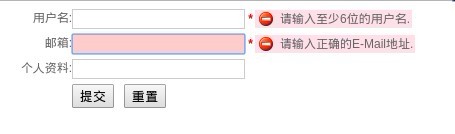
html代码:
1 <!DOCTYPE html PUBLIC "-//W3C//DTD XHTML 1.0 Transitional//EN" "http://www.w3.org/TR/xhtml1/DTD/xhtml1-transitional.dtd"> 2 <html xmlns="http://www.w3.org/1999/xhtml"> 3 <head> 4 <meta charset=utf-8" /> 5 <title></title> 6 </head> 7 <body> 8 9 <form method="post" action=""> 10 <div class="int"> 11 <label for="username">用户名:</label> 12 <input type="text" id="username" class="required" /> 13 </div> 14 <div class="int"> 15 <label for="email">邮箱:</label> 16 <input type="text" id="email" class="required" /> 17 </div> 18 <div class="int"> 19 <label for="personinfo">个人资料:</label> 20 <input type="text" id="personinfo" /> 21 </div> 22 <div class="sub"> 23 <input type="submit" value="提交" id="send"/><input type="reset" id="res"/> 24 </div> 25 </form> 26 27 </body> 28 </html>
CSS代码:
1 body { font:12px/19px Arial, Helvetica, sans-serif; color:#666;} 2 form div { margin:5px 0;} 3 .int label { float:left; width:100px; text-align:right;} 4 .int input { padding:1px 1px; border:1px solid #ccc;height:16px;} 5 .sub { padding-left:100px;} 6 .sub input { margin-right:10px; } 7 .formtips{width: 200px;margin:2px;padding:2px;} 8 .onError{ 9 background:#FFE0E9 url(../img/reg3.gif) no-repeat 0 center; 10 padding-left:25px; 11 } 12 .onSuccess{ 13 background:#E9FBEB url(../img/reg4.gif) no-repeat 0 center; 14 padding-left:25px; 15 } 16 .high{ 17 color:red; 18 } 19 20 .focus { 21 border: 1px solid #f00; 22 background: #fcc; 23 }
Jquery代码:
1 <script type="text/javascript"> 3 $(function(){ 4 5 6 //2.如果是必填的,则加红星标识. 7 $("form :input.required").each(function(){ 8 var $required = $("<strong class=\'high\'> *</strong>"); //创建元素 9 $(this).parent().append($required); //然后将它追加到文档中 10 }); 11 12 13 //3.文本框失去焦点后开始验证 14 $(\'form :input\').blur(function(){ 15 var $parent = $(this).parent(); 16 $parent.find(".formtips").remove(); 17 18 19 //3.1验证用户名 20 if( $(this).is(\'#username\') ){ 21 if( this.value=="" || this.value.length < 6 ){ 22 var errorMsg = \'请输入至少6位的用户名.\'; 23 $parent.append(\'<span class="formtips onError">\'+errorMsg+\'</span>\'); 24 }else{ 25 var okMsg = \'输入正确.\'; 26 $parent.append(\'<span class="formtips onSuccess">\'+okMsg+\'</span>\'); 27 } 28 } 29 30 //3.2验证邮件 31 if( $(this).is(\'#email\') ){ 32 if( this.value=="" || ( this.value!="" && !/.+@.+\\.[a-zA-Z]{2,4}$/.test(this.value) ) ){ 33 var errorMsg = \'请输入正确的E-Mail地址.\'; 34 $parent.append(\'<span class="formtips onError">\'+errorMsg+\'</span>\'); 35 }else{ 36 var okMsg = \'输入正确.\'; 37 $parent.append(\'<span class="formtips onSuccess">\'+okMsg+\'</span>\'); 38 } 39 } 40 41 //3.3实现一边输入一边验证 42 }).keyup(function(){ 43 $(this).triggerHandler("blur"); 44 }).focus(function(){ 45 $(this).triggerHandler("blur"); 46 });//end blur 47 48 49 //3.4提交,最终验证。 50 $(\'#send\').click(function(){ 51 $("form :input.required").trigger(\'blur\'); 52 var numError = $(\'form .onError\').length; 53 if(numError){ 54 return false; 55 } 56 alert("注册成功,密码已发到你的邮箱,请查收."); 57 }); 58 59 //4.重置 60 $(\'#res\').click(function(){ 61 $(".formtips").remove(); 62 }); 63 64 //1.选中输入的时候输入框变色 65 $(":input").focus(function(){ 66 $(this).addClass("focus"); 67 }).blur(function(){ 68 $(this).removeClass("focus"); 69 }); 70 71 72 }) 73 74 </script>
此案例是基于jQuery1.7,所以需要额外引入jQuery.
以上是关于jQuery表单验证案例的主要内容,如果未能解决你的问题,请参考以下文章