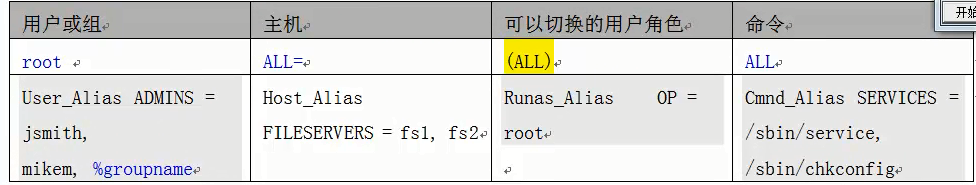SSH批量分发与管理
Posted
tags:
篇首语:本文由小常识网(cha138.com)小编为大家整理,主要介绍了SSH批量分发与管理相关的知识,希望对你有一定的参考价值。
一、SSH服务介绍
SSH是Secure Shell Protocol的简写,由IETF网络工作小组制定;在进行数据传输之前,SSH先对联机数据包通过加密技术进行加密处理,加密后再进行数据传输,确保了传递的数据安全。
SSH是专为远程登录会话和其他网络服务提供的安全性协议。利用SSH协议可以有效的防止远程管理过程中的信息泄露问题,在当前的生产环境当中,绝大多数企业普遍采用SSH协议服务来代替传统的不安全的远程联机服务软件。如telnet等。
SSH服务结构:
SSH服务是由服务端软件OpenSSH和客户端(常见的有SSH,SecureCRT,Xshell,Putty)组成,SSH服务默认使用22端口提供服务,它有两个不兼容的SSH协议版本,分别是1.x和2.x。
二、SSH服务认证类型
从SSH客户端来看,SSH服务主要有两种级别安全验证,具体级别如下:
1.基于口令的安全认证
2.基于密钥对的安全认证:基于密钥的安全认证也有windows客户端和linux客户端的区别。
三、SSH服务优化
修改sshd.conf
Port52113 #为了提高安全级别,建议改掉SSH服务默认连接端口 PermitRootLoginno #root超级用户黑客都知道,建议禁止它(root)远程登陆 PermitEmptyPasswordsno #禁止空密码登录 UseDNSno #不使用DNS GSSAPIAuthentication no #加快SSH连接速度
四、SSH批量分发管理实战
批量分发数据或者文件
(1)添加系统账号,并修改密码
[[email protected]~]#useradd fenfa [[email protected]~]#id fenfa uid=503(fenfa) gid=503(fenfa) groups=503(fenfa) [[email protected]~]#echo 123456|passwd --stdin fenfa
注意:所有被管理主机都要创建该用户
(2)创建密钥对
[[email protected] ~]$ ssh-keygen -t dsa Generating public/private dsa key pair. Enter file in which to save the key(/home/fenfa/.ssh/id_dsa): Created directory ‘/home/fenfa/.ssh‘. Enter passphrase (empty for no passphrase): Enter same passphrase again: #此处回车 Your identification has been saved in/home/fenfa/.ssh/id_dsa. Your public key has been saved in/home/fenfa/.ssh/id_dsa.pub. The key fingerprint is: #此处回车 0e:99:ef:7f:2d:5c:36:88:79:09:7a:89:e0:d1:f7:[email protected] The key‘s randomart image is: #此处回车 +--[ DSA 1024]----+ | | | | | . | | oo. o | | .+oS+ B o | | .+o = * + | | o. o = . | | . + E | | .... . | +-----------------+
默认会在fenfa用户的家目录/home/fenfa/.ssh下生成两个文件:
id_dsa.pub #公钥,权限644,分发给需要管理的主机
id_dsa #私钥,权限600,保留在本地
(3)推送公钥到管理主机
实例为推送到192.168.0.111主机,192.168.0.112同样的方法推送
[[email protected]~]$ ssh-copy-id -i.ssh/id_dsa.pub "-p 22 <a href="mailto:[email protected]\" "="">[email protected]" The authenticity of host ‘192.168.0.111(192.168.0.111)‘ can‘t be established. RSA key fingerprint is85:83:52:21:20:dd:4a:7c:3c:df:ec:5a:de:a0:b4:82. Are you sure you want to continueconnecting (yes/no)? yes Warning: Permanently added ‘192.168.0.111‘(RSA) to the list of known hosts. [email protected]‘s password: Now try logging into the machine, with"ssh ‘-p 22 [email protected]‘", and check in: .ssh/authorized_keys #出现这个表示推送公钥成功 to make sure we haven‘t added extra keysthat you weren‘t expecting.
注意:ssh-copy-id的特殊应用
如果SSH修改成了特殊端口,如52113,那么,用上面的ssh-copy-id命令就无法进行分发公钥匙了。如果仍要使用ssh-copy-id的话,那么可能的解决方法有两个:
1.命令为: ssh-copy-id -i .ssh/id_dsa.pub "-p 52113 [email protected]"#特殊端口分发,要适当加引号
2.编辑vi /usr/bin/ssh-copy-id 在第41行做如下修改,见加粗部分
41 { eval "$GET_ID" ; } | ssh -p22 $1 "umask 077; test -d ~/.ssh ||
mkdir ~/.ssh ; cat >>~/.ssh/authorized_keys && (test -x /sbin/
restorecon && /sbin/restorecon~/.ssh ~/.ssh/authorized_keys >/d
ev/null 2>&1 || true)" ||exit 1 #在41行中的开头ssh后面和$1前面加入自定义的ssh端口
说明:ssh-copy-id的原理(ssh-copy-id -i .ssh/id_dsa.pub "-p52113 [email protected]")
就是把.ssh/id_dsa.pub复制到192.168.0.111的fenfa用户家目录下面的.ssh目录(提前创建,权限为700)下,并做了更改名字的操作,名字改为authorized_keys,权限变为600.
(4)检查被管理主机上的公钥
[[email protected] ~]$ ll .ssh/ total 4 -rw------- 1 fenfa fenfa 598 Jul 25 22:59authorized_keys [[email protected] ~]$ ll .ssh/ total 4 -rw------- 1 fenfa fenfa 598 Jul 25 22:47authorized_keys
(5)批量分发测试
[[email protected] ~]$ whoami fenfa [[email protected] ~]$ echo 123 >a.txt [[email protected] ~]$ ll total 4 -rw-rw-r-- 1 fenfa fenfa 4 Jul 26 00:00a.txt [[email protected] ~]$ cat a.txt 123 [[email protected] ~]$ scp -P22 a.txt [email protected]:~ a.txt 100% 4 0.0KB/s 00:00 [[email protected] ~]$ scp -P22 a.txt [email protected]:~ a.txt 100% 4 0.0KB/s 00:00
批量分发脚本:
①建立被管理主机地址库
②创建批量分发脚本
实例:将分发主机(192.168.1.114)家目录的text.txt文件分发到被管理主机(192.168.1.113,192.168.1.115)
[[email protected]_04 ~]$ cat ip.txt 192.168.1.113 192.168.1.115 [[email protected]_04 ~]$ cat plfenfa.sh #!/bin/bash . /etc/profile . /etc/init.d/functions File_name=test.txt File_dir=/home/fenfa Fenfa_user=fenfa for ip in `cat /home/fenfa/ip.txt` do rsync -avz -e "ssh -p52113" ${File_dir}/$File_name ${Fenfa_user}@$ip:~ action "${Fenfa_user}@$ip ${File_dir}/$File_name copy" /bin/true done [[email protected]_04 ~]$ [[email protected]_04 ~]$ sh plfenfa.sh sending incremental file list test.txt sent 91 bytes received 37 bytes 256.00 bytes/sec total size is 9 speedup is 0.07 [email protected] /home/fenfa/test.txt copy [ OK ] sending incremental file list test.txt sent 91 bytes received 31 bytes 244.00 bytes/sec total size is 9 speedup is 0.07 [email protected] /home/fenfa/test.txt copy [ OK ]
小结:
1)免密码登陆验证是单向的(管理主机--->被管理主机)
2)基于用户的,最好不要跨不同的用户
3)批量分发初始都需要输入一次密码,并且第一次连接要确认
(6)sudo对分发用户fenfa提权
root用户,visudo命令修改
在文件结尾加入一下内容:
fenfa ALL=(ALL) NOPASSWD:/bin/cp
说明:
fenfa | ALL | (ALL) | NOPASSWD | /bin/cp |
使用sudo的用户 | 允许使用sudo的主机 | 使用sudo免密码 | 使用sudo可以执行的命令,如果是允许所有命令填NOPASSWD:ALL |
root用户,vim /etc/sudoers直接修改sudoers文件,同理添加同上面的内容
五、利用expect脚本实现免交互ssh密钥分发
1)安装expect执行环境
2)expect批量分发,免交互脚本示例
主要有两部分:fenfa_sshkey.exp和fenfa.sh ,使用时直接执行fenfa.sh即可
[[email protected]_05 scripts]# cat fenfa_sshkey.exp #!/usr/bin/expect if { $argc != 2 } { send_user "usage: expect fenfa_sshkey.exp file host\n" exit } #define var set file [lindex $argv 0] set host [lindex $argv 1] set password "123456" ##分发帐号的密码 set user "fenfa" ##分发帐号 set port "52113" ##分发主机的ssh端口 spawn ssh-copy-id -i $file "-p $port [email protected]$host" expect { "yes/no" {send "yes\r";exp_continue} "*password" {send "$password\r"} } expect eof
[[email protected]_05 scripts]# cat fenfa.sh #!/bin/bash Ipaddr_head=192.168.1 User=fenfa Port=52113 Commond_dir=/usr/bin if [ $UID -ne 0 ] then echo "Error:Please use root account to exec this script!" else for n in `seq 5` do ${Commond_dir}/ssh-copy-id -i "-p $Port ${User}@${Ipaddr_head}.$n" &2>/dev/null if [ $? -eq 0 ] then action "${Ipaddr_head}$n copy ssh_key..." /bin/ture else action "${Ipaddr_head}$n copy ssh_key..." /bin/false fi done fi
本文出自 “秦仙儿” 博客,请务必保留此出处http://youdong.blog.51cto.com/3562886/1865854
以上是关于SSH批量分发与管理的主要内容,如果未能解决你的问题,请参考以下文章