由于TableView的Section的头部和尾部高度设置的不规范引起的部分Section中的图片无法正常显示
Posted LiLM
tags:
篇首语:本文由小常识网(cha138.com)小编为大家整理,主要介绍了由于TableView的Section的头部和尾部高度设置的不规范引起的部分Section中的图片无法正常显示相关的知识,希望对你有一定的参考价值。
当tableview的组的头部和尾部的高度设置如下时:
-(CGFloat)tableView:(UITableView *)tableView heightForHeaderInSection:(NSInteger)section{
return 10;
}
/**
组脚高度
*/
-(CGFloat)tableView:(UITableView *)tableView heightForFooterInSection:(NSInteger)section{
return 0.1;
}
出现图片显示不正常现象如下:

当tableview的组的头部和尾部的高度规范设置如下时:
-(CGFloat)tableView:(UITableView *)tableView heightForHeaderInSection:(NSInteger)section{
return 9.9;
}
/**
组脚高度
*/
-(CGFloat)tableView:(UITableView *)tableView heightForFooterInSection:(NSInteger)section{
return 0.1;
}
出现图片显示正常:
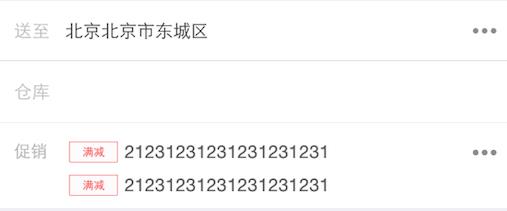
以上是关于由于TableView的Section的头部和尾部高度设置的不规范引起的部分Section中的图片无法正常显示的主要内容,如果未能解决你的问题,请参考以下文章
iOS8中 UITableView section 分区头部视图不显示