Sublime 文件在浏览器中快速打开快捷键设置
Posted
tags:
篇首语:本文由小常识网(cha138.com)小编为大家整理,主要介绍了Sublime 文件在浏览器中快速打开快捷键设置相关的知识,希望对你有一定的参考价值。
View in Browser
- 在Package Control中安装插件”View in Browser“:
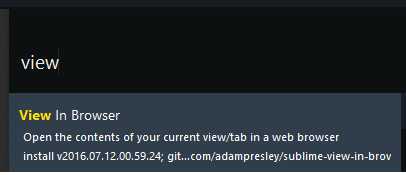
- 在”Preference →Key Bindings“的用户设置中添加快捷键的配置信息:
{ "keys": ["f1"], "command": "open_in_browser" }
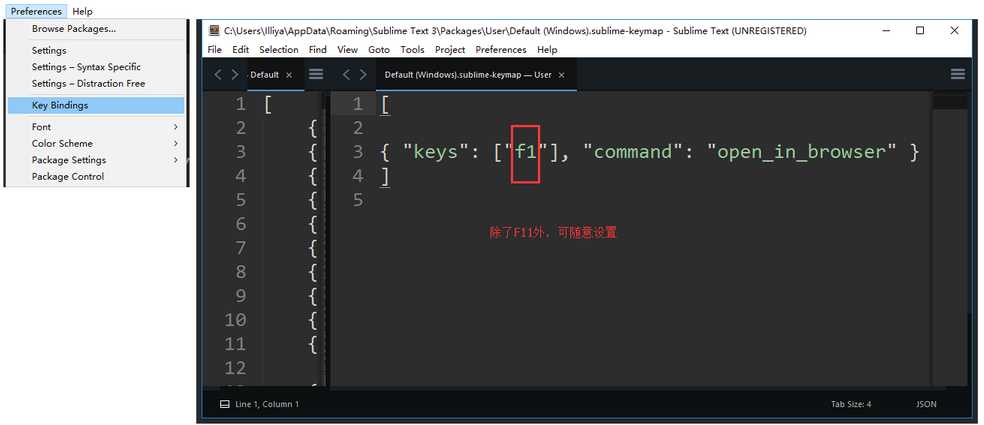
以上是关于Sublime 文件在浏览器中快速打开快捷键设置的主要内容,如果未能解决你的问题,请参考以下文章
Sublime Text设置快捷键让html文件在浏览器打开