浏览器下载/导出文件
Posted redjk
tags:
篇首语:本文由小常识网(cha138.com)小编为大家整理,主要介绍了浏览器下载/导出文件相关的知识,希望对你有一定的参考价值。
1 比如以下按钮, 用于导出文件,如EXCEL文件。
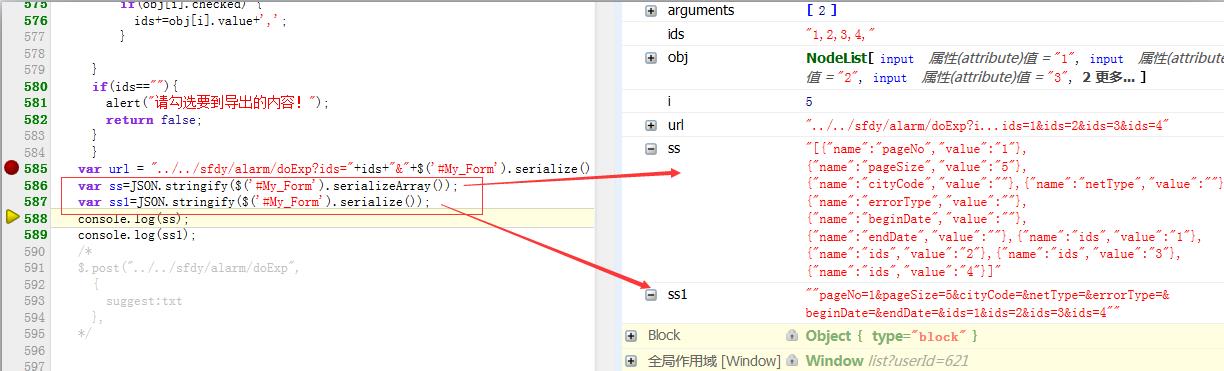
<li><button class="whiteBg btn2" onclick="doExp(1);return false; "><i class="fa fa-save (alias) m-r-xs" ></i>导出所有工单</button></li><li><button class="whiteBg btn2" onclick="doExp(2);return false; ">- <i class="fa fa-file-text-o m-r-xs"></i>导出所选工单
</button></li>
2.1 调用的js方法如下 , 通过url传值的方式get请求到SpringMVC的控制器.
function expExcel(){//alert("expExcel");var url="../user/expExcel?loginName=${user.loginName}&userName=${user.userName}&moblie=${user.mobile}";//alert(url);window.location.href=url;}- 或者用
- function exportExcel(){ if(flag){ flag = false; window.location.href = "${ctx}/rpt/4gSite/empToExcel";setTimeout(function(){flag = true;},2000); } }
- 或者, 都是一样的用法.
- $(function(){ exp=function(){ var query_time=$(\'#query_time\').val(); window.location.href="../../doExp?query_time="+query_time; } });
window.location.href 为本页面跳转请求 (js中在本页面调整,上页面调整之类的用法可以延伸阅读), 对应的控制器代码如下, 从DB获取数据后生成对应的文件,然后通过ServletUtils.flushExcelOutputStream
输出流写给浏览器.
@RequestMapping("/expToExcel")public void expToExcel(HttpServletRequest request, HttpServletResponse response) {UserContext uc = this.getUserContext(request);String loginName = request.getParameter("loginName");String userName= request.getParameter("userName");String moblie= request.getParameter("moblie");- User user=new User();
user.setLoginName(loginName);user.setUserName(userName);user.setMobile(moblie);List<User> users=this.userService.getListBy(user,uc);ExcelExportUtils2<User> exUser = new ExcelExportUtils2<User>();HSSFWorkbook workbook = exUser.exportExcel(new HSSFWorkbook(),"用户列表清单", users);ServletUtils.flushExcelOutputStream(request, response, workbook,"用户列表清单_"+DateUtil.formatDateToString("yyyyMMdd", new Date()));}
对应ServletUtils.flushExcelOutputStream的代码 【ServletUtils的代码可以参考springside或者jeesite】】
分两个步骤,
1判断不同的浏览器,对文件名的中文字符进行编码。
2然后利用输出流将文件写出给浏览器。
/*** 导出Excel,使用自定义的名字作为文件名* @param request* @param response* @param dataList* @throws UnsupportedEncodingException* @throws IOException*/public static void flushExcelOutputStream(HttpServletRequest request, HttpServletResponse response,HSSFWorkbook workbook,String fileName) {String userAgent = request.getHeader("User-Agent");String newFileName = null;try {fileName = URLEncoder.encode(fileName, "UTF8");} catch (UnsupportedEncodingException e1) {e1.printStackTrace();}if (userAgent != null) {userAgent = userAgent.toLowerCase();// IE浏览器,只能采用URLEncoder编码if (userAgent.indexOf("msie") != -1) {newFileName = "filename=\\"" + fileName + ".xls\\"";}// Opera浏览器只能采用filename*else if (userAgent.indexOf("opera") != -1) {newFileName = "filename*=UTF-8\'\'" + fileName +".xls";}// Safari浏览器,只能采用ISO编码的中文输出else if (userAgent.indexOf("safari") != -1) {try {newFileName = "filename=\\""+ new String(fileName.getBytes("UTF-8"), "ISO8859-1")+ ".xls\\"";} catch (UnsupportedEncodingException e) {e.printStackTrace();}}// Chrome浏览器,只能采用MimeUtility编码或ISO编码的中文输出else if (userAgent.indexOf("applewebkit") != -1) {try {fileName = MimeUtility.encodeText(fileName, "UTF8", "B");} catch (UnsupportedEncodingException e) {e.printStackTrace();}newFileName = "filename=\\"" + fileName + ".xls\\"";}// FireFox浏览器,可以使用MimeUtility或filename*或ISO编码的中文输出else if (userAgent.indexOf("mozilla") != -1) {newFileName = "filename*=UTF-8\'\'" + fileName +".xls";}}//文件名编码结束。response.setHeader("Content-Disposition", "attachment;" + newFileName); // 这个很重要ServletUtils.setDisableCacheHeader(response);ServletOutputStream out = null;try {out = response.getOutputStream();workbook.write(out);out.flush();} catch (IOException e) {e.printStackTrace();}finally{if(out != null){try {out.close();} catch (IOException e) {logger.error(e.getMessage(), e);e.printStackTrace();}}}}
2.2 以上都是基于url传值的方式(GET方式)就参数传给后台处理.
这是比较常用的方式.
问题有2个
1 参数过多的话传递麻烦.
2 get方式传递的长度有限制
针对 传参麻烦可以通过以下方式改进, 将表单序列化
window.location.href = "../../../../download?"+$(\'#form_Report\').serialize();window.location.href = "../../../../download?userName=${user.userName}"+"&"+$(\'#form_Report\').serialize();
注意序列化中用到的是serialize().
注意serialize() 和serializearray()的不同
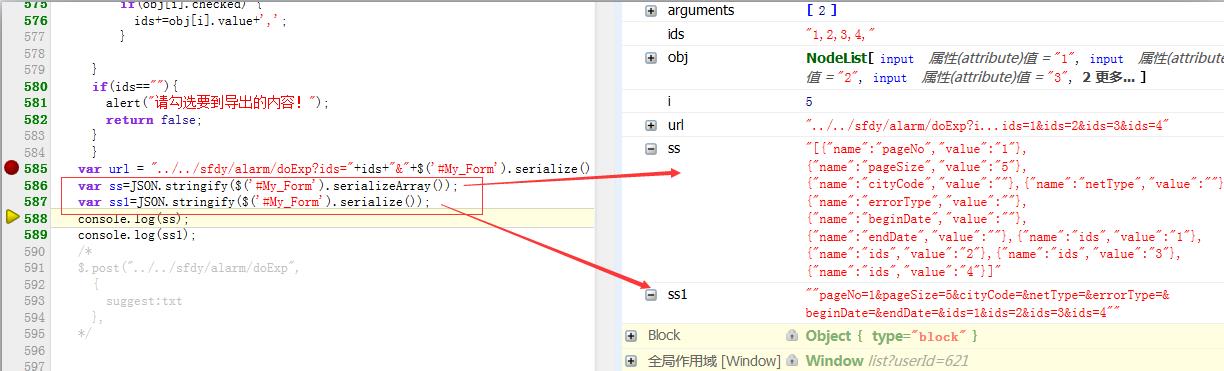
针对2的问题,只能通过post方式提交来规避.
3.1 实现方式1
js可以直接将表单table直接提交的方式来传递参数给SpringMVC的控制器: 效果也一样的. 这里要注意table的action被修改了. 表单查询调用时需注意.
//这里jeesite使用jbox插件.调用top.$.jBox.confirm 在父页面上弹出确认框,然后还是使用js
更改form的action并提交$("#submitForm").attr("action", url);
触发submit事件,再提交表单$("#submitForm").submit();
<input id="btnExport" class="btn btn-primary" type="button" value="导出"/>
$(document).ready(function() {// 表格排序tableSort({callBack : page});$("#btnExport").click(function(){top.$.jBox.confirm("确认要导出用户数据吗?","系统提示",function(v,h,f){if(v == "ok"){$("#searchForm").attr("action","${ctx}/sys/user/export").submit();}},{buttonsFocus:1});top.$(\'.jbox-body .jbox-icon\').css(\'top\',\'55px\');});$("#btnImport").click(function(){$.jBox($("#importBox").html(), {title:"导入数据", buttons:{"关闭":true},bottomText:"导入文件不能超过5M,仅允许导入“xls”或“xlsx”格式文件!"});});});
3.2 本方法和3.1大同小异, 都是通过表单的方式来提交.3.2模拟一个表单将参数填入创建input
通过js模拟表单提交
调用如下
DownLoadFile2({url:\'../../../alarm/doExp\',data:ids}); //ids为选中的数据的id如拼接字符串,如: 1,2,3,55,333,123,
所调用方法如下
//提交表单var DownLoadFile = function (options) {var config = $.extend(true, { method: \'post\' }, options);var $iframe = $(\'<iframe id="down-file-iframe" />\');var $form = $(\'<form target="down-file-iframe" method="\' + config.method + \'" />\');$form.attr(\'action\', config.url);for (var key in config.data) {$form.append(\'<input type="hidden" name="\' + key + \'" value="\' + config.data[key] + \'" />\');}$iframe.append($form);$(document.body).append($iframe);$form[0].submit();$iframe.remove();};//提交参数var DownLoadFile2 = function (options) {var config = $.extend(true, { method: \'post\' }, options);var $iframe = $(\'<iframe id="down-file-iframe" />\');var $form = $(\'<form target="down-file-iframe" method="\' + config.method + \'" />\');$form.attr(\'action\', config.url);$form.append(\'<input type="hidden" name="ids" value="\' + options.data + \'" />\');$iframe.append($form);$(document.body).append($iframe);$form[0].submit();$iframe.remove();};
如IE8下中文存在问题可以优化为
var DownLoadFile = function (options) {var config ={ method: \'post\' };var $form = $(\'<form method="\' + config.method + \'" />\');$(document.body).append($form);$form.attr(\'action\', options.url);for (var key in options.data) {$form.append(\'<input type="hidden" name="\' + key + \'" value="\' + options.data[key] + \'" />\');}$form[0].submit();$form.remove();};
调用方法举例
var DownLoadFile = function (options) {var config ={ method: \'post\' };var $form = $(\'<form method="\' + config.method + \'" />\');$(document.body).append($form);$form.attr(\'action\', options.url);for (var key in options.data) {$form.append(\'<input type="hidden" name="\' + key + \'" value="\' + options.data[key] + \'" />\');}$form[0].submit();$form.remove();};
后台方法一样, 控制器输出流写文件即可.
备注:
- $(selector).serialize() 序列表表格内容为字符串,用于 Ajax 请求。可以对整个form,也可以只针对某部分。
$(\'#form\').submit(function(event){event.preventDefault();$.ajax({url:\' \',type:\'post\',data:$("form").serialize(),}
- $(selector).serializeArray()
serializeArray() 方法序列化表单元素(类似 .serialize() 方法),返回 JSON 数据结构数据。
注意:此方法返回的是 JSON 对象而非 JSON 字符串。需要使用插件或者第三方库进行字符串化操作。
返回的 JSON 对象是由一个对象数组组成的,其中每个对象包含一个或两个名值对 —— name 参数和 value 参数(如果 value 不为空的话)。举例来说:
[
{name: \'firstname\', value: \'Hello\'},
{name: \'lastname\', value: \'World\'},
{name: \'alias\'}, // 值为空
].serializeArray() 方法使用了 W3C 关于 successful controls(有效控件) 的标准来检测哪些元素应当包括在内。特别说明,元素不能被禁用(禁用的元素不会被包括在内),并且元素应当有含有 name 属性。提交按钮的值也不会被序列化。文件选择元素的数据也不会被序列化。
该方法可以对已选择单独表单元素的对象进行操作,比如 <input>, <textarea>, 和 <select>。不过,更方便的方法是,直接选择 <form> 标签自身来进行序列化操作。
$("form").submit(function() {console.log($(this).serializeArray());return false;});上面的代码产生下面的数据结构(假设浏览器支持 console.log):[{name: avalue: 1},{name: bvalue: 2},{name: cvalue: 3},{name: dvalue: 4},{name: evalue: 5}]
- $.params() $.param()方法是serialize()方法的核心,用来对一个数组或对象按照key/value进行序列化。
序列化一个 key/value 对象:
var params = { width:1900, height:1200 }; var str = jQuery.param(params); $("#results").text(str);结果:
width=1680&height=1050
以上是关于浏览器下载/导出文件的主要内容,如果未能解决你的问题,请参考以下文章