git 基本操作
Posted Tale_G
tags:
篇首语:本文由小常识网(cha138.com)小编为大家整理,主要介绍了git 基本操作相关的知识,希望对你有一定的参考价值。
git基本操作
操作系统:centos6.5 X86
注意:
1、要先在github里注册一个账号,下面有用到
[root@text3 gitfile]# git add README
[root@text3 gitfile]# git add hellogit.rb
[root@text3 gitfile]# git status
# On branch master
#
# Initial commit
#
# Changes to be committed:
# (use "git rm --cached <file>..." to unstage)
#
# new file: README
# new file: hellogit.rb
[root@text3 gitfile]# git commit -m "init repo” ———创建一个说明为”init repo"
[master (root-commit) a832a14] init repo
1 files changed, 1 insertions(+), 0 deletions(-)
create mode 100644 README
create mode 100644 hellogit.rb
[root@text3 gitfile]# git status
# On branch master
nothing to commit (working directory clean)
[root@text3 gitfile]# git commit -a -m "modify README"
[master c455ba6] modify README
1 files changed, 1 insertions(+), 0 deletions(-)
[root@text3 gitfile]# git status
# On branch master
nothing to commit (working directory clean)
6、删除文件
1)、删除文件
rm README
2)、从git中删除文件
git rm README
3)、提义操作
git commit -m “delete README”
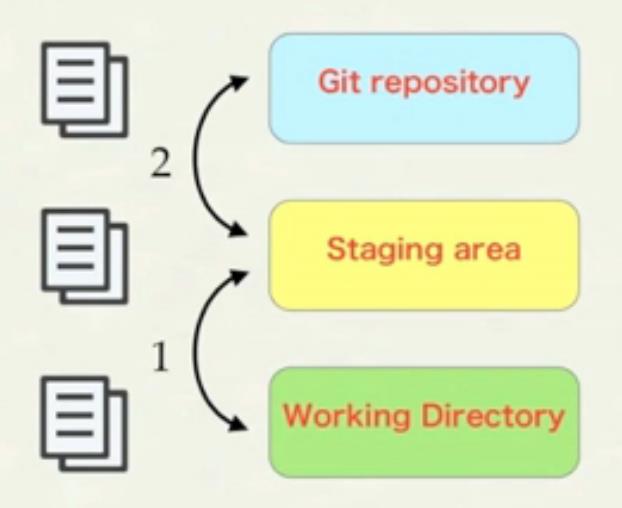
7、重命名文件
重命名文件
git mv hellogit.rb helloword.rb
git commit -m “rename hellogit.rb"
8、查看文件差别
[root@text3 gitfile]# git diff
diff --git a/code.py b/code.py
index dde56c2..1e65e5e 100644
--- a/code.py
+++ b/code.py
@@ -1,4 +1,4 @@
#!/usr/bin/env python
print "welcome to git!"
-print "welcome to file"
+print "welcome to beijing"
print "welcome to shanghai"
[root@text3 gitfile]# git diff HEAD
diff --git a/code.py b/code.py
index 1e65e5e..de898f0 100644
--- a/code.py
+++ b/code.py
@@ -2,3 +2,7 @@
print "welcome to git!"
print "welcome to beijing"
print "welcome to shanghai"
+
+print "fkfkfkfkfk"
+print "fffffff"
+print "lslslsl"
9、撤销误操作
[root@text3 gitfile]# git add code.py
[root@text3 gitfile]# git reset code.py
Unstaged changes after reset:
M code.py
[root@text3 gitfile]# git status -s
M code.py
[root@text3 gitfile]# git add code.py
[root@text3 gitfile]# git reset code.py
Unstaged changes after reset:
M code.py
[root@text3 gitfile]# git diff
diff --git a/code.py b/code.py
index 1e65e5e..de898f0 100644
--- a/code.py
+++ b/code.py
@@ -2,3 +2,7 @@
print "welcome to git!"
print "welcome to beijing"
print "welcome to shanghai"
+
+print "fkfkfkfkfk"
+print "fffffff"
+print "lslslsl"
[root@text3 gitfile]#
还原修改前
[root@text3 gitfile]# git
git git-receive-pack git-shell git-upload-archive git-upload-pack
[root@text3 gitfile]# git checkout code.py
[root@text3 gitfile]# git diff
[root@text3 gitfile]# cat code.py
#!/usr/bin/env python
print "welcome to git!"
print "welcome to beijing"
print "welcome to shanghai"
方法二
[root@text3 gitfile]# vim code.py
[root@text3 gitfile]#
[root@text3 gitfile]# git diff
diff --git a/code.py b/code.py
index 1e65e5e..699862d 100644
--- a/code.py
+++ b/code.py
@@ -2,3 +2,12 @@
print "welcome to git!"
print "welcome to beijing"
print "welcome to shanghai"
+print "welcome to shanghai"
+print "welcome to shanghai"
+print "welcome to shanghai"
+print "welcome to shanghai"
+print "welcome to shanghai"
+print "welcome to shanghai"
+
+
+
[root@text3 gitfile]# git checkout HEAD code.py
[root@text3 gitfile]# git
git git-receive-pack git-shell git-upload-archive git-upload-pack
[root@text3 gitfile]# git diff HEAD
[root@text3 gitfile]# cat code.py
#!/usr/bin/env python
print "welcome to git!"
print "welcome to beijing"
print "welcome to shanghai"
10、暂存工作区
[root@text3 gitfile]# vim code.py
[root@text3 gitfile]# git stash
Saved working directory and index state WIP on master: d34f019 update code
HEAD is now at d34f019 update code
[root@text3 gitfile]# git status
# On branch master
nothing to commit (working directory clean)
[root@text3 gitfile]# ls
code.py hellogit.rb README
[root@text3 gitfile]# cat code.py
#!/usr/bin/env python
print "welcome to git!"
print "welcome to beijing"
print "welcome to shanghai"
[root@text3 gitfile]# git commit -am \'quick fix\'
# On branch master
nothing to commit (working directory clean)
[root@text3 gitfile]# git status
# On branch master
nothing to commit (working directory clean)
[root@text3 gitfile]#
[root@text3 gitfile]#
[root@text3 gitfile]# git status list
# On branch master
nothing to commit (working directory clean)
[root@text3 gitfile]# ls
code.py hellogit.rb README
[root@text3 gitfile]# cat code.py
#!/usr/bin/env python
print "welcome to git!"
print "welcome to beijing"
print "welcome to shanghai"
[root@text3 gitfile]# git stash list
stash@{0}: WIP on master: d34f019 update code
[root@text3 gitfile]# git stash pop
# On branch master
# Changed but not updated:
# (use "git add <file>..." to update what will be committed)
# (use "git checkout -- <file>..." to discard changes in working directory)
#
# modified: code.py
#
no changes added to commit (use "git add" and/or "git commit -a")
Dropped refs/stash@{0} (46a1a4453974dd1203d1c49da7da2e524e351573)
[root@text3 gitfile]# git status -s
M code.py
[root@text3 gitfile]# ls
code.py hellogit.rb README
[root@text3 gitfile]# cat code.py
#!/usr/bin/env python
print "welcome to git!"
print "welcome to beijing!"
print "welcome to shanghai!"
[root@text3 gitfile]# git commit -am \'update 2 files\'
[master 2aa1347] update 2 files
1 files changed, 2 insertions(+), 2 deletions(-)
[root@text3 gitfile]# git status -s
[root@text3 gitfile]# ls
code.py hellogit.rb README
[root@text3 gitfile]# cat code.py
#!/usr/bin/env python
print "welcome to git!"
print "welcome to beijing!"
print "welcome to shanghai!"
11、图解commit对象
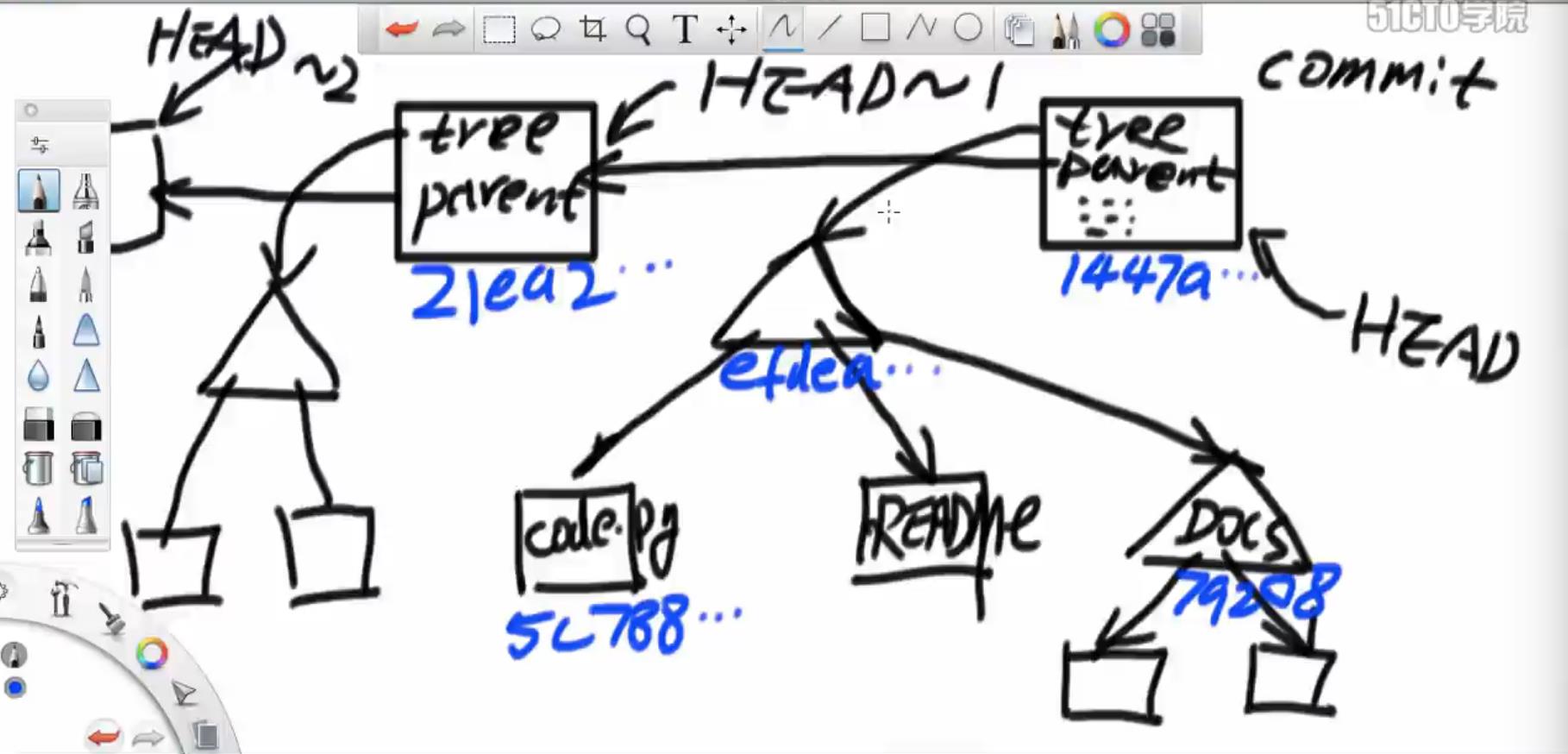
[root@text3 gitfile]# tree
.
├── code.py
├── hellogit.rb
└── README
0 directories, 3 files
[root@text3 gitfile]# gi
gif2tiff gio-querymodules-32 git git-shell git-upload-pack
gindxbib gio-querymodules-64 git-receive-pack git-upload-archive
[root@text3 gitfile]# git
git git-receive-pack git-shell git-upload-archive git-upload-pack
[root@text3 gitfile]# git cat-file HEAD
usage: git cat-file (-t|-s|-e|-p|<type>) <object>
or: git cat-file (--batch|--batch-check) < <list_of_objects>
<type> can be one of: blob, tree, commit, tag
-t show object type
-s show object size
-e exit with zero when there\'s no error
-p pretty-print object\'s content
--batch show info and content of objects fed from the standard input
--batch-check show info about objects fed from the standard input
[root@text3 gitfile]# git cat-file -t HEAD
commit
[root@text3 gitfile]# git cat-file -p HEAD
tree 2bc565bcf00e598163fed6efcf90b599f00bdd18
parent d34f019465356ccc587950ab67f0f4c922528ae2
author Tale <MAIL> 1459508052 +0800
committer Tale <MAIL> 1459508052 +0800
update 2 files
[root@text3 gitfile]# git cat-file -t 2bc565
tree
[root@text3 gitfile]# git cat-file -p 2bc565
100644 blob fdf22703338a6719d70e608b60203e777e17fff2 README
100644 blob f848bb38ff08b007643154a1dd19df8c79785553 code.py
100644 blob 5598838d8900dfccfe8cf6581d4292a65ae45221 hellogit.rb
[root@text3 gitfile]# git cat-file -p f848b
#!/usr/bin/env python
print "welcome to git!"
print "welcome to beijing!"
print "welcome to shanghai!"
12、理解tree-ish表达式
[root@text3 gitfile]# cat .git/refs/heads/master
2aa134703bed75606470b05042f935828a0e63bb
[root@text3 gitfile]# git cat-file -p 2aa134703bed75606470b05042f935828a0e63bb
tree 2bc565bcf00e598163fed6efcf90b599f00bdd18
parent d34f019465356ccc587950ab67f0f4c922528ae2
author Tale <******> 1459508052 +0800
committer Tale <******> 1459508052 +0800
update 2 files
[root@text3 gitfile]# git log --oneline
2aa1347 update 2 files
d34f019 update code
7f44e04 add code
6cd3c89 delete Tale.py
b7641b0 text
c455ba6 modify README
a832a14 init repo
[root@text3 gitfile]# git rev-parse HEAD
2aa134703bed75606470b05042f935828a0e63bb
[root@text3 gitfile]# git rev-parse HEAD~
d34f019465356ccc587950ab67f0f4c922528ae2
[root@text3 gitfile]# git rev-parse HEAD~4
b7641b0dc821d05acf482dba50647820855f7995
[root@text3 gitfile]# git rev-parse master~4
b7641b0dc821d05acf482dba50647820855f7995
[root@text3 gitfile]# git rev-parse HEAD~4^{tree}
2d42961022572caa211f0502f6a0ec4d309bce35
[root@text3 gitfile]# git cat-file -t 2b4296
fatal: Not a valid object name 2b4296
[root@text3 gitfile]# git cat-file -t 2d4296
tree
[root@text3 gitfile]# git cat-file -p 2d4296
100644 blob fdf22703338a6719d70e608b60203e777e17fff2 README
100644 blob e69de29bb2d1d6434b8b29ae775ad8c2e48c5391 Tale.py
100644 blob 5598838d8900dfccfe8cf6581d4292a65ae45221 hellogit.rb
[root@text3 gitfile]# git rev-parse HEAD~4:code.py
[root@text3 gitfile]# git show HEAD~4:code.py
13、创建及删除分支
[root@text3 gitfile]# git branch
* master
[root@text3 gitfile]# git branch tryidea
[root@text3 gitfile]# git branch
* master
tryidea
[root@text3 gitfile]# git checkout tryidea
Switched to branch \'tryidea\'
[root@text3 gitfile]# git branch
master
* tryidea
[root@text3 gitfile]# ls .git/refs/heads/
master tryidea
[root@text3 gitfile]# ls .git/refs/heads/
master tryidea
[root@text3 gitfile]# cat .git/refs/heads/
cat: .git/refs/heads/: 是一个目录
[root@text3 gitfile]# cat .git/refs/heads/*
2aa134703bed75606470b05042f935828a0e63bb
2aa134703bed75606470b05042f935828a0e63bb
[root@text3 gitfile]# cat .git/HEAD
ref: refs/heads/tryidea
[root@text3 gitfile]# git checkout master
Switched to branch \'master\'
[root@text3 gitfile]#
[root@text3 gitfile]#
[root@text3 gitfile]# git branch -d tryidea
Deleted branch tryidea (was 2aa1347).
[root@text3 gitfile]# cat .git/refs/heads/*
2aa134703bed75606470b05042f935828a0e63bb
14、合并分支
[root@text3 gitfile]# git checkout -b tryidea
Switched to a new branch \'tryidea\'
[root@text3 gitfile]# git branch
master
* tryidea
[root@text3 gitfile]# ls
code.py hellogit.rb README
[root@text3 gitfile]# vim code.py
[root@text3 gitfile]# git commit -am \'new idea\'
[tryidea 18289a3] new idea
1 files changed, 1 insertions(+), 0 deletions(-)
[root@text3 gitfile]# git checkout master
Switched to branch \'master\'
[root@text3 gitfile]# git branch
* master
tryidea
[root@text3 gitfile]# git branch -d tryidea
error: The branch \'tryidea\' is not fully merged.
If you are sure you want to delete it, run \'git branch -D tryidea\'.
[root@text3 gitfile]# git merge tryidea
Updating 2aa1347..18289a3
Fast-forward
code.py | 1 +
1 files changed, 1 insertions(+), 0 deletions(-)
[root@text3 gitfile]# git log
commit 18289a315717e714ec8eb2b46a1a7a51147b3ffe
Author: Tale <********>
Date: Fri Apr 1 20:29:36 2016 +0800
new idea
commit c455ba68126ea42af3189b0925b67a66c44da1b1
[root@text3 gitfile]# git branch -d tryidea
Deleted branch tryidea (was 18289a3).
[root@text3 gitfile]# git branch
* master
以上是关于git 基本操作的主要内容,如果未能解决你的问题,请参考以下文章