Unable to make the session state request to the session state server处理方法
Posted codefly
tags:
篇首语:本文由小常识网(cha138.com)小编为大家整理,主要介绍了Unable to make the session state request to the session state server处理方法相关的知识,希望对你有一定的参考价值。
Server Error in \'/\' Application.
Unable to make the session state request to the session state server. Please ensure that the ASP.NET State service is started and that the client and server ports are the same. If the server is on a remote machine, please ensure that it accepts remote requests by checking the value of HKEY_LOCAL_MACHINE\\SYSTEM\\CurrentControlSet\\Services\\aspnet_state\\Parameters\\AllowRemoteConnection. If the server is on the local machine, and if the before mentioned registry value does not exist or is set to 0, then the state server connection string must use either \'localhost\' or \'127.0.0.1\' as the server name.
Description: An unhandled exception occurred during the execution of the current web request. Please review the stack trace for more information about the error and where it originated in the code.
Exception Details: System.Web.HttpException: Unable to make the session state request to the session state server. Please ensure that the ASP.NET State service is started and that the client and server ports are the same. If the server is on a remote machine, please ensure that it accepts remote requests by checking the value of HKEY_LOCAL_MACHINE\\SYSTEM\\CurrentControlSet\\Services\\aspnet_state\\Parameters\\AllowRemoteConnection. If the server is on the local machine, and if the before mentioned registry value does not exist or is set to 0, then the state server connection string must use either \'localhost\' or \'127.0.0.1\' as the server name.
Source Error:
An unhandled exception was generated during the execution of the current web request. Information regarding the origin and location of the exception can be identified using the exception stack trace below. |
Stack Trace:
[HttpException (0x80072749): Unable to make the session state request to the session state server. Please ensure that the ASP.NET State service is started and that the client and server ports are the same. If the server is on a remote machine, please ensure that it accepts remote requests by checking the value of HKEY_LOCAL_MACHINE\\SYSTEM\\CurrentControlSet\\Services\\aspnet_state\\Parameters\\AllowRemoteConnection. If the server is on the local machine, and if the before mentioned registry value does not exist or is set to 0, then the state server connection string must use either \'localhost\' or \'127.0.0.1\' as the server name.] System.Web.SessionState.OutOfProcSessionStateStore.MakeRequest(StateProtocolVerb verb, String id, StateProtocolExclusive exclusiveAccess, Int32 extraFlags, Int32 timeout, Int32 lockCookie, Byte[] buf, Int32 cb, Int32 networkTimeout, SessionNDMakeRequestResults& results) +3630272 System.Web.SessionState.OutOfProcSessionStateStore.DoGet(HttpContext context, String id, StateProtocolExclusive exclusiveAccess, Boolean& locked, TimeSpan& lockAge, Object& lockId, SessionStateActions& actionFlags) +422 System.Web.SessionState.OutOfProcSessionStateStore.GetItemExclusive(HttpContext context, String id, Boolean& locked, TimeSpan& lockAge, Object& lockId, SessionStateActions& actionFlags) +53 System.Web.SessionState.SessionStateModule.GetSessionStateItem() +178 System.Web.SessionState.SessionStateModule.BeginAcquireState(Object source, EventArgs e, AsyncCallback cb, Object extraData) +1076 System.Web.AsyncEventExecutionStep.System.Web.HttpApplication.IExecutionStep.Execute() +115 System.Web.HttpApplication.ExecuteStep(IExecutionStep step, Boolean& completedSynchronously) +371 |
Version Information: Microsoft .NET Framework Version:4.0.30319; ASP.NET Version:4.0.30319.1
方法一:
打开站点目录下的web.config文件,定位到配置节,
<sessionState mode="StateServer" stateConnectionString="tcpip=127.0.0.1:10001" cookieless="false" timeout="60" />
这里将 mode="StateServer" 修改为 mode="InProc" 即可。
方法二:
不修改 mode="StateServer" ,修改 stateConnectionString="tcpip=127.0.0.1:10001" 。
定位到注册表HKEY_LOCAL_MACHINE\\SYSTEM\\CurrentControlSet\\Services\\aspnet_state\\Parameters\\
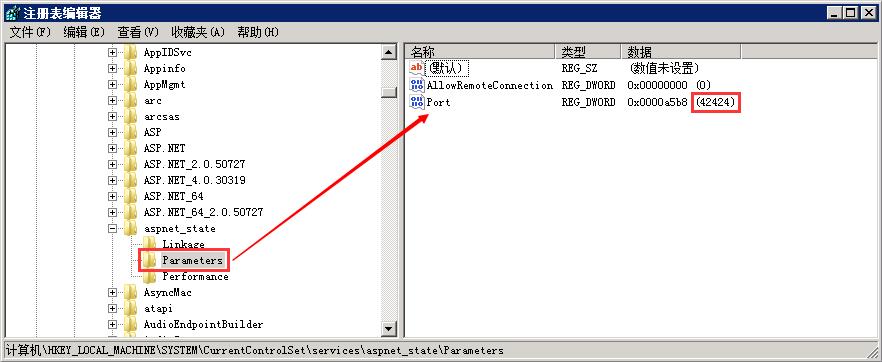
将 stateConnectionString="tcpip=127.0.0.1:10001"配置的端口修改为注册表项Port的(42424)端口号即可,如下:
stateConnectionString="tcpip=127.0.0.1:42424"
以上是关于Unable to make the session state request to the session state server处理方法的主要内容,如果未能解决你的问题,请参考以下文章