Selenium通过WebDriver控制IE浏览器出错
Posted 牛棚琐思:刻意练习,成就非凡
tags:
篇首语:本文由小常识网(cha138.com)小编为大家整理,主要介绍了Selenium通过WebDriver控制IE浏览器出错相关的知识,希望对你有一定的参考价值。
错误信息:
WebDriverException: Message: Unexpected error launching Internet Explorer. Browser zoom level was set to 109%. It should be set to 100%

浏览器安全设置应该是100%
解决方法:
"Open Regedit and navigate to HKEY_CURRENT_USER\\Software\\Microsoft\\Internet Explorer\\Zoom. In the right-hand pane is a listing for ZoomFactor. Double-click on it and click the button next to Decimal. Change the value from 110000 to 100000, click OK, and exit Regedit. Now every time you open IE, it should be zoomed into 150%. This will also zoom any new tabs that are opened."
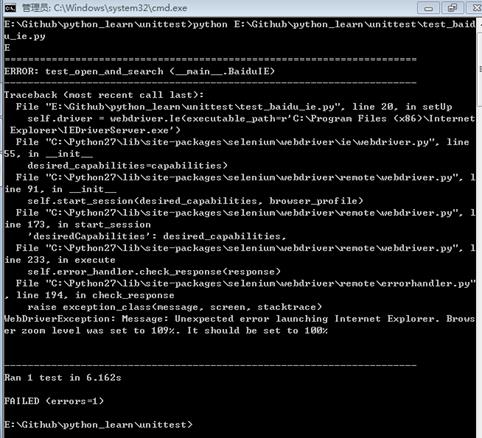
以上是关于Selenium通过WebDriver控制IE浏览器出错的主要内容,如果未能解决你的问题,请参考以下文章
selenium webdriver 启动火狐谷歌IE浏览器及插件下载地址