文件上传--多文件上传
Posted 残殇--
tags:
篇首语:本文由小常识网(cha138.com)小编为大家整理,主要介绍了文件上传--多文件上传相关的知识,希望对你有一定的参考价值。
首先先创建jsp页面(用于多文件上传)
<%@ page language="java" import="java.util.*" pageEncoding="UTF-8"%>
<%
String path = request.getContextPath();
String basePath = request.getScheme() + "://"
+ request.getServerName() + ":" + request.getServerPort()
+ path + "/";
%>
<%@ taglib uri="/struts-tags" prefix="s"%>
<!DOCTYPE html PUBLIC "-//W3C//DTD HTML 4.01 Transitional//EN">
<html>
<head>
<base href="<%=basePath%>">
<title>登录页面</title>
</head>
<body>
<s:form action="upload.action" enctype="multipart/form-data" method="post">
<s:file name="upload" label="选择文件" />
<br />
<s:file name="upload" label="选择文件" />
<br />
<s:file name="upload" label="选择文件" />
<br />
<s:submit name="submit" value="上传文件"></s:submit>
</s:form>
</body>
</html>
success.jsp页面(用来显示上传成功后的文件和文件类型)
<%@ page language="java" import="java.util.*" pageEncoding="UTF-8"%>
<%
String path = request.getContextPath();
String basePath = request.getScheme() + "://"
+ request.getServerName() + ":" + request.getServerPort()
+ path + "/";
%>
<%@ taglib uri="/struts-tags" prefix="s"%>
<!DOCTYPE HTML PUBLIC "-//W3C//DTD HTML 4.01 Transitional//EN">
<html>
<head>
<base href="<%=basePath%>">
<title>成功页面</title>
</head>
<body>
您所上传的文件是:<s:property value="uploadFileName"/><br/>
文件类型:<s:property value="uploadCOntentType"/>
</body>
</html>
接下来创建UploadAction类
package cn.happy.action;
import java.io.File;
import java.io.FileInputStream;
import java.io.FileOutputStream;
import org.apache.struts2.ServletActionContext;
import com.opensymphony.xwork2.ActionContext;
import com.opensymphony.xwork2.ActionSupport;
public class UploadAction extends ActionSupport {
// 上传文件的属性
private File[] upload;
// 上传文件的类型
private String[] uploadContentType;
// 上传文件的名称
private String[] uploadFileName;
// 上传文件的地址
private String savePath;
@Override
public String execute() throws Exception {
byte[] buffer=new byte[1024];
for (int i = 0; i < upload.length; i++) {
//建立上传文件的输入流
FileInputStream fis=new FileInputStream(getUpload()[i]);
//建立上传文件的输出流, getImageFileName()[i]
FileOutputStream fos=new FileOutputStream(getSavePath()+"\\\\"+getUploadFileName()[i]);
int length=fis.read(buffer);
while(length>0){
fos.write(buffer,0,length);
length = fis.read(buffer);
}
fis.close();
fos.flush();
fos.close();
}
return SUCCESS;
}
public String getSavePath() {
return ServletActionContext.getServletContext().getRealPath(savePath);
}
public void setSavePath(String savePath) {
this.savePath = savePath;
}
public File[] getUpload() {
return upload;
}
public void setUpload(File[] upload) {
this.upload = upload;
}
public String[] getUploadContentType() {
return uploadContentType;
}
public void setUploadContentType(String[] uploadContentType) {
this.uploadContentType = uploadContentType;
}
public String[] getUploadFileName() {
return uploadFileName;
}
public void setUploadFileName(String[] uploadFileName) {
this.uploadFileName = uploadFileName;
}
}
最后编写配置文件struts.xml
<?xml version="1.0" encoding="UTF-8" ?>
<!DOCTYPE struts PUBLIC
"-//Apache Software Foundation//DTD Struts Configuration 2.3//EN"
"http://struts.apache.org/dtds/struts-2.3.dtd">
<struts>
<!-- 动态方法调用 -->
<constant name="struts.devMode" value="false" />
<package name="default" namespace="/" extends="struts-default">
<action name="upload" class="cn.happy.action.UploadAction" method="execute">
<param name="savePath">/image</param>
<result name="success">/upload/success.jsp</result>
</action>
</package>
</struts>
实现效果展示
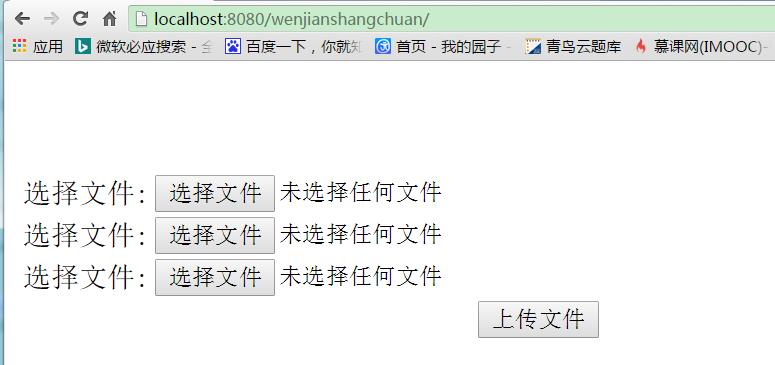
选择文件后

以上是关于文件上传--多文件上传的主要内容,如果未能解决你的问题,请参考以下文章
