How to automatic process SSAS cube using SQL Server agent job
Posted
tags:
篇首语:本文由小常识网(cha138.com)小编为大家整理,主要介绍了How to automatic process SSAS cube using SQL Server agent job相关的知识,希望对你有一定的参考价值。
How to automatic process SSAS cube using SQL Server agent job
After connecting to the Analysis Server, right click on the Cube and select Process
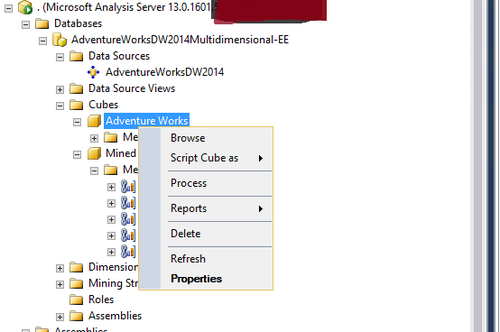
When the process window opens, click the dropdown by Script and select Script Action to Clipboard. Then click Cancel so you will not start processing the Cube immediately.
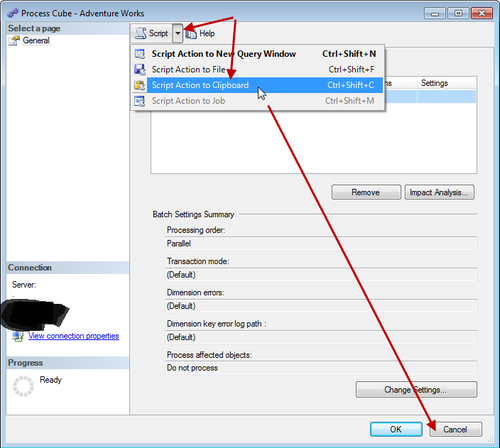
Now open a job or create a new Job in SQL Server agent.
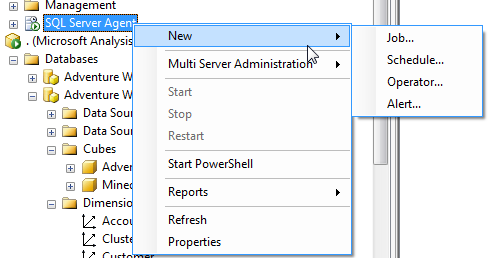
In the Job window, click on Steps and New to open the New Job Step window. Give the step a name and change the Type to SQL Server Analysis Services Command. Enter the Server and Paste the contents of the Clipboard from earlier into the Command window.
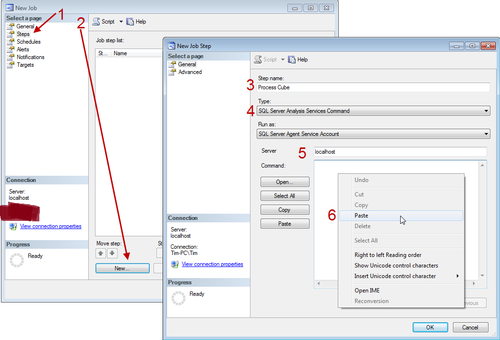
Click OK twice and the Job will now include the step to execute the pasted script which will process the Cube.
In the Job window, click on Schedules, then you can schedule you SSAS cube process job.
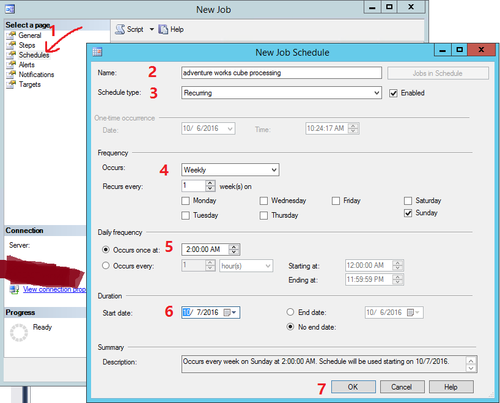
Dive for more about automatic process SSAS cube using SQL Server agent job
You may have errors using SQL Server Job for your remote SSAS cube server,
Create Proxy account for Job processing
1, Create credentials
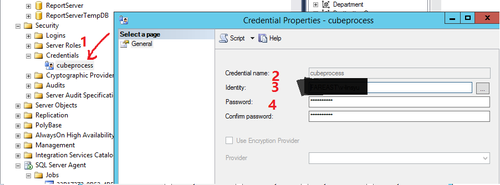
2 create new proxy account for cube process job
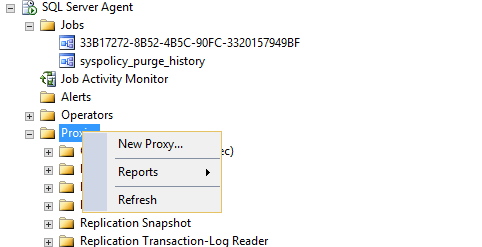
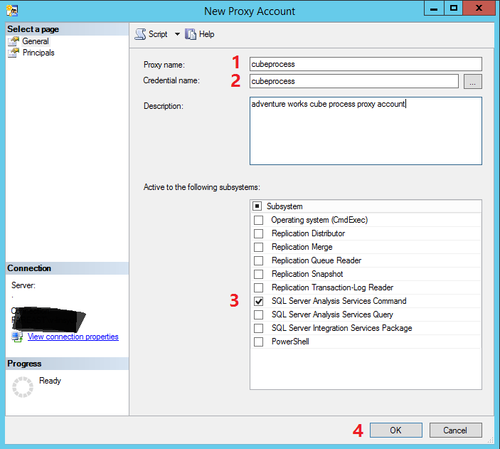
After that you can create a new job for remote SSAS cube server in your local server agent if you add your credentials as admin for your remote SSAS cube server
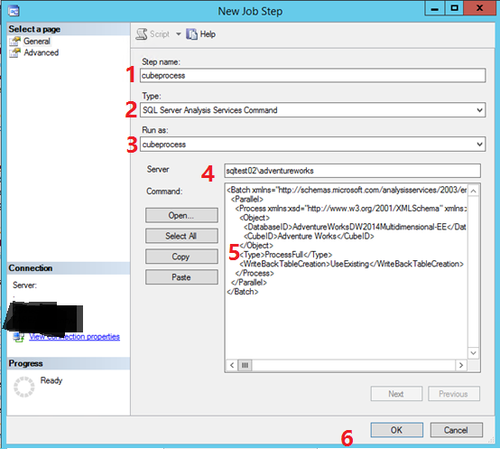
本文出自 “傲雪星痕” 博客,谢绝转载!
以上是关于How to automatic process SSAS cube using SQL Server agent job的主要内容,如果未能解决你的问题,请参考以下文章
How To Size UNDO Tablespace For Automatic Undo Management (Doc ID 262066.1)
How to add user account on Linux(Automatically and Manually)
How to find out which process is listening upon a port
[错误处理]: How to deal with chrome failing to launch GPU process
How to implement long running flows, sagas, business processes or similar