C#Winform基础 一个button按钮调用另外一个button按钮的代码
Posted
tags:
篇首语:本文由小常识网(cha138.com)小编为大家整理,主要介绍了C#Winform基础 一个button按钮调用另外一个button按钮的代码相关的知识,希望对你有一定的参考价值。
1、UI
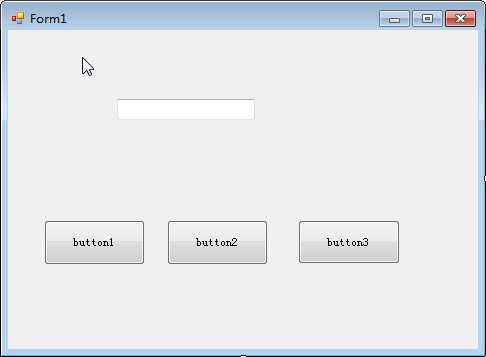
2、通过代码调用
1 using System; 2 using System.Collections.Generic; 3 using System.ComponentModel; 4 using System.Data; 5 using System.Drawing; 6 using System.Linq; 7 using System.Text; 8 using System.Threading.Tasks; 9 using System.Windows.Forms; 10 11 namespace WindowsFormsApplication1 12 { 13 public partial class Form1 : Form 14 { 15 public Form1() 16 { 17 InitializeComponent(); 18 } 19 20 private void button1_Click(object sender, EventArgs e) 21 { 22 //sender object类型,里面装的是button1,这就是关键一点了。 23 Button btn = (Button)sender; 24 textBox1.Text = btn.Text; 25 } 26 27 private void button2_Click(object sender, EventArgs e) 28 { 29 //这个sender里面装的是button2 30 button1_Click(sender, e); 31 } 32 33 private void Form1_Load(object sender, EventArgs e) 34 { 35 36 } 37 } 38 }
3、通过属性面板的邻居:事件调用
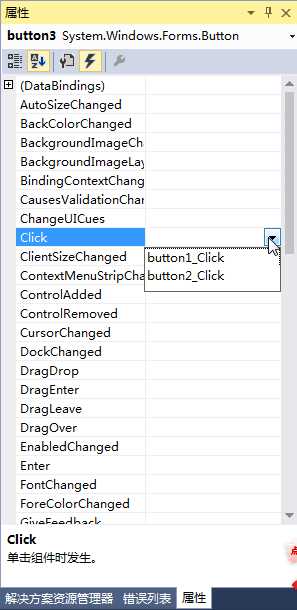
4、
效果1
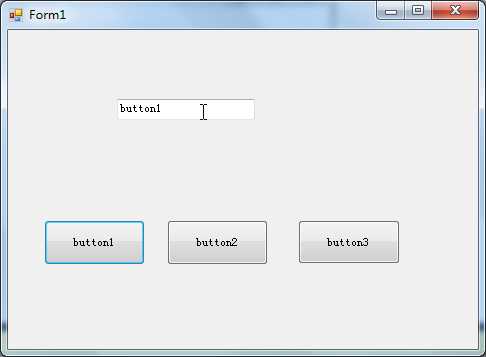
效果2
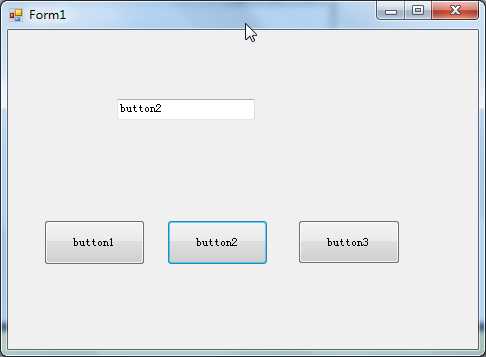
效果3
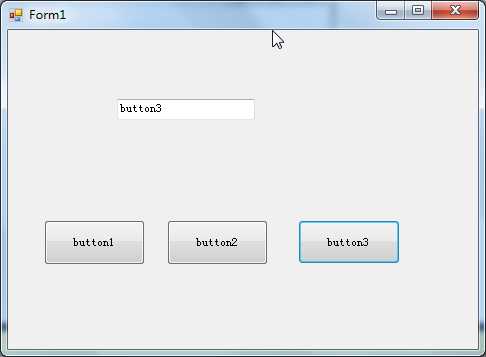
以上是关于C#Winform基础 一个button按钮调用另外一个button按钮的代码的主要内容,如果未能解决你的问题,请参考以下文章