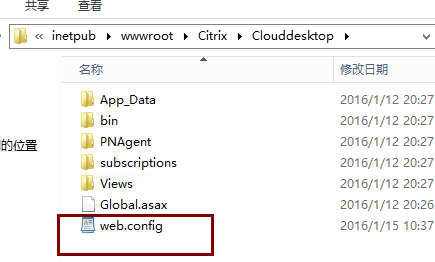如何禁用在使用receiver时,打开多个断开连接回话
Posted
tags:
篇首语:本文由小常识网(cha138.com)小编为大家整理,主要介绍了如何禁用在使用receiver时,打开多个断开连接回话相关的知识,希望对你有一定的参考价值。
How to Disable Workspace Control Reconnect
A question on how to disable workspace control reconnect forCitrix Receivers has come up many times.
Workspacecontrol for Receiver for Web can be managed by editing web.config for theReceiver for Web site. Please see Citrix eDocs for details.
For Receiver forWindows, workspace control can be managed on client devices by modifying theregistry. Please see thisKnowledgebase Article for how toimplement it. This can also be done for domain-joined client devices usingGroup Policy.
StoreFront 2.6introduces a configuration to disable workspace control reconnect in the StoreService for all receivers . This can be managed by using PowerShell or byediting web.config.
Using PowerShell
Make sure thatyou close the Admin Console. Run the following code snippet to import theStoreFront PowerShell modules:
$dsInstallProp = Get-ItemProperty `
-Path HKLM:\SOFTWARE\Citrix\DeliveryServicesManagement -Name InstallDir
$dsInstallDir = $dsInstallProp.InstallDir
& $dsInstallDir\..\Scripts\ImportModules.ps1
Workspacecontrol reconnect can then be turned on/off by the PowerShell commandSet-DSAllowSessionReconnect. Its syntax is:
Set-DSAllowSessionReconnect [[-SiteId] <Int64>] [[-VirtualPath] <String>] `
[[-IsAllowed] <Boolean>]
For example, ifyou would like turn off workspace control reconnect for a store in/Citrix/Store, the following command will configure the store appropriately:
Set-DSAllowSessionReconnect -SiteId 1 -VirtualPath /Citrix/Store `
-IsAllowed $false
Editing web.config
Open web.configunder the Store Service, e.g. /Citrix/Store in a text editor. Locate the linelooks like:
<resourcesService id="f01f7dc4-7f28-4bc1-b8fb-7c0db9570d20"
storeLockedDown="false"
anonymousStore="false" allowSessionReconnect="true" />
Change the valueof allowSessionReconnect to false to disable workspace control reconnect ortrue to enable it.
<resourcesService id="f01f7dc4-7f28-4bc1-b8fb-7c0db9570d20"
storeLockedDown="false"
anonymousStore="false"allowSessionReconnect="true" />
将 allowsessionReconnect=true 更改为false
本文出自 “我爱hick” 博客,请务必保留此出处http://kuazhang.blog.51cto.com/4004067/1858038
以上是关于如何禁用在使用receiver时,打开多个断开连接回话的主要内容,如果未能解决你的问题,请参考以下文章