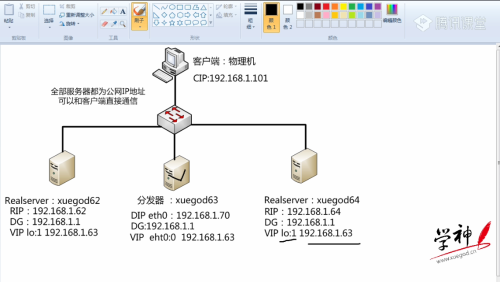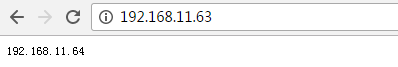LVS-DR模式 搭建过程详解
Posted
tags:
篇首语:本文由小常识网(cha138.com)小编为大家整理,主要介绍了LVS-DR模式 搭建过程详解相关的知识,希望对你有一定的参考价值。
LVS-DR(director route)模式框架图:
说明:(图上IP地址有误,以下表为准)
分发器 | Realserver1 | Realserver2 |
DIP eth0 : 192.168.11.70 | RIP eth0 : 192.168.11.62 | RIP eth0 : 192.168.11.64 |
DG : 192.168.11.1 | DG : 192.168.11.1 | DG : 192.168.11.1 |
VIP eth0:1 192.168.11.63 | VIP lo:1 192.168.11.63 | VIP lo:1 192.168.11.63 |
一、配置分发器的网络环境
[[email protected] ~]# cd /etc/sysconfig/network-scripts/ [[email protected] network-scripts]# cat ifcfg-eth0 DEVICE=eth0 HWADDR=00:0c:29:db:62:b6 NM_CONTROLLED=yes ONBOOT=yes IPADDR=192.168.11.70 BOOTPROTO=none NETMASK=255.255.255.0 DNS2=8.8.8.8 TYPE=Ethernet GATEWAY=192.168.11.1 DNS1=192.168.11.1 IPV6INIT=no USERCTL=no [[email protected] network-scripts]# cp ifcfg-eth0 ifcfg-eth0:1 [[email protected] network-scripts]# vim ifcfg-eth0:1 [[email protected] network-scripts]# cat ifcfg-eth0:1 DEVICE=eth0:1 HWADDR=00:0c:29:db:62:b6 NM_CONTROLLED=yes ONBOOT=yes IPADDR=192.168.11.63 BOOTPROTO=none NETMASK=255.255.255.0 IPV6INIT=no USERCTL=no [[email protected] network-scripts]# service NetworkManager stop # 这里必须关闭NetworkManager 服务,否则eth0:1不出来 [[email protected] network-scripts]# service network restart [[email protected] network-scripts]# ifconfig eth0 Link encap:Ethernet HWaddr 00:0C:29:DB:62:B6 inet addr:192.168.11.70 Bcast:192.168.11.255 Mask:255.255.255.0 inet6 addr: fe80::20c:29ff:fedb:62b6/64 Scope:Link UP BROADCAST RUNNING MULTICAST MTU:1500 Metric:1 RX packets:7657 errors:0 dropped:0 overruns:0 frame:0 TX packets:5466 errors:0 dropped:0 overruns:0 carrier:0 collisions:0 txqueuelen:1000 RX bytes:3521642 (3.3 MiB) TX bytes:540272 (527.6 KiB) Interrupt:19 Base address:0x2000 eth0:1 Link encap:Ethernet HWaddr 00:0C:29:DB:62:B6 inet addr:192.168.11.63 Bcast:192.168.11.255 Mask:255.255.255.0 UP BROADCAST RUNNING MULTICAST MTU:1500 Metric:1 Interrupt:19 Base address:0x2000 lo Link encap:Local Loopback inet addr:127.0.0.1 Mask:255.0.0.0 inet6 addr: ::1/128 Scope:Host UP LOOPBACK RUNNING MTU:16436 Metric:1 RX packets:16 errors:0 dropped:0 overruns:0 frame:0 TX packets:16 errors:0 dropped:0 overruns:0 carrier:0 collisions:0 txqueuelen:0 RX bytes:960 (960.0 b) TX bytes:960 (960.0 b)
二、配置LVS-DR的规则(首先安装 ipvsadm)
[[email protected] ~]# rpm -ivh /mnt/Packages/ipvsadm-1.25-9.el6.x86_64.rpm [[email protected] ~]# rpm -qa | grep ipvsadm ipvsadm-1.25-9.el6.x86_64 [[email protected] ~]# ipvsadm -A -t 192.168.11.63:80 -s rr [[email protected] ~]# ipvsadm -a -t 192.168.11.63:80 -r 192.168.11.62 -g [[email protected] ~]# ipvsadm -a -t 192.168.11.63:80 -r 192.168.11.64 -g # -g DR模式 -m NAT模式 -i IPtun模式 [[email protected] ~]# ipvsadm -L -n IP Virtual Server version 1.2.1 (size=4096) Prot LocalAddress:Port Scheduler Flags -> RemoteAddress:Port Forward Weight ActiveConn InActConn TCP 192.168.11.63:80 rr -> 192.168.11.62:80 Route 1 0 0 -> 192.168.11.64:80 Route 1 0 0
三、真实机(192.168.11.62)上配置
1) 安装httpd 服务,并开启
[[email protected] ~]# yum install -y httpd [[email protected] ~]# echo 192.168.11.62 > /var/www/html/index.html [[email protected] ~]# /etc/init.d/httpd start 正在启动 httpd: [确定] [[email protected] ~]# netstat -tunpl | grep 80 tcp 0 0 :::80 :::* LISTEN 4245/httpd
2)配置网络环境
[[email protected] ~]# cd /etc/sysconfig/network-scripts/ [[email protected] network-scripts]# cp ifcfg-lo ifcfg-lo:1 [[email protected] network-scripts]# vim ifcfg-lo:1 [[email protected] network-scripts]# cat ifcfg-lo:1 DEVICE=lo:1 IPADDR=192.168.11.63 NETMASK=255.255.255.255 # If you‘re having problems with gated making 127.0.0.0/8 a martian, # you can change this to something else (255.255.255.255, for example) ONBOOT=yes NAME=loopback [[email protected] network-scripts]# service NetworkManager stop [[email protected] network-scripts]# service network restart [[email protected] network-scripts]# ifconfig eth0 Link encap:Ethernet HWaddr 00:0C:29:9D:0C:1E inet addr:192.168.11.62 Bcast:192.168.11.255 Mask:255.255.255.0 inet6 addr: fe80::20c:29ff:fe9d:c1e/64 Scope:Link UP BROADCAST RUNNING MULTICAST MTU:1500 Metric:1 RX packets:8515 errors:0 dropped:0 overruns:0 frame:0 TX packets:5649 errors:0 dropped:0 overruns:0 carrier:0 collisions:0 txqueuelen:1000 RX bytes:6454017 (6.1 MiB) TX bytes:514102 (502.0 KiB) Interrupt:19 Base address:0x2000 lo Link encap:Local Loopback inet addr:127.0.0.1 Mask:255.0.0.0 inet6 addr: ::1/128 Scope:Host UP LOOPBACK RUNNING MTU:16436 Metric:1 RX packets:16 errors:0 dropped:0 overruns:0 frame:0 TX packets:16 errors:0 dropped:0 overruns:0 carrier:0 collisions:0 txqueuelen:0 RX bytes:960 (960.0 b) TX bytes:960 (960.0 b) lo:1 Link encap:Local Loopback inet addr:192.168.11.63 Mask:255.255.255.255 UP LOOPBACK RUNNING MTU:16436 Metric:1
3)关闭ARP包转发
[[email protected] ~]# vim /etc/sysctl.conf #文件末尾加上如下两行 net.ipv4.conf.eth0.arp_ignore = 1 net.ipv4.conf.eth0.arp_announce = 2 [[email protected] ~]# sysctl -p 或者 [[email protected] ~]# echo 1 > /proc/sys/net/ipv4/conf/eth0/arp_ignore [[email protected] ~]# echo 2 > /proc/sys/net/ipv4/conf/eth0/arp_announce
四、测试
在客户机(实体机)浏览器中测试,不要在分发器机器上测试。效果如下:
-------------------------------------------------------------------------------------

在分发器上查看链接数据状态
[[email protected] network-scripts]# ipvsadm -L -n --stats IP Virtual Server version 1.2.1 (size=4096) Prot LocalAddress:Port Conns InPkts OutPkts InBytes OutBytes -> RemoteAddress:Port TCP 192.168.11.63:80 35 173 0 23145 0 -> 192.168.11.62:80 17 85 0 11709 0 -> 192.168.11.64:80 18 88 0 11436 0
至此,LVS-DR模式就搭建成功!
更多ipvsadm命令的用法,请见我另外一篇博文‘ipvsadm命令的用法’
http://autophp.blog.51cto.com/8062337/1858071
本文出自 “dongdongのhome” 博客,请务必保留此出处http://autophp.blog.51cto.com/8062337/1858104
以上是关于LVS-DR模式 搭建过程详解的主要内容,如果未能解决你的问题,请参考以下文章