Docker私有仓库3
Posted
tags:
篇首语:本文由小常识网(cha138.com)小编为大家整理,主要介绍了Docker私有仓库3相关的知识,希望对你有一定的参考价值。
http://www.cnblogs.com/womars/p/5906435.html(上篇地址)
三、测试上两篇
#测试一下
[[email protected]2 data]# pwd /opt/data [[email protected]-2 data]# rm -rf registry/ [[email protected]-2 data]# docker images 127.0.0.1:5000/nginx latest 4efb2fcdb1ab 2 weeks ago 183.4 MB [[email protected]-2 data]# docker push 127.0.0.1:5000/nginx The push refers to a repository [127.0.0.1:5000/nginx] 69ecf026ff94: Retrying in 7 seconds d7953e5e5bba: Retrying in 7 seconds 2f71b45e4e25: Retrying in 7 seconds ^C71b45e4e25: Preparing
我把本地映射目录删了,push出错。
#重新运行一个容器
[[email protected]2 data]# docker ps CONTAINER ID IMAGE COMMAND CREATED STATUS PORTS NAMES 23397ef79ec5 docker.io/registry "/entrypoint.sh /etc/" 23 minutes ago Up 23 minutes 0.0.0.0:5000->5000/tcp berserk_hypatia [[email protected]-2 data]# docker stop 23397ef79ec5 23397ef79ec5 [[email protected]-2 data]# docker rm 23397ef79ec5 23397ef79ec5 [[email protected]-2 data]# docker run -d -p 5000:5000 -v /opt/data/registry:/var/lib/registry --privileged=true docker.io/registry e5810127dcc79d57d307ff5e49c6e9390019ada5ffb44a29d55b390eec758475 [[email protected]-2 data]# docker push 127.0.0.1:5000/nginx The push refers to a repository [127.0.0.1:5000/nginx] 69ecf026ff94: Pushed d7953e5e5bba: Pushed 2f71b45e4e25: Pushed latest: digest: sha256:d33834dd25d330da75dccd8add3ae2c9d7bb97f502b421b02cecb6cb7b34a1b6 size: 926
#查看映射目录,已自动创建
[[email protected]2 data]# pwd /opt/data [[email protected]-2 data]# ls Registry
[[email protected]2 data]# tree . └── registry └── docker └── registry └── v2 ├── blobs │ └── sha256 │ ├── 0b │ │ └── 0bed9719ddcb355fb9220423d3dd9cd6c41d8e0be5f44580e3929da574db4530 │ │ └── data │ ├── 0f │ │ └── 0fc04568277e2ac7eeab8071421127677b1d912bec0ff7319cbfab5925c65179 │ │ └── data │ ├── 35 │ │ └── 357ea8c3d80bc25792e010facfc98aee5972ebc47e290eb0d5aea3671a901cab │ │ └── data │ ├── 4e │ │ └── 4efb2fcdb1ab05fb03c9435234343c1cc65289eeb016be86193e88d3a5d84f6b │ │ └── data │ └── d3 │ └── d33834dd25d330da75dccd8add3ae2c9d7bb97f502b421b02cecb6cb7b34a1b6 │ └── data └── repositories └── nginx ├── _layers │ └── sha256 │ ├── 0bed9719ddcb355fb9220423d3dd9cd6c41d8e0be5f44580e3929da574db4530 │ │ └── link │ ├── 0fc04568277e2ac7eeab8071421127677b1d912bec0ff7319cbfab5925c65179 │ │ └── link │ ├── 357ea8c3d80bc25792e010facfc98aee5972ebc47e290eb0d5aea3671a901cab │ │ └── link │ └── 4efb2fcdb1ab05fb03c9435234343c1cc65289eeb016be86193e88d3a5d84f6b │ └── link ├── _manifests │ ├── revisions │ │ └── sha256 │ │ └── d33834dd25d330da75dccd8add3ae2c9d7bb97f502b421b02cecb6cb7b34a1b6 │ │ └── link │ └── tags │ └── latest │ ├── current │ │ └── link │ └── index │ └── sha256 │ └── d33834dd25d330da75dccd8add3ae2c9d7bb97f502b421b02cecb6cb7b34a1b6 │ └── link └── _uploads 35 directories, 12 files
#进入容器内部
[[email protected]2 data]# docker exec -it b445269f7e43 /bin/sh /var/lib/registry/docker/registry/v2/repositories # ls Nginx
#把ubuntu镜像推向仓库
[[email protected]2 data]# docker push 192.168.0.34:5000/ubuntu The push refers to a repository [192.168.0.34:5000/ubuntu] 5f70bf18a086: Pushed 0d81735d8272: Pushed 982549bd6b32: Pushed 8698b31c92d5: Pushed latest: digest: sha256:a47804d268c600572aab1f564e38d1ef009bd7c7ce4bbd325be51973541e5431 size: 1129
#查看镜像
[[email protected]2 data]# curl -XGET 192.168.0.34:5000/v2/_catalog {"repositories":["nginx","ubuntu"]} [[email protected]-2 data]# curl -XGET 192.168.0.34:5000/v2/nginx/tags/list {"name":"nginx","tags":["latest"]} [[email protected]-2 data]# curl -XGET 192.168.0.34:5000/v2/ubuntu/tags/list {"name":"ubuntu","tags":["latest"]}
#从其他机器拉私有仓库镜像
[[email protected]1 ~]# docker images REPOSITORY TAG IMAGE ID CREATED SIZE 192.168.0.34:5000/busybox latest 2b8fd9751c4c 11 weeks ago 1.093 MB [[email protected]-1 ~]# docker pull 192.168.0.34:5000/ubuntu Using default tag: latest Trying to pull repository 192.168.0.34:5000/ubuntu ... latest: Pulling from 192.168.0.34:5000/ubuntu 8387d9ff0016: Pull complete 3b52deaaf0ed: Pull complete 4bd501fad6de: Pull complete a3ed95caeb02: Pull complete Digest: sha256:a47804d268c600572aab1f564e38d1ef009bd7c7ce4bbd325be51973541e5431 Status: Downloaded newer image for 192.168.0.34:5000/ubuntu:latest [[email protected]-1 ~]# docker images REPOSITORY TAG IMAGE ID CREATED SIZE 192.168.0.34:5000/busybox latest 2b8fd9751c4c 11 weeks ago 1.093 MB 192.168.0.34:5000/ubuntu latest 3876b81b5a81 7 months ago 187.9 MB [[email protected]-1 ~]#
#浏览器中查看
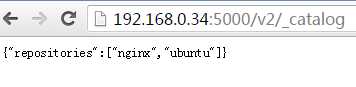
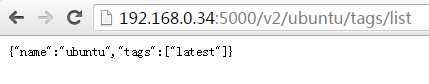
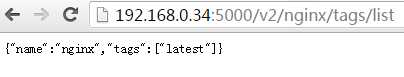
以上是关于Docker私有仓库3的主要内容,如果未能解决你的问题,请参考以下文章