SharePoint report site.
Posted 人最大的荣耀不在于从未失败,而在于每次失败以后都能东山再起
tags:
篇首语:本文由小常识网(cha138.com)小编为大家整理,主要介绍了SharePoint report site.相关的知识,希望对你有一定的参考价值。
- Create site.
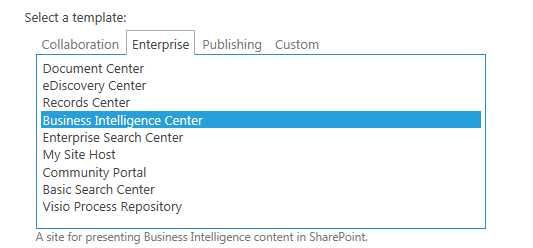
- Upload rdl files into Dashboards lib.
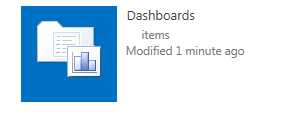
- Manage Data source.
Select the rdl file and click …
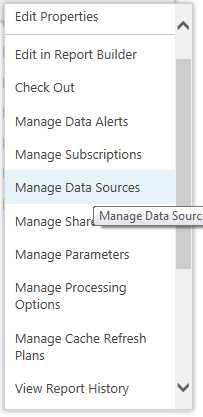
Data sources defined in the rdl file should be listed here.
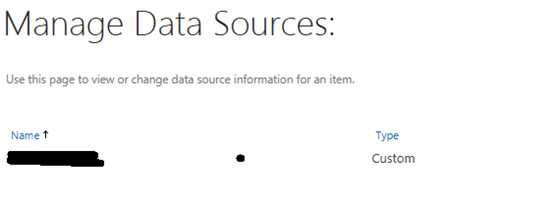
Click the data source name.
If you select custom data source, you can change the connection string, credentials, etc.
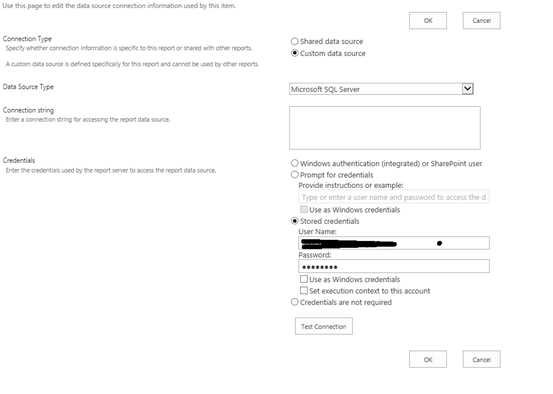
If you select shared data source, shared data source is listed.
?
- How to create shared data source.
Create a xml file and paste the following content into it.
<?xml version="1.0" encoding="utf-8"?>
<DataSourceDefinition xmlns="http://schemas.microsoft.com/sqlserver/reporting/2006/03/reportdatasource">
<Extension>SQL</Extension>
<ConnectString>Data Source=<server>,<port>;Initial Catalog=<database name></ConnectString>
<CredentialRetrieval>Store</CredentialRetrieval>
<WindowsCredentials>False</WindowsCredentials>
<ImpersonateUser>False</ImpersonateUser>
<Enabled>True</Enabled>
</DataSourceDefinition>
And save it with file extension rsds.
After uploading it into the Dashboards library, you can select it when managing data sources for rdl files.
以上是关于SharePoint report site.的主要内容,如果未能解决你的问题,请参考以下文章
通过 SharePoint 2013 中的 iframe 集成来自 Reporting server 2016 的报告
SQL Server 2008 VS 2005 Reporting Services 整合SharePoint 2007 支持比较Part1