MTK elian(smartlink)在WIN32下的实现
Posted Skyscraper
tags:
篇首语:本文由小常识网(cha138.com)小编为大家整理,主要介绍了MTK elian(smartlink)在WIN32下的实现相关的知识,希望对你有一定的参考价值。
先说明一下调试技巧:该程序需无线网卡实现功能,由于PC端有可能是多网卡的(有线网卡、无线网卡、虚拟网卡),所以在发包的时候数据包不一定会从无线网卡出,lib库应该也没处理多网卡的选择吧。所以在调试的时候需把除了无线网卡之外的网卡(有线网卡、虚拟网卡)都禁用,程序在执行的时候,会有大量数据通过网口,因此也可以通过Wireshark查看到网卡端口是否有数据出入,只要打开如下界面即可。
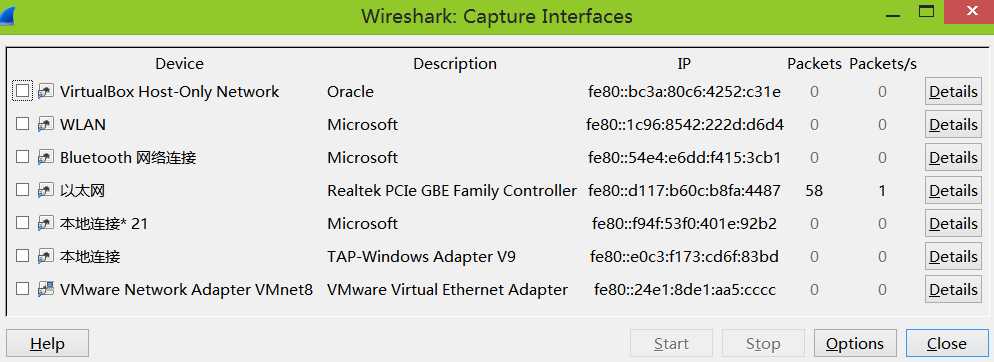
实现代码:
#include <stdio.h>#include<string.h>#include"elian.h"#pragma comment(lib,"elian.lib")int main(int argc,char*argv[]){unsignedchar target[]={0xff,0xff,0xff,0xff,0xff,0xff};int ret =0;unsignedint flag = ELIAN_SEND_V4;void*handle = NULL;unsignedchar authmode =0x04;printf("Create elian Handle\n");handle = elianNew(NULL,0, target, ELIAN_SEND_V4);printf("Set TYPE_ID_AM\n");ret = elianPut(handle, TYPE_ID_AM,(char*)&authmode,1);printf("Set TYPE_ID_SSID ret=%d\n", ret);ret = elianPut(handle, TYPE_ID_SSID,"Rookie", strlen("Rookie"));printf("Set TYPE_ID_PWD ret=%d\n", ret);ret = elianPut(handle, TYPE_ID_PWD,"123123123", strlen("123123123"));printf("Set TYPE_ID_CUST ret=%d\n", ret);ret = elianPut(handle, TYPE_ID_CUST,"aaaaaaa", strlen("aaaaaaa"));printf("elianStart ret=%d\n", ret);elianStart(handle);getchar();elianStop(handle);elianDestroy(handle);}
指定elian.lib库路径:
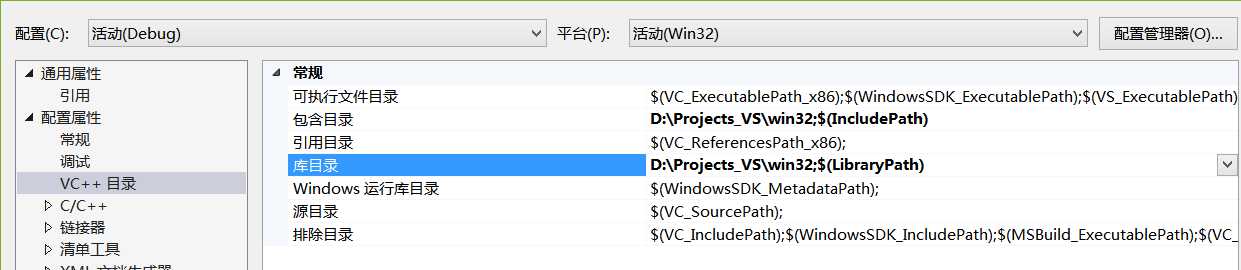
以上是关于MTK elian(smartlink)在WIN32下的实现的主要内容,如果未能解决你的问题,请参考以下文章