指针 && 双指针
Posted 韵切
tags:
篇首语:本文由小常识网(cha138.com)小编为大家整理,主要介绍了指针 && 双指针相关的知识,希望对你有一定的参考价值。
指针是C语言中的难点,C++中自然也免不了其身影。
以下是我学习中的积累,不足之处望不吝赐教。
指针类型:
指针
Const int* pstr 不能修改被指向的对象,可以使指针指向其他对象
如:const int* pvalue {&value};
*pvalue=6; //will not compile
pvalue=nullptr; //ok
Int* const pstr 不能修改指针中存储的地址,可修改指向的对象
如:Int* const pvalue {&value};
*pvalue=6; //ok
pvalue=nullptr; //will not compile
Const int* const Pstr 指针和指向的对象都不能修改
如:Const int* const pvalue {&value};
*pvalue=6; //will not compile
pvalue=nullptr; //will not compile
指针数组 char* pstr[]
![]()
数组指针 char (*pstr)[4]
double beans[3][4];
double* pbeans;
pbeans=&beans[0][0]; //指向数组第一个元素的位置
pbeans=&beads[0]; //指向数组第一行元素的位置
double(*pbeans)[4] = beans; //非=&beans,列数要相等
函数指针
double (*pfun) (char*,int)
指针参数:
先看一段双指针(二级指针)在mian函数里的地址输出
1 int main() 2 { 3 int v = 9; 4 int *p1 = &v; 5 int **p2 = &p1; 6 7 cout << "v= " << dec << v << endl; 8 cout << "&v= " << hex << &v << endl; 9 cout << "p1= " << hex << p1 << endl; 10 cout << "&p1= " << hex << &p1 << endl; 11 cout << "&*p1=" << hex << &(*p1) << endl; 12 13 cout << "p2= " << hex << p2 << endl; 14 cout << "&p2= " << hex << &p2 << endl; 15 cout << "&(*p2)=" << hex << &(*p2) << endl; 16 17 cin.get(); 18 return 0; 19 }
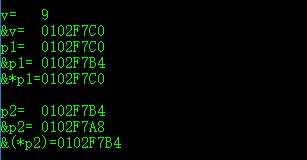
注:从中不难看出指针间的关系,二级指针p2指向p1,物理内存p2所在位置存储了指针p1的地址,而p1所在物理内存所在位置存储了变量V的地址。
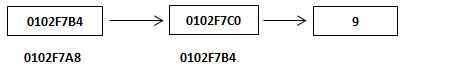
当指针同C语言中那样作为参数传递时,可以通过地址来观察函数调用情况。
1 void SetPoint(int *pu) 2 { 3 cout << "pu= " << hex << pu << endl; 4 cout << "&pu= " << hex << &pu << endl; 5 *pu=*pu + 1; 6 } 7 int main() 8 { 9 int a = 5; 10 int *pt = &a; 11 SetPoint(&a); 12 13 cout << "&a= " << hex << &a << endl; 14 cout << "pt= " << hex << pt << endl; 15 cout << "&pt= " << hex << &pt<<endl; 16 cout << "&*pt=" << hex << &(*pt)<<endl; 17 cout << "a= " << dec << a<< endl; 18 19 cin.get(); 20 return 0; 21 }
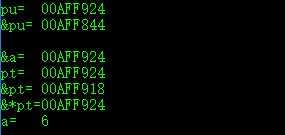
注:由上代码可以看出参数’pu‘的地址不等于变量’a‘的地址,所以‘pu‘只是作为中间临时变量指向了变量’a‘。
而‘a‘的值却被改变,则说明编译器创建了临时变量对‘a‘进行了操作。
1 void SetPoint(int &pu) 2 { 3 cout << "pu= " << hex << pu << endl; 4 cout << "&pu= " << hex << &pu << endl; 5 pu=pu + 1; 6 } 7 int main() 8 { 9 int a = 5; 10 int *pt = &a; 11 SetPoint(a); 12 13 cout << "&a= " << hex << &a << endl; 14 cout << "&pt= " << hex << &pt<<endl; 15 cout << "&*pt=" << hex << &(*pt)<<endl; 16 cout << "a= " << dec << a<< endl; 17 18 cin.get(); 19 return 0; 20 }
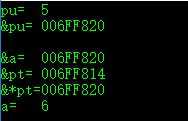
注:而c++中的引用则是直接对变量’a‘进行操作,由上面输出可以看出,‘pu’的地址等于‘a‘的地址。
双指针:
网上常出现的一道面试题如下
void GetMemory(char *p, int num) { p = (char *)malloc(sizeof(char) * num); } int main() { char *str = nullptr; GetMemory(str, 100); strcpy(str, "Hello"); cout << str << endl; return 0; }

我试着输出了str和p的地址,结果于上。可以看出两个变量的地址并不一样,因此 p 是作为函数运行中的临时变量。可知此处与直接传参数一样,只会被当做临时变量处理。
可以将函数中的临时变量作为返回值传给 str ,以达到想要的效果。
char * GetMemory(char *p, int num) { p = (char *)malloc(sizeof(char) * num); return p; } int main() { char *str = nullptr; str=GetMemory(str, 100); strcpy(str, "Hello"); cout << str << endl; return 0; }
效率高的还是直接用双指针(二级指针)
void GetMemory(char **p, int num) { *p = (char *)malloc(sizeof(char) * num); } int main() { char *str = nullptr; GetMemory(&str, 100); strcpy_s(str,6, "Hello"); cout << str << endl; cin.get(); return 0; }
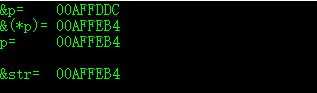
思考输出的地址, 指针 p [00AFFDDC] 指向了 str [00AFFEB4]的地址。从而以二级指针作为桥梁曲线操作来达到直接为 str 分配空间的目的。
由此,进一步,以后申请动态分配内存,可以考虑使用双指针。在大的数据面前,复制移动显然浪费时间,也可以考虑使用。
以上是关于指针 && 双指针的主要内容,如果未能解决你的问题,请参考以下文章