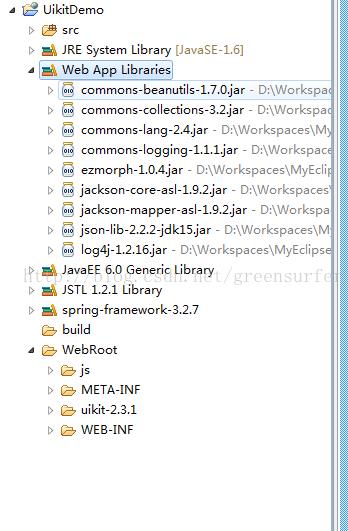restful 风格 加上springmvc
Posted
tags:
篇首语:本文由小常识网(cha138.com)小编为大家整理,主要介绍了restful 风格 加上springmvc相关的知识,希望对你有一定的参考价值。
一、spring 版本:spring-framework-3.2.7.RELEASE
二、所需其它Jar包:
三、主要代码:
|
1
2
3
4
5
6
7
8
9
10
11
12
13
14
15
16
17
18
19
20
21
22
23
24
25
26
27
28
29
30
31
32
33
34
35
36
37
38
39
40
41
42
43
44
45
46
47
48
49
50
51
52
53
54
55
56
57
58
59
60
61
62
63
64
65
66
67
68
69
70
71
72
73
|
<?xml version="1.0" encoding="UTF-8"?><web-app xmlns="http://java.sun.com/xml/ns/javaee" xmlns:xsi="http://www.w3.org/2001/XMLSchema-instance" xsi:schemaLocation="http://java.sun.com/xml/ns/javaee http://java.sun.com/xml/ns/javaee/web-app_2_5.xsd" version="2.5"> <context-param> <param-name>log4jConfigLocation</param-name> <param-value>classpath:log4j.properties</param-value> </context-param> <context-param> <param-name>log4jRefreshInterval</param-name> <param-value>60000</param-value> </context-param> <context-param> <param-name>contextConfigLocation</param-name> <param-value>classpath:applicationContext.xml</param-value> </context-param> <!-- 编码过虑 --> <filter> <filter-name>encodingFilter</filter-name> <filter-class>org.springframework.web.filter.CharacterEncodingFilter</filter-class> <init-param> <param-name>encoding</param-name> <param-value>UTF-8</param-value> </init-param> <init-param> <param-name>forceEncoding</param-name> <param-value>true</param-value> </init-param> </filter> <filter-mapping> <filter-name>encodingFilter</filter-name> <url-pattern>/*</url-pattern> </filter-mapping> <!-- Spring监听 --> <listener> <listener-class>org.springframework.web.context.ContextLoaderListener</listener-class> </listener> <!-- Spring MVC DispatcherServlet --> <servlet> <servlet-name>springMVC3</servlet-name> <servlet-class>org.springframework.web.servlet.DispatcherServlet</servlet-class> <init-param> <param-name>contextConfigLocation</param-name> <param-value>classpath:springMVC-servlet.xml</param-value> </init-param> <load-on-startup>1</load-on-startup> </servlet> <servlet-mapping> <servlet-name>springMVC3</servlet-name> <url-pattern>/</url-pattern> </servlet-mapping> <!-- 解决HTTP PUT请求Spring无法获取请求参数的问题 --> <filter> <filter-name>HiddenHttpMethodFilter</filter-name> <filter-class>org.springframework.web.filter.HiddenHttpMethodFilter</filter-class> </filter> <filter-mapping> <filter-name>HiddenHttpMethodFilter</filter-name> <servlet-name>springMVC3</servlet-name> </filter-mapping> <display-name>UikitTest</display-name> <welcome-file-list> <welcome-file>/WEB-INF/jsp/index.jsp</welcome-file> </welcome-file-list></web-app> |
springMVC-servlet.xml
|
1
2
3
4
5
6
7
8
9
10
11
12
13
14
15
16
17
18
19
20
21
22
23
24
25
26
27
28
29
30
31
32
33
34
35
36
37
38
39
40
41
42
43
44
45
46
47
48
49
50
51
52
53
54
55
56
57
58
59
60
61
62
63
64
65
66
67
68
69
70
71
|
<?xml version="1.0" encoding="UTF-8"?><beans default-lazy-init="true" xmlns="http://www.springframework.org/schema/beans" xmlns:p="http://www.springframework.org/schema/p" xmlns:tx="http://www.springframework.org/schema/tx" xmlns:aop="http://www.springframework.org/schema/aop" xmlns:xsi="http://www.w3.org/2001/XMLSchema-instance" xmlns:context="http://www.springframework.org/schema/context" xmlns:mvc="http://www.springframework.org/schema/mvc" xsi:schemaLocation=" http://www.springframework.org/schema/beans http://www.springframework.org/schema/beans/spring-beans-3.1.xsd http://www.springframework.org/schema/mvc http://www.springframework.org/schema/mvc/spring-mvc-3.1.xsd http://www.springframework.org/schema/context http://www.springframework.org/schema/context/spring-context-3.1.xsd"> <!-- 注解驱动 --> <mvc:annotation-driven /> <!-- 扫描包 --> <context:component-scan base-package="com.citic.test.action" /> <!-- 用于页面跳转,根据请求的不同跳转到不同页面,如请求index.do则跳转到/WEB-INF/jsp/index.jsp --> <bean id="findJsp" class="org.springframework.web.servlet.mvc.UrlFilenameViewController" /> <bean class="org.springframework.web.servlet.handler.SimpleUrlHandlerMapping"> <property name="mappings"> <props> <prop key="index.do">findJsp</prop><!-- 表示index.do转向index.jsp页面 --> <prop key="first.do">findJsp</prop><!-- 表示first.do转向first.jsp页面 --> </props> </property> </bean> <!-- 视图解析 --> <bean class="org.springframework.web.servlet.view.UrlBasedViewResolver"> <!-- 返回的视图模型数据需要经过jstl来处理 --> <property name="viewClass" value="org.springframework.web.servlet.view.JstlView" /> <property name="prefix" value="/WEB-INF/jsp/" /> <property name="suffix" value=".jsp" /> </bean> <!-- 对静态资源文件的访问 不支持访问WEB-INF目录 --> <mvc:default-servlet-handler /> <!-- 对静态资源文件的访问 支持访问WEB-INF目录 --> <!-- <mvc:resources location="/uikit-2.3.1/" mapping="/uikit-2.3.1/**" /> --> <bean id="stringConverter" class="org.springframework.http.converter.StringHttpMessageConverter"> <property name="supportedMediaTypes"> <list> <value>text/plain;charset=UTF-8</value> </list> </property> </bean> <!-- 输出对象转JSON支持 --> <bean id="jsonConverter" class="org.springframework.http.converter.json.MappingJacksonHttpMessageConverter"></bean> <bean class="org.springframework.web.servlet.mvc.annotation.AnnotationMethodHandlerAdapter"> <property name="messageConverters"> <list> <ref bean="stringConverter"/> <ref bean="jsonConverter" /> </list> </property> </bean></beans> |
Controller:
|
1
2
3
4
5
6
7
8
9
10
11
12
13
14
15
16
17
18
19
20
21
22
23
24
25
26
27
28
29
30
31
32
33
34
35
36
37
38
39
40
41
42
43
44
45
46
47
48
49
50
51
52
53
54
55
56
57
58
59
60
61
62
63
64
65
66
67
68
69
70
71
72
73
74
75
76
77
78
79
80
81
82
83
84
85
86
87
88
89
90
91
92
93
94
95
96
97
98
99
100
101
102
103
104
105
106
107
108
109
110
111
112
113
114
|
package com.citic.test.action;import java.util.ArrayList;import java.util.List;import net.sf.json.JSONObject;import org.apache.log4j.Logger;import org.springframework.stereotype.Controller;import org.springframework.web.bind.annotation.PathVariable;import org.springframework.web.bind.annotation.RequestMapping;import org.springframework.web.bind.annotation.RequestMethod;import org.springframework.web.bind.annotation.RequestParam;import org.springframework.web.bind.annotation.ResponseBody;import com.citic.test.entity.Person;/** * 基于Restful风格架构测试 * * @author dekota * @since JDK1.5 * @version V1.0 * @history 2014-2-15 下午3:00:12 dekota 新建 */@Controllerpublic class DekotaAction { /** 日志实例 */ private static final Logger logger = Logger.getLogger(DekotaAction.class); @RequestMapping(value = "/hello", produces = "text/plain;charset=UTF-8") public @ResponseBody String hello() { return "你好!hello"; } @RequestMapping(value = "/say/{msg}", produces = "application/json;charset=UTF-8") public @ResponseBody String say(@PathVariable(value = "msg") String msg) { return "{\"msg\":\"you say:‘" + msg + "‘\"}"; } @RequestMapping(value = "/person/{id:\\d+}", method = RequestMethod.GET) public @ResponseBody Person getPerson(@PathVariable("id") int id) { logger.info("获取人员信息id=" + id); Person person = new Person(); person.setName("张三"); person.setSex("男"); person.setAge(30); person.setId(id); return person; } @RequestMapping(value = "/person/{id:\\d+}", method = RequestMethod.DELETE) public @ResponseBody Object deletePerson(@PathVariable("id") int id) { logger.info("删除人员信息id=" + id); JSONObject jsonObject = new JSONObject(); jsonObject.put("msg", "删除人员信息成功"); return jsonObject; } @RequestMapping(value = "/person", method = RequestMethod.POST) public @ResponseBody Object addPerson(Person person) { logger.info("注册人员信息成功id=" + person.getId()); JSONObject jsonObject = new JSONObject(); jsonObject.put("msg", "注册人员信息成功"); return jsonObject; } @RequestMapping(value = "/person", |
以上是关于restful 风格 加上springmvc的主要内容,如果未能解决你的问题,请参考以下文章