布局-两列布局(一列定宽,一列自适应)
Posted 姜小七的填坑之旅
tags:
篇首语:本文由小常识网(cha138.com)小编为大家整理,主要介绍了布局-两列布局(一列定宽,一列自适应)相关的知识,希望对你有一定的参考价值。
结构:
1 <div class="parent"> 2 <div class="left"> 3 <p>left</p> 4 </div> 5 <div class="right"> 6 <p>right</p> 7 <p>right</p> 8 </div> 9 </div>
样式:
1.解决方案一:float +margin
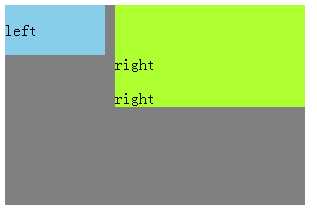
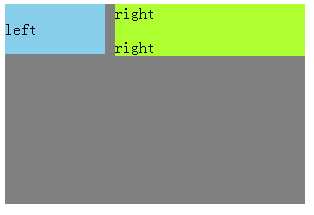
1 .parent { 2 background-color: grey; 3 width: 300px; 4 height: 200px; 5 6 } 7 .left { 8 float: left;/*元素脱离文档流,但是内容在文档流中*/ 9 width: 100px; 10 background-color: skyblue; 11 12 } 13 .right { 14 margin-left: 110px; 15 background-color: greenyellow; 16 } 17 /*优点:易理解 18 缺点:(1)兼容性有点问题,因为left有浮动,right没有浮动,所以right会有3px的bug,即两个right文字会想右缩3px,可在left上加margin-right:-100px;来解决,这类似于hack
(2)也因为left有浮动,right没有,所以在第一个<p>right</p>上清除浮动,right就会掉下去,即在left水平线下
.right p:first-child::before{
clear: both;
content: " ";
display: block;
height: 0;
overflow: hidden;
visibility: hidden;
}*/
2.解决方案二:float+ margin + fix(上面方法的改进)
结构:
<div class="parent"> <div class="left"> <p>left</p> </div> <div class="right-fix"> <div class="right"> <p>right</p> <p>right</p> </div> </div> </div>
样式:
1 .parent { 2 background-color: grey; 3 width: 300px; 4 height: 200px; 5 6 } 7 .left { 8 float: left;/*元素脱离文档流,但是内容在文档流中*/ 9 width: 100px; 10 background-color: skyblue; 11 position: relative;/*提高left层级*/ 12 } 13 .right-fix { 14 float: right; 15 width: 100%; 16 margin-left: -100px; 17 } 18 .right { 19 margin-left: 110px; 20 background-color: greenyellow; 21 } 22 p { 23 margin: 0; 24 }
3.解决方案三:float+ overflow
结构是最上面的结构
样式:
.parent {
background-color: grey;
width: 300px;
height: 200px;
}
.left {
float: left;/*元素脱离文档流,但是内容在文档流中*/
width: 100px;
background-color: skyblue;
margin-right: 10px;
}
.right {
overflow: hidden;/*触发BFC模式(Block Formating context块级的格式化文本),产生的效果是:BFC模式下的容器里面的内容与外界隔离,外面的内容如:浮动元素是不会影响BFC里的内容的*/
background-color: greenyellow;
}
/*IE6不支持*/
4.解决方案四:table+table-cell (两列自然等高)
结构:最上面的结构
样式:
.parent {
background-color: grey;
width: 300px;
height: 200px;
display: table;
table-layout: fixed;/*加速table的渲染,实现布局优先*/
}
.left {
display: table-cell;
width: 100px;
background-color: skyblue;
border-right: 10px solid transparent;
background-clip: padding-box;/*设置列之间的间距*/
}
.right {
display: table-cell;
background-color: greenyellow;
}
5.解决方案五:flex+ flex:1 (两列自然等高)
结构:最上面的结构
样式:
.parent {
background-color: grey;
width: 300px;
height: 200px;
display: flex;
}
.left {
width: 100px;
background-color: skyblue;
margin-right: 10px;
}
.right {
flex: 1;/*.right适应到剩下的所有部分*/
background-color: greenyellow;
}
/*flex是css3新增的内容,兼容性低。
flex根据内容去自适应,所以性能是一个问题,通常用flex作小范围的布局,而不是大范围的布局,即right中的内容不要太复杂,太多,太多会影响flex的性能*/
以上是关于布局-两列布局(一列定宽,一列自适应)的主要内容,如果未能解决你的问题,请参考以下文章