静态代码检查工具 cppcheck 的使用(可分别集成到VS和QT Creator里)
Posted
tags:
篇首语:本文由小常识网(cha138.com)小编为大家整理,主要介绍了静态代码检查工具 cppcheck 的使用(可分别集成到VS和QT Creator里)相关的知识,希望对你有一定的参考价值。
CppCheck是一个C/C++代码缺陷静态检查工具。不同于C/C++编译器及其它分析工具,CppCheck只检查编译器检查不出来的bug,不检查语法错误。所谓静态代码检查就是使用一个工具检查我们写的代码是否安全和健壮,是否有隐藏的问题。
比如无意间写了这样的代码:
- int n = 10;
- char* buffer = new char[n];
- buffer[n] = 0;
CppCheck 是免费的开源软件。使用起来也很方便。
从 http://cppcheck.sourceforge.net/ 下载最新的cppcheck。
使用方式:
一、GUI方式:安装完就可以使用里面的cppcheck-gui来检测代码。界面如下:
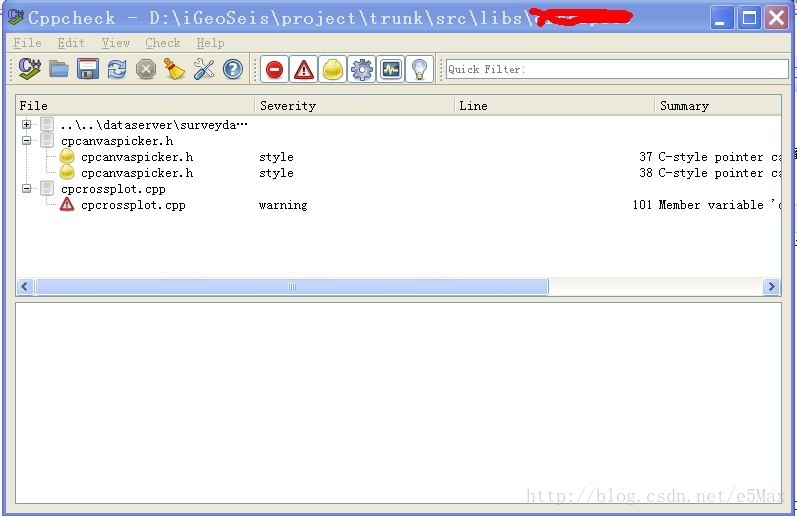
二、命令行方式:
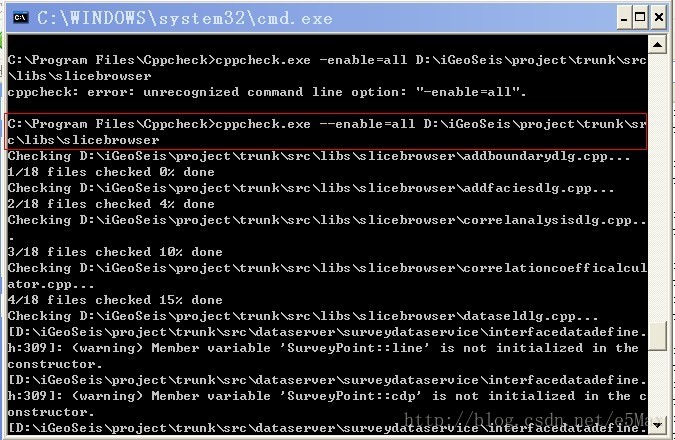
三、集成到IDE开发环境中使用:
1、VS
参考这里(http://avitebskiy.blogspot.tw/2012/10/poor-mans-visual-studio-cppcheck.html),可以方便的把cppcheck嵌入到vs,然后可以方便的对一个文件进行检查,而且支持错误跳转。
- click the Add button
- set the Title, for example Cppcheck
- set Command to C:\\Program Files (x86)\\Cppcheck\\cppcheck.exe
- set Arguments to --quiet --verbose --template=vs $(ItemPath)
- set Initial Directory to $(ItemDir)
- make sure Use Output window checkbox is enabled
- click on the Move Up button repeatedly until your entry is at the top of the list, this will make it easier to identify you new command as you can count on it being calledTools.ExternalCommand1
- click OK.
2、Qt Creator
在QtCreator中点击:tools=>external=>config...=>add 弹出如下对话框:
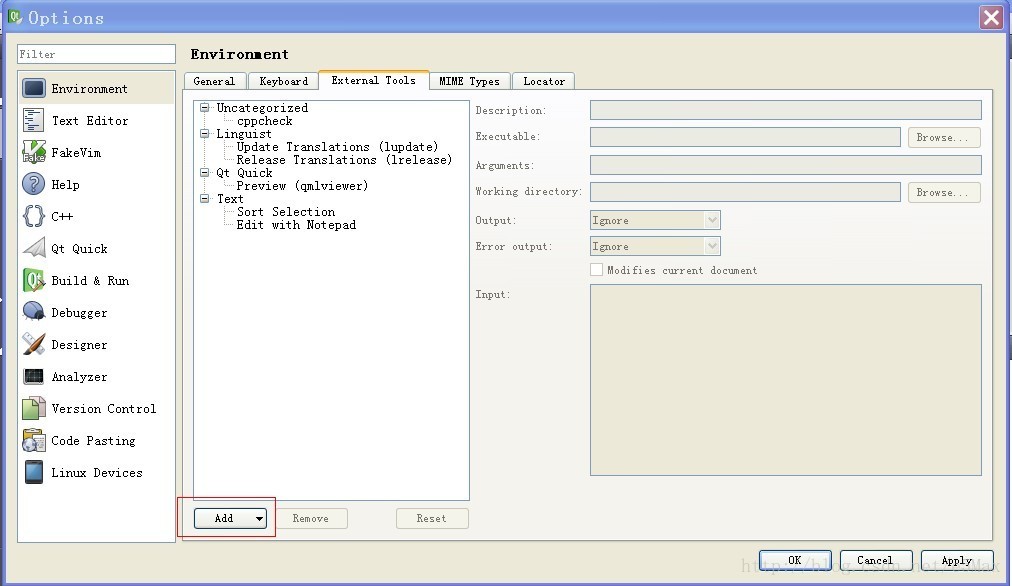
填入下列参数: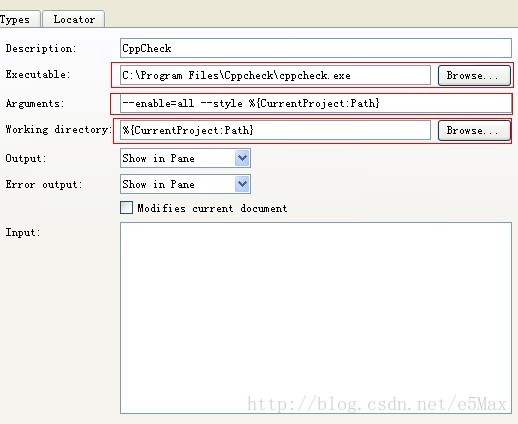
设置完后就可以用cppcheck检查指定目录下的代码文件:tools=>external=>cppcheck 开始检查。
参考文章: http://www.cnblogs.com/lancidie/archive/2013/04/13/3019505.html
以下这篇文章也非常详细:http://blog.csdn.net/akof1314/article/details/7477014
http://blog.csdn.net/e5max/article/details/11489137
以上是关于静态代码检查工具 cppcheck 的使用(可分别集成到VS和QT Creator里)的主要内容,如果未能解决你的问题,请参考以下文章