开发板tftp下载文件
Posted for_learning
tags:
篇首语:本文由小常识网(cha138.com)小编为大家整理,主要介绍了开发板tftp下载文件相关的知识,希望对你有一定的参考价值。
搭建过程:
1、安装相关软件包:tftpd(服务端),tftp(客户端),xinetd
sudo apt-get install tftpd tftp xinetd
2.建立配置文件(蓝色的目录是可以更改为其他地址的,例如/home/user/tftpboot)
在/etc/xinetd.d/下建立一个配置文件tftp
sudo vi tftp
在文件中输入以下内容:
service tftp
{
socket_type = dgram
protocol = udp
wait = yes
user = root
server = /usr/sbin/in.tftpd
server_args = -s /home/wmx/Desktop/tftp (自己文件上传下载目录)
disable = no
per_source = 11
cps = 100 2
flags = IPv4
}
保存退出
2.、建立tftp服务文件目录(上传文件与下载文件的位置),并且更改其权限
sudo mkdir /home/wmx/Dektop/tftp
sudu chmod 777 /home/wmx/Dektop/tftp
3.重新启动服务
sudo /etc/init.d/xinetd restart
至此tftp服务已经安装完成了,下面可以对其进行一下测试
4.对PC机进行IP设置
sudo ifconfig eth0 192.168.2.1
5.用开发板进行pingPC机
ping 192.168.2.1
可以看到:
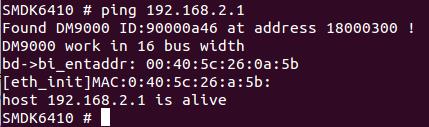
以上是关于开发板tftp下载文件的主要内容,如果未能解决你的问题,请参考以下文章