Orchard入门:如何创建一个完整Module
Posted
tags:
篇首语:本文由小常识网(cha138.com)小编为大家整理,主要介绍了Orchard入门:如何创建一个完整Module相关的知识,希望对你有一定的参考价值。
这是一个Orchard-Modules的入门教程。在这个教程里,我们将开发两个功能页面分别用于数据录入与数据展示。
完成上述简单功能开发,我们一共需要6个步骤。分别为:
上面6个步骤可能不太好理解。在这里,我们把他们转换从MVC中的概念让我们更好理解。
|
Module |
项目模块 |
|
Model |
实体层 |
|
Controller、View |
Controller、View |
|
Route |
Route |
|
Services |
服务层 |
|
Admin Menu |
后台管理 |
有点概念后,我们就开始吧!
创建Module
第一步我们需要利用Orchard的代码生成工具Code Generation 来生成Module项目文件。如果对这个命令还不是很熟悉,我们可以在这里先进行了解。
创建:
|
codegen module XiaoGuang.HelloWorld |
使用上述就完成了一个HelloWorld Module的创建。
*关于Module的名称,建议使用系统模块.功能名来命名。
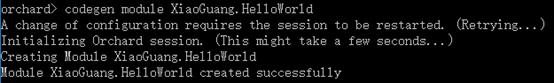
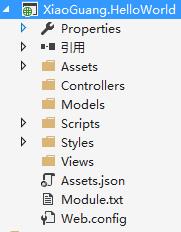
修改清单文件Module.txt:
这个文件用于描述Module信息与依赖关系。因为本次只是一个简单示例,不深入讲解。
|
Name: XiaoGuang.HelloWorld AntiForgery: enabled Author: 互联网新手 Website: http://curd.cnblogs.com Version: 1.0 OrchardVersion: 1.0 Description: XiaoGuang.HelloWorld演示模块。 Features: XiaoGuang.HelloWorld: Description: XiaoGuang.HelloWorld演示模块。 |
启用:
管理后台->Modules->找到[XiaoGuang.HelloWorld]->点击Enable 或 命令行:feature enable XiaoGuang.HelloWorld
不少朋友开发完Module后,输入了注册路由的地址。发现始终无法看到效果。实际上是Module默认为非启用状态导致。
创建Model
Models目录下新增TestRecord.cs 文件。新增,代码如下:
|
namespace XiaoGuang.HelloWorld.Models { public class TestRecord { public virtual int Id { get; set; } public virtual string Content { get; set; } } } |
注:如果后续运行提示没有持久化的问题。是因为实体类必须放在命名空间为Models或Records结尾下。
这属于Orchard默认规范,详见:https://orchard.codeplex.com/discussions/267968
|
codegen datamigration XiaoGuang.HelloWorld |
上述语句创建一个实体迁移。并生成如下代码,完成Record对应表创建过程。
|
public class Migrations : DataMigrationImpl { public int Create() { // Creating table TestRecord SchemaBuilder.CreateTable("TestRecord", table => table .Column("Id", DbType.Int32, column => column.PrimaryKey().Identity()) .Column("Content", DbType.String) ); return 1; } } |
创建Services
新建文件:

ITestService:
|
public interface ITestService :Orchard.IDependency { TestRecord GetTest(); TestRecord UpdateTest(string content); } |
TestService:
|
public class TestService : ITestService { private readonly IRepository<TestRecord> _testRepository; public TestService(IRepository<TestRecord> testRepository) { _testRepository = testRepository; } public TestRecord GetTest() { return _testRepository.Table.FirstOrDefault(); } public TestRecord UpdateTest(string content) { var result = GetTest(); if (result == null) { result = new TestRecord {Content = content}; _testRepository.Create(result); } else { result.Content = content; _testRepository.Update(result); } return result; } } |
上面的代码的重点是IRepository ,由Orchard封装。实现了实体的增、删、改、查功能。
创建Controller、View
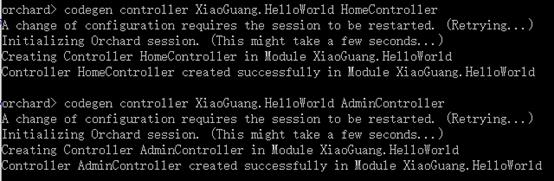
Controller:
|
public class AdminController : Controller { public IOrchardServices Services { get; set; } public ITestService TestService { get; set; }
public AdminController(IOrchardServices services, ITestService testService) { Services = services; T = NullLocalizer.Instance; TestService = testService; } public Localizer T { get; set; } public ActionResult Update(string content) { TestService.UpdateTest(content); return RedirectToAction("Index", "Home"); } } |
这里充分体现了依赖注入的好处。只需要构造函数传递接口就可以了。框架自动实例。也易于单测。
View:

|
@model XiaoGuang.HelloWorld.Models.TestRecord @{ Layout.Title = T("TestUpdate").ToString(); } @using (html.BeginFormAntiForgeryPost(Url.Action("Update", "Admin"))) { @Html.AntiForgeryToken() <div class="form-horizontal"> @Html.ValidationSummary(true, "", new {@class = "text-danger"}) <div class="form-group"> @Html.LabelFor(model => model.Content, htmlAttributes: new {@class = "control-label col-md-2"}) <div class="col-md-10"> @Html.EditorFor(model => model.Content, new {htmlAttributes = new {@class = "form-control"}}) @Html.ValidationMessageFor(model => model.Content, "", new {@class = "text-danger"}) </div> </div> <div class="form-group"> <div class="col-md-offset-2 col-md-10"> <input type="submit" value="Create" class="btn btn-default"/> </div> </div> </div> } |
创建Route
新增Routes.cs文件。返回指定的路由。
|
public class Routes :IRouteProvider { public IEnumerable<RouteDescriptor> GetRoutes() { yield return new RouteDescriptor { Route = new Route("MyHelloWorld", new RouteValueDictionary { {"area", "XiaoGuang.HelloWorld"}, {"action", "Index"}, {"controller", "Home"} }, new RouteValueDictionary(), new RouteValueDictionary { {"area", "XiaoGuang.HelloWorld"} }, new MvcRouteHandler()) };
yield return new RouteDescriptor { Route = new Route("admin/XiaoGuang.HelloWorld/Update", new RouteValueDictionary { {"area", "XiaoGuang.HelloWorld"}, {"action", "Update"}, {"controller", "Admin"} }, new RouteValueDictionary(), new RouteValueDictionary { {"area", "XiaoGuang.HelloWorld"} }, new MvcRouteHandler()) }; }
public void GetRoutes(ICollection<RouteDescriptor> routes) { foreach (var route in GetRoutes()) { routes.Add(route); } } } |
创建Admin Menu
该功能用于产生一个后台导航菜单,定位到管理页面。相信代码直接读就可以理解。需要继承于INavigationProvider。
|
public class AdminMenu : INavigationProvider { public string MenuName => "admin"; public Localizer T { get; set; } public void GetNavigation(NavigationBuilder builder) { builder.AddImageSet("helloworld").Add(T("HelloWorld"), "5", item => { item.Action("Index", "Admin", new {area = "XiaoGuang.HelloWorld"}); }); } } |
需要特殊说明一下。public string MenuName => "admin";
这段代码是固定值,注意指的大小写。具体原因搜索下INavigationProvider相关引用就知道了。我可是不只一次入坑了。
以上是关于Orchard入门:如何创建一个完整Module的主要内容,如果未能解决你的问题,请参考以下文章
Orchard源码分析(4.1):Orchard.Environment.CollectionOrderModule类
Orchard源码分析(4.4):Orchard.Caching.CacheModule类