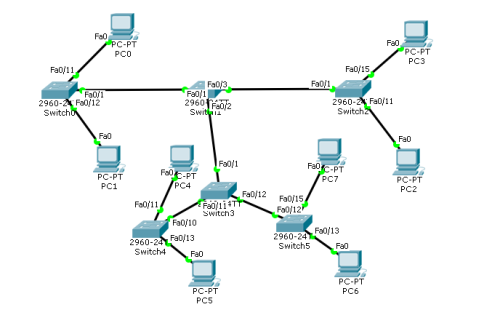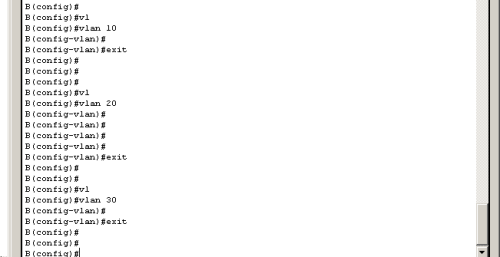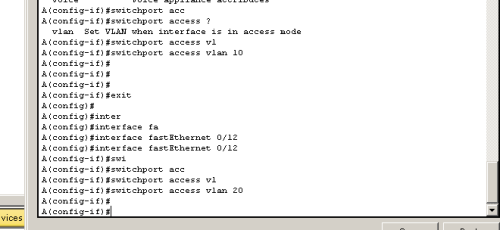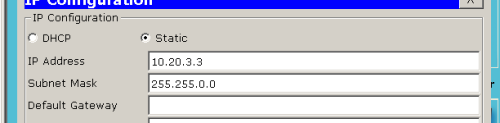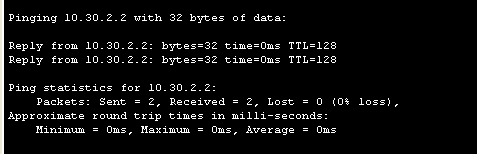基于cisco_vtp的vlan配置
Posted
tags:
篇首语:本文由小常识网(cha138.com)小编为大家整理,主要介绍了基于cisco_vtp的vlan配置相关的知识,希望对你有一定的参考价值。
step1:设计实验环境
实验环境:6台2950cisco交换机 8台PC。如图:
swiches‘ hostnames A,B,C,D,E,F
vtp:
Server:Switch1
Client:Switch0,2,3,4,5,6
Domain:nashsun.com
Password:cisco
Trunk mode:trunk
VLAN10
PC0:10.10.1.1/16 fa0/11
PC2:10.10.2.2/16 fa0/11
PC6:10.10.3.3/16 fa0/13
VLAN20
PC1:10.20.1.1/16 fa0/12
PC3:10.20.2.2/16 fa0/15
PC4:10.20.3.3/16 fa0/11
VLAN30
PC5:10.30.1.1/16 fa0/13
PC7:10.30.2.2/16 fa0/15
STEP2: 配置VTP
本vlan是基于cisco的vtp(vlan trunk protocol)所以需要先配置vtp,在特权模式 C# 下输入 vlan database 进入vlan 配置模式,键入C(vlan)# vtp domain nashsun.com & vtp password cisco & vtp client 非别配置 域名 域密码 vtp角色。
STEP3:配置trunk
分别进入所需配置trunk的接口模式,配置trunk隧道,以保证线路支持多种vlan。
A(config)#interface fastEthernet 0/1
A(config-if)#switchport mode trunk
STEP4:在server交换机配置vlan
在具有sever角色的switch上配置vlan 配置之后会自动同步各个client角色switch
查看vtp信息命令:
A#show vtp status
VTP Version : 2
Configuration Revision : 3
Maximum VLANs supported locally : 255
Number of existing VLANs : 8
VTP Operating Mode : Client
VTP Domain Name : nashsun.com
VTP Pruning Mode : Disabled
VTP V2 Mode : Disabled
VTP Traps Generation : Disabled
MD5 digest : 0x7A 0x32 0x57 0x39 0xCB 0x57 0xD9 0x4B
Configuration last modified by 0.0.0.0 at 3-1-93 00:39:35
配置vlan方法很简单:(此操在server角色的switch)
在全局配置模式下直接键入想配置的vlan 然后 exit 即可
A(config)#vlan 20
A(config)#exit
STEP5:配置端口归属vlan
对交换机相应接口进行配置:
单个端口配置:A(config-if)#switchport access vlan 10
多个端口配置:A(config)#interface rang fastEthernet 0/2-4
A(config-if-range)#switchport access vlan 10
STEP6:配置PC ipaddr/mask
STEP7:PING TEST
本文出自 “Fall Forward” 博客,请务必保留此出处http://nashsun.blog.51cto.com/9377291/1846825
以上是关于基于cisco_vtp的vlan配置的主要内容,如果未能解决你的问题,请参考以下文章