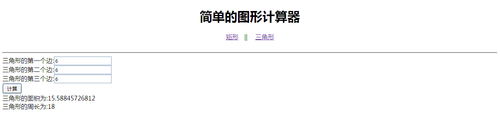PHP 对象 多态性 简单图形计算器 高洛峰 细说PHP
Posted
tags:
篇首语:本文由小常识网(cha138.com)小编为大家整理,主要介绍了PHP 对象 多态性 简单图形计算器 高洛峰 细说PHP相关的知识,希望对你有一定的参考价值。
主程序页面 test.php页面
<!DOCTYPE html> <html> <head> <title>简单的图形计算器</title> <meta http-equiv = "Content-Type" content = "text/html;charset=utf-8" /> </head> <body> <center> <h1>简单的图形计算器</h1> <a href = "test.php?action=rectangle">矩形</a> || <a href = "test.php?action=triangle">三角形</a> </center> <br/><hr> <?php //屏蔽E_NOTICE提示 error_reporting(E_ALL & ~E_NOTICE); //设置自动加载这个程序需要的类文件 function __autoload($classname){ include $classname.‘.class.php‘; } //判断用户是否单击一个形状链接 if(!empty($_GET[‘action‘])){ //第一步:创建形状的对象 $classname = ucfirst($_GET[‘action‘]); $shape = new $classname($_POST); //第二步:调用形状的对象中的图形界面 $shape->view(); //第三步:用户是否提交了对应的图形界面的表单 if(isset($_POST[‘dosubmit‘])){ //第四步:查看用户输入的数据是否合法,不合法则提示 if($shape->validate($_POST)){ //第五步:计算图形的面积和周长 echo $shape->name.‘的面积为:‘.$shape->area().‘<br/>‘; echo $shape->name.‘的周长为:‘.$shape->circumference().‘<br/>‘; } } }else{//如果用户没有单击则默认访问主程序 echo ‘请选择一个要计算的图形‘; } ?> </body> </html>
形状抽象类Shape.class.php页面
<?php
//形状抽象类
abstract class Shape{
public $name;
//面积
abstract function area();
//周长
abstract function circumference();
//图形界面
abstract function view();
//形状验证方法
abstract function validate($arr);
}矩形类Rectangle.class.php页面
<?php
//矩形类
class Rectangle extends Shape{
private $width;
private $height;
function __construct($arr=array()){
if(!empty($arr)){
$this->width = $arr[‘width‘];
$this->height = $arr[‘height‘];
}
$this->name = ‘矩形‘;
}
function area(){
return $this->width*$this->height;
}
//周长
function circumference(){
return 2*($this->width+$this->height);
}
//图形界面
function view(){
$form = ‘<form action="test.php?action=rectangle" method="post">‘;
$form .= $this->name.‘的宽:<input type="text" name="width" value="‘.$_POST[‘width‘].‘" /> <br/>‘;
$form .= $this->name.‘的高:<input type="text" name="height" value="‘.$_POST[‘height‘].‘" /> <br/>‘;
$form .= ‘<input type="submit" name="dosubmit" value="计算" /> <br/>‘;
$form .= ‘</form>‘;
echo $form;
}
//形状验证方法
function validate($arr){
$flag = true;
if($arr[‘width‘]<0 || !is_numeric($arr[‘width‘])){
echo $this->name.‘的宽必须是大于0的整数<br/>‘;
$flag = false;
}
if($arr[‘height‘]<0 || !is_numeric($arr[‘height‘])){
echo $this->name.‘的高必须是大于0的整数<br/>‘;
$flag = false;
}
return $flag;
}
}三角形类Triangle.class.php页面
<?php
//三角形类
class Triangle extends Shape{
private $edge1;
private $edge2;
private $edge3;
function __construct($arr=array()){
if(!empty($arr)){
$this->edge1 = $arr[‘edge1‘];
$this->edge2 = $arr[‘edge2‘];
$this->edge3 = $arr[‘edge3‘];
}
$this->name = ‘三角形‘;
}
function area(){
$p =($this->edge1+$this->edge2+$this->edge3)/2;
return sqrt($p*($p-$this->edge1)*($p-$this->edge2)*($p-$this->edge3));
}
//周长
function circumference(){
return ($this->edge1+$this->edge2+$this->edge3);
}
//图形界面
function view(){
$form = ‘<form action="test.php?action=triangle" method="post">‘;
$form .= $this->name.‘的第一个边:<input type="text" name="edge1" value="‘.$_POST[‘edge1‘].‘" /> <br/>‘;
$form .= $this->name.‘的第二个边:<input type="text" name="edge2" value="‘.$_POST[‘edge2‘].‘" /> <br/>‘;
$form .= $this->name.‘的第三个边:<input type="text" name="edge3" value="‘.$_POST[‘edge3‘].‘" /> <br/>‘;
$form .= ‘<input type="submit" name="dosubmit" value="计算" /> <br/>‘;
$form .= ‘</form>‘;
echo $form;
}
//形状验证方法
function validate($arr){
$flag = true;
if($arr[‘edge1‘]<0 || !is_numeric($arr[‘edge1‘])){
echo $this->name.‘的第一边必须是大于0的整数<br/>‘;
$flag = false;
}
if($arr[‘edge2‘]<0 || !is_numeric($arr[‘edge2‘])){
echo $this->name.‘的第二边必须是大于0的整数<br/>‘;
$flag = false;
}
if($arr[‘edge3‘]<0 || !is_numeric($arr[‘edge3‘])){
echo $this->name.‘的第三边必须是大于0的整数<br/>‘;
$flag = false;
}
if(($arr[‘edge1‘]+$arr[‘edge2‘]<$arr[‘edge3‘]) || ($arr[‘edge1‘]+$arr[‘edge3‘]<$arr[‘edge2‘])||($arr[‘edge3‘]+$arr[‘edge2‘]<$arr[‘edge1‘]) ){
echo ‘三角形定义必须两边之和大于第三边<br/>‘;
$flag = false;
}
return $flag;
}
}浏览器 矩形页面
浏览器 三角形页面
本文出自 “津沙港湾” 博客,请务必保留此出处http://11410485.blog.51cto.com/11400485/1845249
以上是关于PHP 对象 多态性 简单图形计算器 高洛峰 细说PHP的主要内容,如果未能解决你的问题,请参考以下文章
PHP SESSION 应用 邮件系统实例 高洛峰 细说PHP