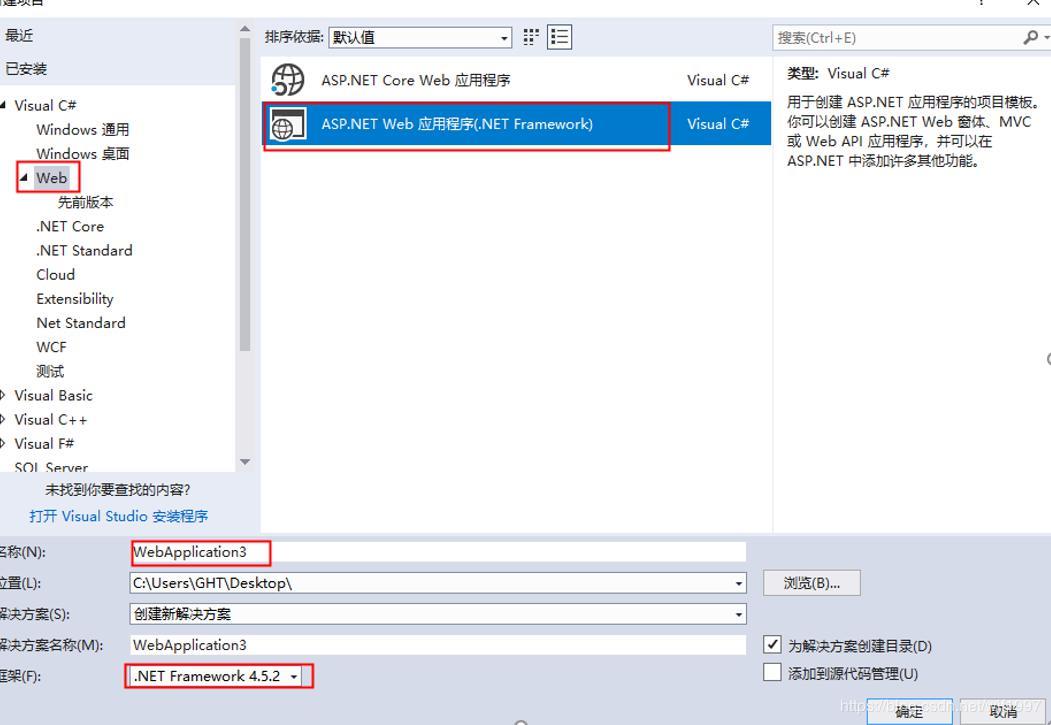手写一个Vue前后端分离项目
Posted shengguo
tags:
篇首语:本文由小常识网(cha138.com)小编为大家整理,主要介绍了手写一个Vue前后端分离项目相关的知识,希望对你有一定的参考价值。
手写一个Vue前后端分离项目
做一个简单的联系人管理,码云源码地址
Vue前端 + C# WebAPI + mysql
- 前端选择单网页Vue,没有借助脚手架。
- 后端选择C# 的WebAPI。
- 数据库为MySql。
1. 搭建前端
1.1 创建静态的vue页面
预览界面

代码参考
<!DOCTYPE html> <html> <head> <meta charset="utf-8"> <title></title> <link href="css/bootstrap.min.css" rel="stylesheet"> <script src="js/bootstrap.min.js"></script> <script src="js/vue.js" type="text/javascript" charset="utf-8"></script> </head> <body> <div id="demo"> <nav class="navbar navbar-inverse"> <div class="container-fluid"> <div class="navbar-brand">Vue 2.0 联系人单页应用</div> </div> </nav> <!-- 主页面 --> <div> <h4><b>联系人</b></h4> </div> <table class="table table-bordered table-hover"> <thead> <tr> <td>序号</td> <td>姓名</td> <td>出生年月</td> <td>电话号码</td> </tr> </thead> <tbody> <tr v-for="item in list" :key="item.Id"> <td>{{item.Id}}</td> <td>{{item.Name}}</td> <td>{{item.Birthday}}</td> <td>{{item.Telephone}}</td> </tr> </tbody> </table> <!-- 添加修改页面 --> <div id="editform" class="panel panel-default"> <div class="panel-heading"> <h3 class="panel-title">编辑</h3> </div> <div class="panel-body"> <form class="form-horizontal" role="form" v-on:submit.prevent> <div class="form-group"> <label class="col-sm-2 control-label">姓名</label> <div class="col-sm-10"> <input class="form-control" v-model="row.Name" id="name" placeholder="输入姓名"> </div> </div> <div class="form-group"> <label class="col-sm-2 control-label">出生日期</label> <div class="col-sm-10"> <input type="date" class="form-control" v-model="row.Birthday" id="birthday"> </div> </div> <div class="form-group"> <label class="col-sm-2 control-label">电话号码</label> <div class="col-sm-10"> <input class="form-control" v-model="row.Telephone" id="phone"> </div> </div> <div class="form-group"> <div class="col-sm-offset-2 col-sm-10"> <button @click="newrow" class="btn btn-primary">新增</button> <button @click="saverow" class="btn btn-primary">保存</button> <button @click="deleterow" class="btn btn-danger">删除</button> </div> </div> </form> </div> </div> <script> new Vue({ el: "#demo", data: { row: { Id: 0, Name: "", Birthday: "2020-01-01", Telephone: "" }, list: [{ Id: 5, Name: "user2", Birthday: "2020-01-01", Telephone: "18932180745" }, { Id: 6, Name: "user3", Birthday: "2020-01-01", Telephone: "18932180745" } ] } }) </script> </body> </html>
1.2 UI 是bootstrap
head中引入
<link href="css/bootstrap.min.css" rel="stylesheet">
<script src="js/bootstrap.min.js"></script>
1.3 第三方类库
head中引入
<script src="js/underscore.js"></script>
<script type="text/javascript" src="https://unpkg.com/axios/dist/axios.min.js"></script>
<script src="https://cdn.bootcdn.net/ajax/libs/qs/6.9.3/qs.min.js"></script>
为了运行速度和版本兼容,一些库保存到了本地,一般使用公共CDN即可,如猫云CDN。
- underscore 数组操作
- axios 请求post等action
- qs 转义
1.4 从后端获取数据
- 发送请求 使用axios发送restful请求,需要配合qs将body中的数据格式化。
- json和类的转换。 因为编辑页面的信息和row绑定了,如果不做操作的话,点击新增会使选中行的数据也发生变化, 因为js中没有类的copy,可以将类转成json字符,再转成新的类,这样row 就跟选中行解绑了。
2. 搭建后端
2.1 新建项目
文件-->新建-->项目-->ASP.NET Web应用程序
选择模板中的Web API模板(本例选择的webAPI 模板)
2.2 Nuget引入MySql包

2.3 在Models文件夹下创建model
public class people
{
private int id;
private string name;
private string birthday;
private string telephone;
public int Id { get => id; set => id = value; }
public string Name { get => name; set => name = value; }
public string Birthday { get => birthday; set => birthday = value; }
public string Telephone { get => telephone; set => telephone = value; }
}
2.4 在Controllers文件夹下创建controller
使用RESTful API接口设计: 查询 GET :GET /peoples/{userId} 增加 POST:POST /peoples 修改 PUT:PUT /peoples/{userId} 即提供该用户的所有信息来修改 删除 DELETE:DELETE /peoples/{userId}
public class PeoplesController : ApiController
{
private MySqlConnection GetConnection()
{
string connectString = "data source=106.53.98.143;database=fastlink;user id=root;password=admin;pooling=false;charset=utf8";//pooling代表是否使用连接池
MySqlConnection conn = new MySqlConnection(connectString);
conn.Open();
return conn;
}
[Route("api/peoples")]
// GET api/peoples
public IEnumerable<people> Get()
{
List<people> list = new List<people>();
using (MySqlConnection conn = this.GetConnection())
{
using (MySqlCommand com = new MySqlCommand())
{
com.Connection = conn;
com.CommandText = "select * from peoples";
MySqlDataReader reader = com.ExecuteReader();
while (reader.Read())
{
people line = new people();
int id = 0;
int.TryParse(reader["id"].ToString(), out id);
line.Id = id;
line.Name = reader["name"].ToString();
DateTime dt = DateTime.MinValue;
DateTime.TryParse(reader["birthday"].ToString(), out dt);
line.Birthday = dt.ToString("yyyy-MM-dd");
line.Telephone = reader["telephone"].ToString();
list.Add(line);
}
}
}
return list.ToArray();
}
[HttpGet]
//注意:如果想通过Get请求AA/index/names,可以在Get前面加Route。
[Route("api/peoples/{name}")]
// GET api/peoples/zhangsan
public people Get(string name)
{
people line = new people();
using (MySqlConnection conn = this.GetConnection())
{
using (MySqlCommand com = new MySqlCommand())
{
com.Connection = conn;
com.CommandText = "select * from peoples" + " where name=@name ";
com.Parameters.AddWithValue("@name", name);
MySqlDataReader reader = com.ExecuteReader();
if (reader.Read())
{
int id = 0;
int.TryParse(reader["id"].ToString(), out id);
line.Id = id;
line.Name = reader["name"].ToString();
DateTime dt = DateTime.MinValue;
DateTime.TryParse(reader["birthday"].ToString(), out dt);
line.Birthday = dt.ToString("yyyy-MM-dd");
line.Telephone = reader["telephone"].ToString();
}
}
}
return line;
}
//create
[HttpPost]
[Route("api/peoples")]
// POST: api/Users
public void Post([FromBody]people line)
{
using (MySqlConnection conn = this.GetConnection())
{
using (MySqlCommand com = new MySqlCommand())
{
com.Connection = conn;
com.CommandText = "insert into peoples(name, birthday, telephone) values (@name, @birthday, @telephone) ";
com.Parameters.AddWithValue("@name", line.Name);
com.Parameters.AddWithValue("@birthday", line.Birthday);
com.Parameters.AddWithValue("@telephone", line.Telephone);
com.ExecuteNonQuery();
}
}
}
[HttpPut]
[Route("api/peoples/{name}")]
// PUT: api/Users/5
public void Put(string name, [FromBody]people line)
{
using (MySqlConnection conn = this.GetConnection())
{
using (MySqlCommand com = new MySqlCommand())
{
com.Connection = conn;
com.CommandText = "update peoples set birthday=@birthday, telephone=@telephone where name=@name ";
com.Parameters.AddWithValue("@name", name);
com.Parameters.AddWithValue("@birthday", line.Birthday);
com.Parameters.AddWithValue("@telephone", line.Telephone);
com.ExecuteNonQuery();
}
}
}
[HttpDelete]
[Route("api/peoples/{name}")]
// DELETE: api/Users/5
public void Delete(string name)
{
using (MySqlConnection conn = this.GetConnection())
{
using (MySqlCommand com = new MySqlCommand())
{
com.Connection = conn;
com.CommandText = "delete from peoples where name=@name ";
com.Parameters.AddWithValue("@name", name);
com.ExecuteNonQuery();
}
}
}
}
2.5 跨域
使用nuget包获取Microsoft.AspNet.WebApi.Cors

在App_Start\\WebApiConfig.cs中加入代码
//跨域配置
config.EnableCors(new EnableCorsAttribute("*", "*", "*"));
2.6 引入swagger
非必须,只是更好的管理接口,可跳过。使用nuget包获取Swashbuckle(swagger的包)并安装。
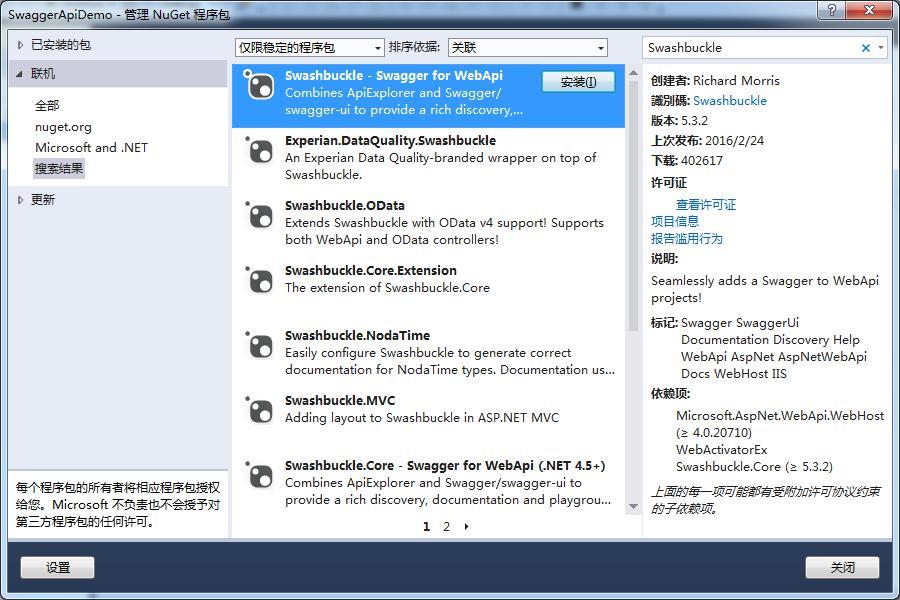
2.7 Postman
用于调试后端接口 
如图,已经导出SPA.postman_collection.json,见attachment文件夹。
3. MySql数据库
- 新建数据库fastlink,字符集为utf8mb4
- 执行sql语句,sql语句见附件文件夹。
CREATE TABLE `peoples` ( `id` int(11) NOT NULL AUTO_INCREMENT, `name` varchar(50) DEFAULT NULL, `birthday` varchar(50) DEFAULT NULL, `telephone` varchar(50) DEFAULT NULL, PRIMARY KEY (`id`) ) ENGINE=MyISAM AUTO_INCREMENT=3 DEFAULT CHARSET=utf8mb4; INSERT INTO `peoples` VALUES (\'1\', \'user51\', \'2020-01-01\', \'18932180745\'); INSERT INTO `peoples` VALUES (\'2\', \'kevin\', \'2020-01-01\', \'18932180745\');
4. 调试
通过VS2019启动webAPI,浏览器会转向 链接https://localhost:44384 不同浏览器端口号可能不同。 增加/swagger 可以查看生效的APIs。
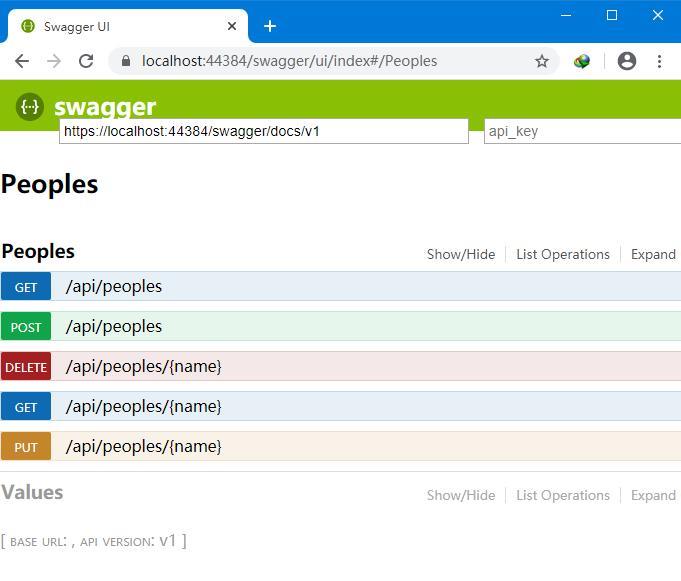
此时可以启动Postman进行接口调用测试。
如果接口都正常,则通过浏览器打开index网页,测试增删改查功能。
至此,完成前后端分离的开发。
以上是关于手写一个Vue前后端分离项目的主要内容,如果未能解决你的问题,请参考以下文章