运行Cypress第一个测试脚本
Posted 妖小华
tags:
篇首语:本文由小常识网(cha138.com)小编为大家整理,主要介绍了运行Cypress第一个测试脚本相关的知识,希望对你有一定的参考价值。
一.启动Cypress
进入cypress安装目录,输入yarn run cypress open 启动cypress
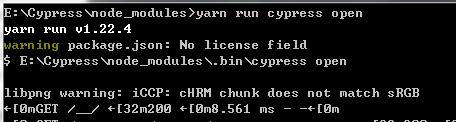
二.启动测试项目
进入到项目文件夹启动测试项目
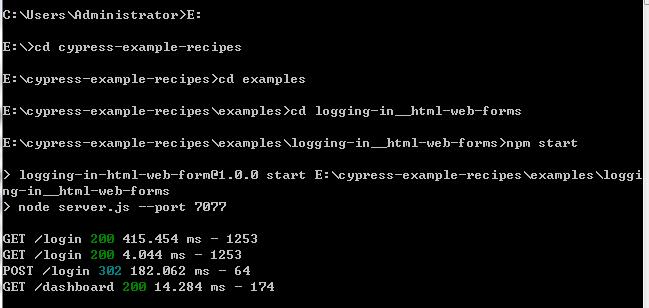
三.编写测试脚本
在生成的integration文件夹下编写测试用例testLogin.js
1 //testLogin.js 2 ///<reference types="cypress"/> 3 4 describe(\'登录\', function(){ 5 //此用户名密码服务器默认 6 const username = \'jane.lane\' 7 const password = \'password123\' 8 9 context(\'html 表单登录测试\',function(){ 10 11 it(\'登陆成功,跳转到dashboard页\',function(){ 12 cy.visit(\'http://localhost:7077/login\') 13 cy.get(\'input[name=username]\').type(username) 14 cy.get(\'input[name=password]\').type(password) 15 cy.get(\'form\').submit() 16 17 //断言,验证登陆成功则跳转dashbard页面 18 //断言,验证用户名存在 19 cy.url().should(\'include\', \'/dashboard\') 20 cy.get(\'h1\').should(\'contain\',\'jane.lane\') 21 22 } 23 ) 24 } 25 ) 26 } 27 )
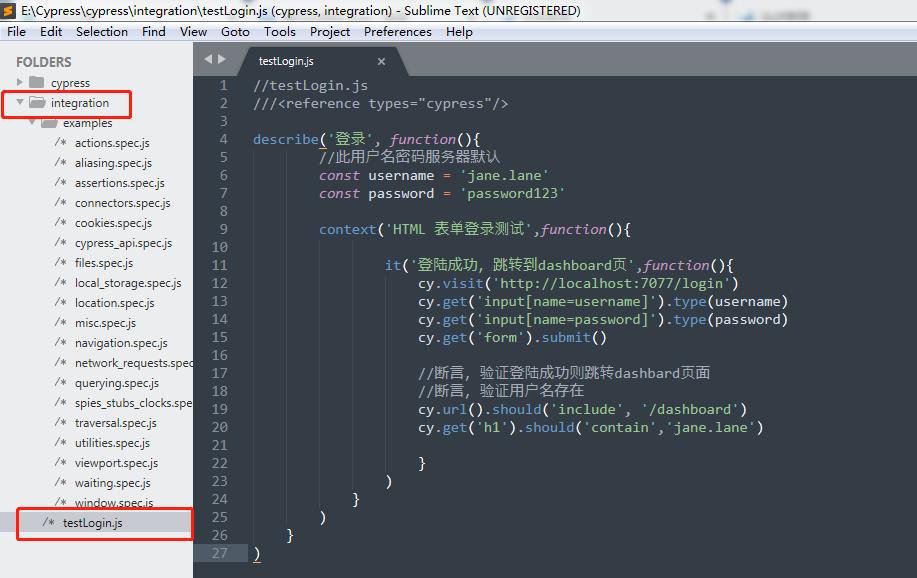
四.在Cypress中运行测试脚本
在启动的Cypress中点击添加的测试脚本,运行。
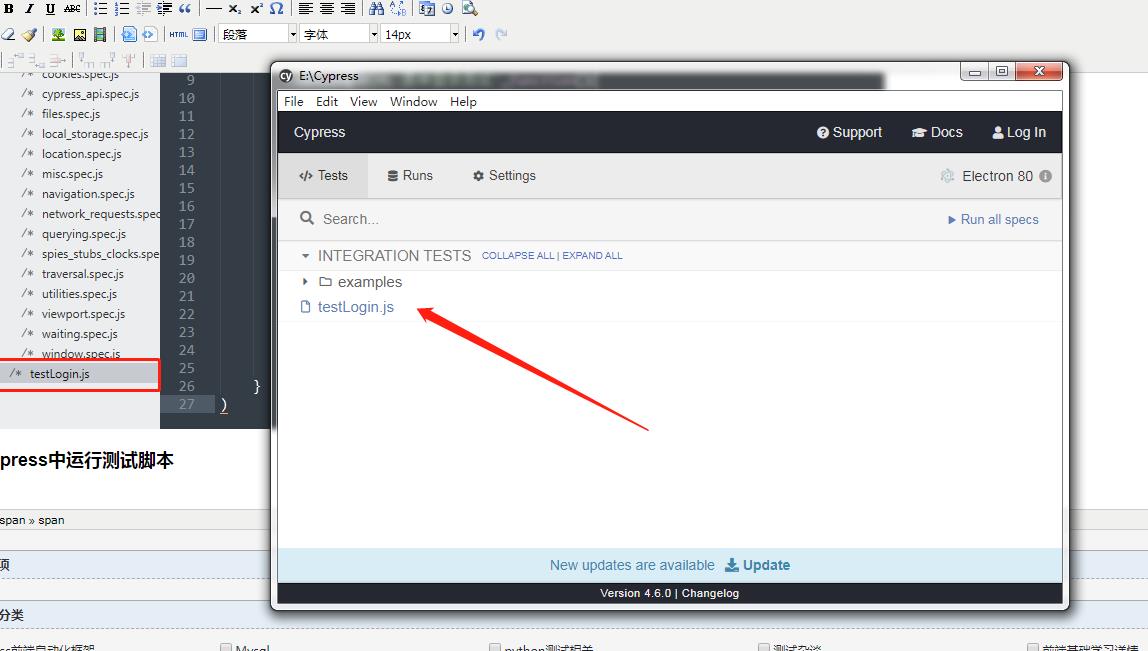
五.查看断言结果及相关页面
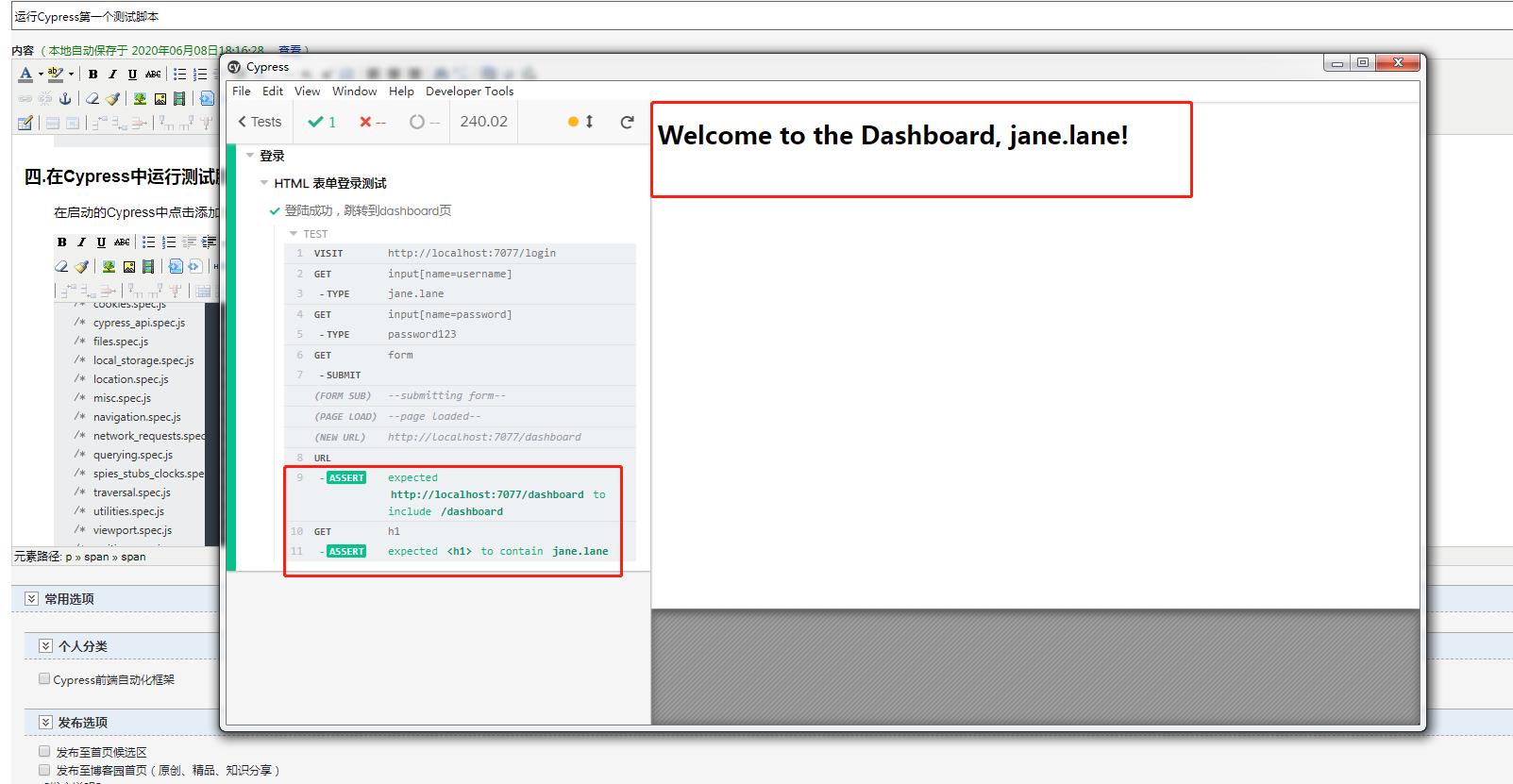
以上是关于运行Cypress第一个测试脚本的主要内容,如果未能解决你的问题,请参考以下文章