C#Stopwatch的使用,性能测试
Posted 叶丶梓轩
tags:
篇首语:本文由小常识网(cha138.com)小编为大家整理,主要介绍了C#Stopwatch的使用,性能测试相关的知识,希望对你有一定的参考价值。
一,先开启开始或继续测量某个时间间隔的运行时间,然后停止,最后重置时间,输出.
using System; using System.Collections.Generic; using System.Diagnostics; using System.Linq; using System.Web; using System.Web.UI; using System.Web.UI.WebControls; public partial class TestPerformance : System.Web.UI.Page { protected void Page_Load(object sender, EventArgs e) { /*Var 性能测试 */ Stopwatch stw = new Stopwatch(); List<long> intlist = new List<long>(); stw.Start(); for (long i = 0; i < 10000000; i++) { var index = i;//使用var转入和转出 intlist.Add(index); } stw.Stop(); Label1.Text= stw.Elapsed.Ticks.ToString(); stw.Reset(); /*Int 性能测试 */ List<long> intlist2 = new List<long>(); stw.Start();//开始时间 for (long i = 0; i < 1000000; i++) { long index = i;//使用int转入和转出 intlist2.Add(index); } stw.Stop(); Label2.Text = stw.Elapsed.Ticks.ToString(); stw.Reset(); /*Object性能测试 */ stw.Start();//开始时间 List<long> intlist3 = new List<long>(); for (long i = 0; i < 1000000; i++) { object index = i;//使用object转入和转出 intlist3.Add((long)index); } stw.Stop(); Label3.Text = stw.Elapsed.Ticks.ToString(); } }
二,前端显示
<%@ Page Language="C#" AutoEventWireup="true" CodeFile="TestPerformance.aspx.cs" Inherits="TestPerformance" %> <!DOCTYPE html> <html xmlns="http://www.w3.org/1999/xhtml"> <head runat="server"> <meta http-equiv="Content-Type" content="text/html; charset=utf-8"/> <title></title> </head> <body> <form id="form1" runat="server"> <div> Var:<asp:Label ID="Label1" runat="server" Text="Var"></asp:Label><br/> Int:<asp:Label ID="Label2" runat="server" Text="Int"></asp:Label><br/> Object:<asp:Label ID="Label3" runat="server" Text="Object"></asp:Label> </div> </form> </body> </html>
三,显示结果
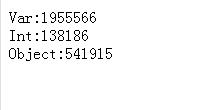
以上是关于C#Stopwatch的使用,性能测试的主要内容,如果未能解决你的问题,请参考以下文章