iOS开发之自定义View
Posted
tags:
篇首语:本文由小常识网(cha138.com)小编为大家整理,主要介绍了iOS开发之自定义View相关的知识,希望对你有一定的参考价值。
ios sdk中的view是UIView,我们可以很方便的自定义一个View。
创建一个 Window-based Application程序,在其中添加一个Hypnosister的类,这个类选择继承UIObject。修改这个类,使他继承:UIView
@interface HypnosisView : UIView
自定义View的关键是定义drawRect: 方法,因为主要是通过重载这个方法,来改变view的外观。例如,可以使用下面代码绘制一个很多环中环的效果的view。
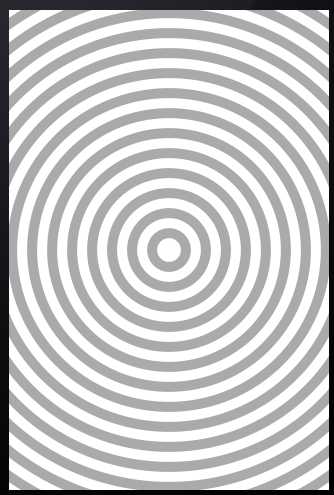
我们可以继续绘制一些东西,比如绘制文字,将下面代码添加带这个方法后面。
// Create a string
NSString *text = @"我是朱祁林,不是朱麒麟";
// Get a font to draw it in
UIFont *font = [UIFont boldSystemFontOfSize:28];
// Where am I going to draw it?
CGRect textRect;
textRect.size = [text sizeWithFont:font];
textRect.origin.x = center.x - textRect.size.width / 2.0;
textRect.origin.y = center.y - textRect.size.height / 2.0;
// Set the fill color of the current context to black
[[UIColor blackColor] setFill];
// Set the shadow to be offset 4 points right, 3 points down,
// dark gray and with a blur radius of 2 points
CGSize offset = CGSizeMake(4, 3);
CGColorRef color = [[UIColor darkGrayColor] CGColor];
CGContextSetShadowWithColor(context, offset, 2.0, color);
// Draw the string
[text drawInRect:textRect
withFont:font];
效果:
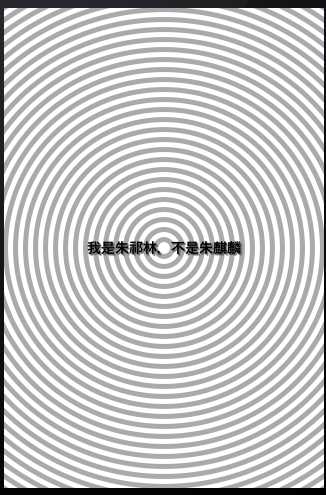
如果view过大,我们可以把它放置到一个UIScrollView中间,这样就可以进行拖动了。UIScrollView与View的关系如下图:
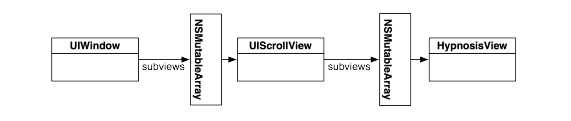
使用下面代码创建一个比iPhone屏幕大4倍的View,然后通过UIScrollView来展示,代码如下:
- (BOOL)application:(UIApplication *)application didFinishLaunchingWithOptions:(NSDictionary *)launchOptions
{
//创建一个窗体大小的CGRect
CGRect wholeWindow = [[self window] bounds];
// 创建一个窗体大小的HypnosisView实例
view = [[HypnosisView alloc] initWithFrame:wholeWindow];
UIScrollView *scrollView = [[UIScrollView alloc] initWithFrame:wholeWindow];
[[self window] addSubview:scrollView];
// Make your view twice as large as the window
CGRect reallyBigRect;
reallyBigRect.origin = CGPointZero;
reallyBigRect.size.width = wholeWindow.size.width * 2.0;
reallyBigRect.size.height = wholeWindow.size.height * 2.0;
[scrollView setContentSize:reallyBigRect.size];
CGPoint offset;
offset.x = wholeWindow.size.width * 0.5;
offset.y = wholeWindow.size.height * 0.5;
[scrollView setContentOffset:offset];
// Create the view
view = [[HypnosisView alloc] initWithFrame:reallyBigRect];
[view setBackgroundColor:[UIColor clearColor]];
[scrollView addSubview:view];
[scrollView release];
[[UIApplication sharedApplication] setStatusBarHidden:YES
withAnimation:UIStatusBarAnimationFade];
[[self window] makeKeyAndVisible];
return YES;
}
这样我们就可以拖动来展示看不到的view了,如下图:
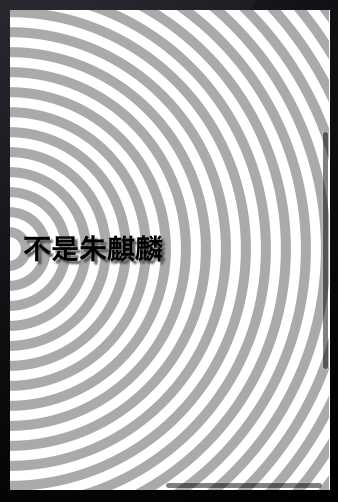
通过UIScrollView我们还可以设置view的缩放功能,将下面代码添加到中。这样我们就可以使用两根手指缩放view了。
// Enable zooming
[scrollView setMinimumZoomScale:0.5];
[scrollView setMaximumZoomScale:5];
[scrollView setDelegate:self];
总结:文本简单的总结了一下自定义view的使用。
以上是关于iOS开发之自定义View的主要内容,如果未能解决你的问题,请参考以下文章
