loadrunner监控linux服务器
Posted VoiceOfSound
tags:
篇首语:本文由小常识网(cha138.com)小编为大家整理,主要介绍了loadrunner监控linux服务器相关的知识,希望对你有一定的参考价值。
参考http://www.cnblogs.com/yangxia-test/archive/2012/11/27/2790771.html
http://www.cnblogs.com/candle806/archive/2011/01/18/1938286.html
大体的原理,linux要安装rstatd服务,允许loadrunner访问其机器的实时数据
步骤
0.查看是否已经安装
1.安装rsh、rsh-server
修改/etc/xinetd.d目录下面的3个conf(rogin,rsh,rexec)中的disable均设置为no
[root@localhost /]# cd /etc/xinetd.d --进入到/etc/xinetd.conf目录中
[root@localhost /]# vi rlogin --编辑disable=no,保存
[root@localhost /]# vi rsh --编辑disable=no,保存
[root@localhost /]# vi rexec --编辑disable=no,保存
4.启动
rpc.rstatd
5.查看是否成功
rpcinfo -p --执行此命令检查rpc服务的状态
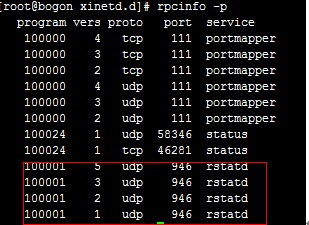
6.关闭linux防火墙
service iptables stop
7.loadrunner添加
- 在Controller中,将System Resource Graphs中的Unix resources拖到右侧的资源监控区域。
- 鼠标右键选择Add Measurements,添加被监控Linux的IP地址x.x.x.x,选择需要监控的性能指标,确认。
经测成功。
以上是关于loadrunner监控linux服务器的主要内容,如果未能解决你的问题,请参考以下文章