LINQ:To Objects - 如何操作字符串
Posted 反骨仔
tags:
篇首语:本文由小常识网(cha138.com)小编为大家整理,主要介绍了LINQ:To Objects - 如何操作字符串相关的知识,希望对你有一定的参考价值。
Linq To Objects - 如何操作字符串
开篇语:
上次发布的 《LINQ:进阶 - LINQ 标准查询操作概述》(90+赞) 社会反响不错,但自己却始终觉得缺点什么!“纸上得来终觉浅,绝知此事要躬行”,没错,就是实战!这次让我们一起来看看一些操作字符串的技巧,也许能引我们从不同的角度思考问题,从而走出思维的死角!
序
LINQ 可用于查询和转换字符串和字符串集合。它对文本文件中的半结构化数据尤其有用。LINQ 查询可与传统的字符串函数和正则表达式结合使用。
查询文本块
查询文本格式的半结构化数据
一、如何统计单词在字符串出现次数
1 const string text = @"Historically, the world of data and the world of objects" + 2 @" have not been well integrated. Programmers work in C# or Visual Basic" + 3 @" and also in SQL or XQuery. On the one side are concepts such as classes," + 4 @" objects, fields, inheritance, and .NET Framework APIs. On the other side" + 5 @" are tables, columns, rows, nodes, and separate languages for dealing with" + 6 @" them. Data types often require translation between the two worlds; there are" + 7 @" different standard functions. Because the object world has no notion of query, a" + 8 @" query can only be represented as a string without compile-time type checking or" + 9 @" IntelliSense support in the IDE. Transferring data from SQL tables or XML trees to" + 10 @" objects in memory is often tedious and error-prone."; 11 12 const string searchTerm = "data"; 13 14 //字符串转换成数组 15 var source = text.Split(new[] { \'.\', \'?\', \'!\', \' \', \';\', \':\', \',\' }, StringSplitOptions.RemoveEmptyEntries); 16 17 //创建查询,并忽略大小写比较 18 var matchQuery = from word in source 19 where string.Equals(word, searchTerm, StringComparison.InvariantCultureIgnoreCase) 20 select word; 21 22 //统计匹配数量 23 var wordCount = matchQuery.Count(); 24 Console.WriteLine($"{wordCount} occurrences(s) of the search term \\"{searchTerm}\\" were found.");
1 const string text = @"Historically, the world of data and the world of objects " + 2 @"have not been well integrated. Programmers work in C# or Visual Basic " + 3 @"and also in SQL or XQuery. On the one side are concepts such as classes, " + 4 @"objects, fields, inheritance, and .NET Framework APIs. On the other side " + 5 @"are tables, columns, rows, nodes, and separate languages for dealing with " + 6 @"them. Data types often require translation between the two worlds; there are " + 7 @"different standard functions. Because the object world has no notion of query, a " + 8 @"query can only be represented as a string without compile-time type checking or " + 9 @"IntelliSense support in the IDE. Transferring data from SQL tables or XML trees to " + 10 @"objects in memory is often tedious and error-prone."; 11 12 //将文本块切割成数组 13 var sentences = text.Split(\'.\', \'?\', \'!\'); 14 15 //定义搜索条件,此列表可以运行时动态添加 16 string[] wordsToMatch = { "Historically", "data", "integrated" }; 17 18 var match = from sentence in sentences 19 let t = 20 sentence.Split(new char[] { \'.\', \'?\', \'!\', \' \', \';\', \':\', \',\' }, StringSplitOptions.RemoveEmptyEntries) 21 where t.Distinct().Intersect(wordsToMatch).Count() == wordsToMatch.Length //去重,取交集后的数量对比 22 select sentence; 23 24 foreach (var s in match) 25 { 26 Console.WriteLine(s); 27 }
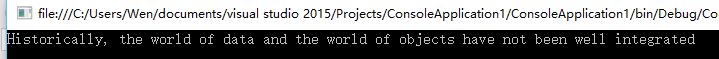
查询运行时首先将文本拆分成句子,然后将句子拆分成包含每个单词的字符串数组。对于每个这样的数组,Distinct<TSource> 方法移除所有重复的单词,然后查询对单词数组和 wordstoMatch 数组执行 Intersect<TSource> 操作。如果交集的计数与 wordsToMatch 数组的计数相同,则在单词中找到了所有的单词,且返回原始句子。
三、如何在字符串中查询字符
因为 String 类实现泛型 IEnumerable<T> 接口,所以可以将任何字符串作为字符序列进行查询。但是,这不是 LINQ 的常见用法。若要执行复杂的模式匹配操作,请使用 Regex 类。
下面的示例查询一个字符串以确定它包含的数字的数目。
1 const string aString = "ABCDE99F-J74-12-89A"; 2 3 //只选择数字的字符 4 var digits = from ch in aString 5 where char.IsDigit(ch) 6 select ch; 7 8 Console.Write("digit: "); 9 10 foreach (var n in digits) 11 { 12 Console.Write($"{n} "); 13 } 14 15 Console.WriteLine(); 16 17 //选择第一个“-”之前的所有字符 18 var query = aString.TakeWhile(x => x != \'-\'); 19 20 foreach (var ch in query) 21 { 22 Console.Write(ch); 23 }

四、如何用正则表达式结合 LINQ 查询
此示例演示如何使用 Regex 类创建正则表达式以便在文本字符串中进行更复杂的匹配。使用 LINQ 查询可以方便地对您要用正则表达式搜索的文件进行准确筛选,以及对结果进行加工。
1 //根据不同版本的 vs 修改路径 2 const string floder = @"C:\\Program Files (x86)\\Microsoft Visual Studio 14.0\\"; 3 var infoes = GetFiles(floder); 4 //创建正则表达式来寻找所有的"Visual" 5 var searchTerm = new Regex(@"Visual (Basic|C#|C\\+\\+|J#|SourceSafe|Studio)"); 6 7 //搜索每一个“.html”文件 8 //通过 where 找到匹配项 9 //【注意】select 中的变量要求显示声明其类型,因为 MatchCollection 不是泛型 IEnumerable 集合 10 var query = from fileInfo in infoes 11 where fileInfo.Extension == ".html" 12 let text = File.ReadAllText(fileInfo.FullName) 13 let matches = searchTerm.Matches(text) 14 where matches.Count > 0 15 select new 16 { 17 name = fileInfo.FullName, 18 matchValue = from Match match in matches select match.Value 19 }; 20 21 Console.WriteLine($"The term \\"{searchTerm}\\" was found in:"); 22 23 foreach (var q in query) 24 { 25 //修剪匹配找到的文件中的路径 26 Console.WriteLine($"{q.name.Substring(floder.Length - 1)}"); 27 28 //输出找到的匹配值 29 foreach (var v in q.matchValue) 30 { 31 Console.WriteLine(v); 32 } 33 }
1 private static IList<FileInfo> GetFiles(string path) 2 { 3 var files = Directory.GetFiles(path, "*.*", SearchOption.AllDirectories); 4 5 return files.Select(file => new FileInfo(file)).ToList(); 6 }

您还可以查询由 RegEx 搜索返回的 MatchCollection 对象。在此示例中,结果中仅生成每个匹配项的值。但也可使用 LINQ 对该集合执行各种筛选、排序和分组操作。
【注意】由于 MatchCollection 是非泛型 IEnumerable 集合,因此必须显式声明查询中的范围变量的类型。
五、如何查找两个集合间的差异

Bankov, Peter
Holm, Michael
Garcia, Hugo
Potra, Cristina
Noriega, Fabricio
Aw, Kam Foo
Beebe, Ann
Toyoshima, Tim
Guy, Wey Yuan
Garcia, Debra

Liu, Jinghao
Bankov, Peter
Holm, Michael
Garcia, Hugo
Beebe, Ann
Gilchrist, Beth
Myrcha, Jacek
Giakoumakis, Leo
McLin, Nkenge
El Yassir, Mehdi
1 //创建数据源 2 var names1Text = File.ReadAllLines(@"names1.txt"); 3 var names2Text = File.ReadAllLines(@"names2.txt"); 4 5 //创建查询,这里必须使用方法语法 6 var query = names1Text.Except(names2Text); 7 8 //执行查询 9 Console.WriteLine("The following lines are in names1.txt but not names2.txt"); 10 foreach (var name in query) 11 { 12 Console.WriteLine(name); 13 }

六、如何排序或过滤任意单词或字段的文本数据

111, 97, 92, 81, 60 112, 75, 84, 91, 39 113, 88, 94, 65, 91 114, 97, 89, 85, 82 115, 35, 72, 91, 70 116, 99, 86, 90, 94 117, 93, 92, 80, 87 118, 92, 90, 83, 78 119, 68, 79, 88, 92 120, 99, 82, 81, 79 121, 96, 85, 91, 60 122, 94, 92, 91, 91
1 //创建数据源 2 var scores = File.ReadAllLines(@"scores.csv"); 3 //可以改为 0~4 的任意值 4 const int sortField = 1; 5 6 //演示从方法返回查询 7 //返回查询变量,非查询结果 8 //这里执行查询 9 foreach (var score in RunQuery(scores, sortField)) 10 { 11 Console.WriteLine(score); 12 }
1 private static IEnumerable<string> RunQuery(IEnumerable<string> score, int num) 2 { 3 //分割字符串来排序 4 var query = from line in score 5 let fields = line.Split(\',\') 6 orderby fields[num] descending 7 select line; 8 9 return query; 10 }
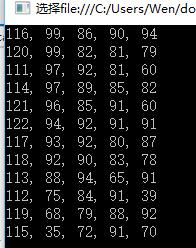
此示例还演示如何从方法返回查询变量。
七、如何对一个分割的文件的字段重新排序
逗号分隔值 (CSV) 文件是一种文本文件,通常用于存储电子表格数据或其他由行和列表示的表格数据。通过使用 Split 方法分隔字段,可以非常轻松地使用 LINQ 来查询和操作 CSV 文件。事实上,可以使用此技术来重新排列任何结构化文本行部分;此技术不局限于 CSV 文件。

Adams,Terry,120 Fakhouri,Fadi,116 Feng,Hanying,117 Garcia,Cesar,114 Garcia,Debra,115 Garcia,Hugo,118 Mortensen,Sven,113 O\'Donnell,Claire,112 Omelchenko,Svetlana,111 Tucker,Lance,119 Tucker,Michael,122 Zabokritski,Eugene,121
1 //数据源 2 var lines = File.ReadAllLines(@"spreadsheet1.csv"); 3 //将旧数据的第2列的字段放到第一位,逆向结合第0列和第1列的字段 4 var query = from line in lines 5 let t = line.Split(\',\') 6 orderby t[2] 7 select $"{t[2]}, {t[1]} {t[0]}"; 8 9 foreach (var q in query) 10 { 11 Console.WriteLine(q); 12 } 13 14 //写入文件 15 File.WriteAllLines("spreadsheet2.csv", query);
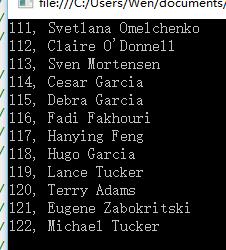
八、如何组合和比较字符串集合
此示例演示如何合并包含文本行的文件,然后排序结果。具体来说,此示例演示如何对两组文本行执行简单的串联、联合和交集。

Bankov, Peter
Holm, Michael
Garcia, Hugo
Potra, Cristina
Noriega, Fabricio
Aw, Kam Foo
Beebe, Ann
Toyoshima, Tim
Guy, Wey Yuan
Garcia, Debra

Liu, Jinghao
Bankov, Peter
Holm, Michael
Garcia, Hugo
Beebe, Ann
Gilchrist, Beth
Myrcha, Jacek
Giakoumakis, Leo
McLin, Nkenge
El Yassir, Mehdi
1 var names1Text = File.ReadAllLines(@"names1.txt"); 2 var names2Text = File.ReadAllLines(@"names2.txt"); 3 4 //简单连接,并排序。重复保存。 5 var concatQuery = names1Text.Concat(names2Text).OrderBy(x => x); 6 OutputQueryResult(concatQuery, "Simple concatenate and sort. Duplicates are preserved:"); 7 8 //基于默认字符串比较器连接,并删除重名。 9 var unionQuery = names1Text.Union(names2Text).OrderBy(x => x); 10 OutputQueryResult(unionQuery, "Union removes duplicate names:"); 11 12 //查找在两个文件中出现的名称 13 var intersectQuery = names1Text.Intersect(names2Text).OrderBy(x => x); 14 OutputQueryResult(intersectQuery, "Merge based on intersect:"); 15 16 //在每个列表中找到匹配的字段。使用 concat 将两个结果合并,然后使用默认的字符串比较器进行排序 17 const string nameMatch = "Garcia"; 18 var matchQuery1 = from name in names1Text 19 let t = name.Split(\',\') 20 where t[0] == nameMatch 21 select name; 22 var matchQuery2 = from name in names2Text 23 let t = name.Split(\',\') 24 where t[0] == nameMatch 25 select name; 26 27 var temp = matchQuery1.Concat(matchQuery2).OrderBy(x => x); 28 OutputQueryResult(temp, $"Concat based on partial name match \\"{nameMatch}\\":");
1 private 以上是关于LINQ:To Objects - 如何操作字符串的主要内容,如果未能解决你的问题,请参考以下文章

