禅道 给禅道缺陷增加缺陷责任人字段
Posted 授客的博客
tags:
篇首语:本文由小常识网(cha138.com)小编为大家整理,主要介绍了禅道 给禅道缺陷增加缺陷责任人字段相关的知识,希望对你有一定的参考价值。
给禅道缺陷增加缺陷责任人字段
by:授客 QQ:1033553122
实践环境
禅道项目管理软件9.2.1 、8.0开源Linux版
给数据库表zt_bug新增自定义字段
ALTER TABLE `zt_bug` ADD COLUMN personLiable VARCHAR(50) AFTER resolvedBy;
修改zentaopms/module/bug/lang/zh-cn.php
如下图,新增图示选框Bug字段,即在合适的位置插入以下代码
$lang->bug->personLiable = \'责任人\';
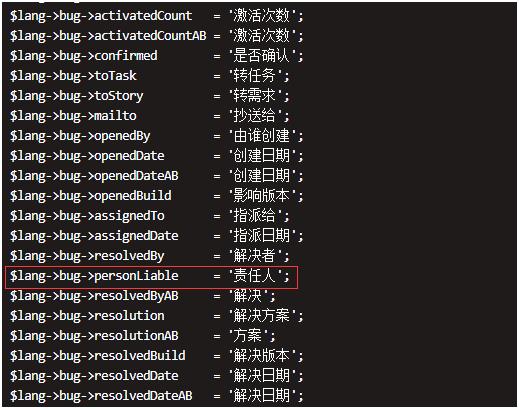
注意:笔者使用的禅道,语言设置的是中文,所以仅修改zh-cn.php,不修改英文en.php和tw.php
修改zentaopms/module/bug/view/create.html.php
如下图,在合适的位置插入以下代码
<tr>
<th><nobr><?php echo $lang->bug->personLiable;?></nobr></th>
<td>
<div class=\'input-group\'>
<?php echo html::select(\'personLiable\', $projectMembers, $personLiable, "class=\'from-control chosen\'");?>
<span class=\'input-group-btn\'><?php echo html::commonButton($lang->bug->allUsers, "class=\'btn btn-default\' onclick=\'loadAllUsers()\' data-toggle=\'tooltip\'");?></span>
</div>
</td>
</tr>
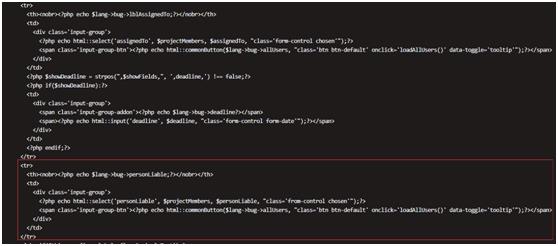
修改效果

修改zentaopms/module/bug/view/edit.html.php
如下图,在合适的位置插入以下代码
js::set(\'personLiable\' , $bug->personLiable);
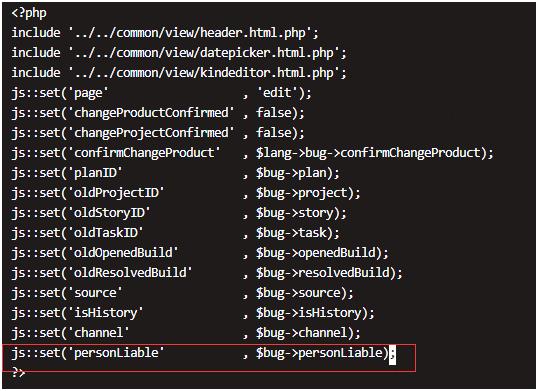
如下图,在合适的位置插入以下代码
<tr>
<th><?php echo $lang->bug->personLiable;?></th>
<td><?php echo html::select(\'personLiable\', $users, $bug->personLiable, "class=\'form-control chosen\'");?></td>
</tr>
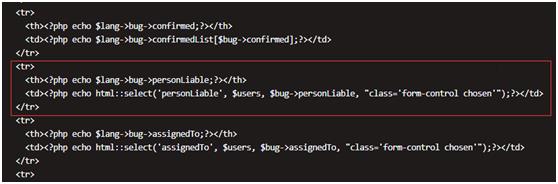
修改效果

修改zentaopms/module/bug/view/resolve.html.php
如下图,在合适的位置插入以下代码
<tr>
<th><?php echo $lang->bug->personLiable;?></th>
<td>
<?php if($bug->personLiable):?>
<?php echo html::select(\'personLiable\', $users, $bug->personLiable, "class=\'form-control chosen\'");?>
<?php endif;?>
<?php if(!$bug->personLiable):?>
<?php echo html::select(\'personLiable\', $users, $bug->assignedTo, "class=\'form-control chosen\'");?>
<?php endif;?>
</td>
</tr>
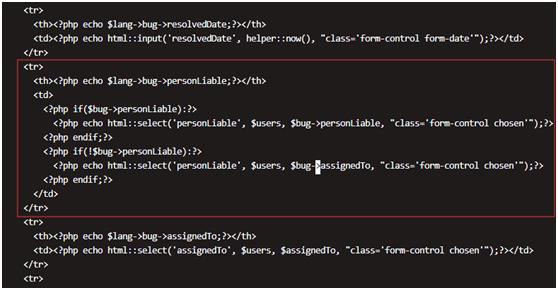
说明:如果解决Bug时,当前“责任人”为空,则当前责任人初始值设置为当前“指派给”
修改效果
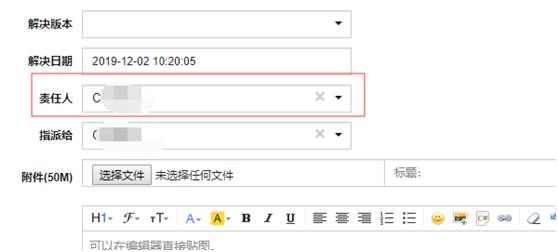
修改zentaopms/module/bug/view/view.html.php
在合适位置插入以下代码
<tr>
<th><?php echo $lang->bug->personLiable;?></th>
<td><?php if($bug->personLiable) echo $users[$bug->personLiable];?></td>
</tr>

修改效果
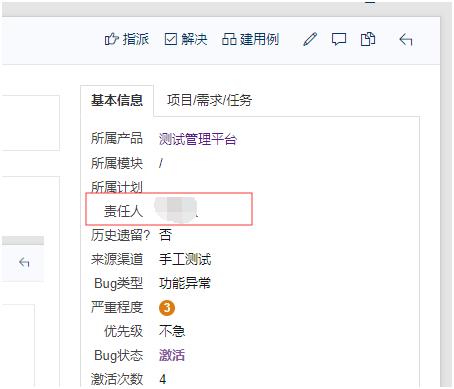
修改zentaopms/module/bug/config.php
给config->bug->create->requiredFields 增加personLiable字段(创建Bug时,“指派给”,“责任人”必填)
config->bug->create->requiredFields = \'title,openedBuild,assignedTo;
修改
$config->bug->edit->requiredFields = $config->bug->create->requiredFields;
为
$config->bug->edit->requiredFields = \'title,openedBuild,assignedTo,personLiable\';
说明:编辑页面相关字段的必填设置,按原始代码设置的话,同创建页面,但是创建Bug时,我并不想让责任人字段必填,所以做了如上更改。
为$config->bug->resolve->requiredFields增加personLiable字段(解决Bug时,“责任人”必填)
$config->bug->resolve->requiredFields = \'resolution,source,personLiable\';
在合适的位置增加以下代码(增加“责任人”搜索字段)
$config->bug->search[\'fields\'][\'personLiable\'] = $lang->bug->personLiable;
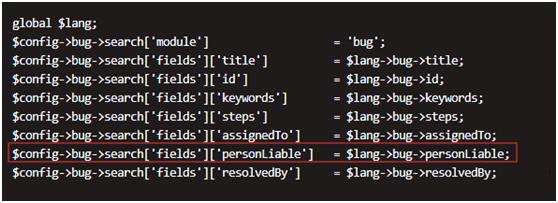
在合适的位置增加以下代码(设置“责任人”搜索字段可选值,即责任人可选列表)
$config->bug->search[\'params\'][\'personLiable\'] = array(\'operator\' => \'=\', \'control\' => \'select\', \'values\' => \'users\');
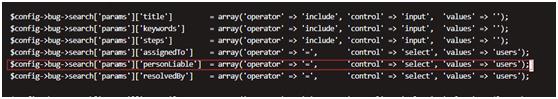
修改zentaopms/module/bug/control.php
修改public function export($productID, $orderBy)函数代码,如下,在合适位置增加以下代码,解决导出报表,新增字段列的值不为设置的枚举选项值,而是为索引值问题。
if(isset($users[$bug->personLiable])) $bug->personLiable = $users[$bug->personLiable];

以上是关于禅道 给禅道缺陷增加缺陷责任人字段的主要内容,如果未能解决你的问题,请参考以下文章