新建excel文件——xlwt库——新建一个最简单的excel表格——为内容设置style——并写入数据
Posted 小白龙白龙马
tags:
篇首语:本文由小常识网(cha138.com)小编为大家整理,主要介绍了新建excel文件——xlwt库——新建一个最简单的excel表格——为内容设置style——并写入数据相关的知识,希望对你有一定的参考价值。
参考:https://www.jianshu.com/p/fc97dd7e822c
import xlwt #导入模块workbook = xlwt.Workbook(encoding=\'utf-8\') worksheet = workbook.add_sheet(\'sheet1\') #设置字体样式 font = xlwt.Font() #字体 font.name = \'Time New Roman\' #加粗 font.bold = True #下划线 font.underline = True #斜体 font.italic = True #创建style style = xlwt.XFStyle() style.font = font #根据样式创建workbook worksheet.write(0, 1, \'world\', style) workbook.save(\'students.xls\')
import xlwt #导入模块 workbook = xlwt.Workbook(encoding=\'utf-8\') #创建workbook 对象 worksheet = workbook.add_sheet(\'gongzuo\') #创建工作表sheet #worksheet2 = workbook.add_sheet(\'工作\') #创建工作表sheet #------------------------------------------------------------------- font = xlwt.Font() # 设置字体样式 font.name = \'Time New Roman\' # 字体 font.bold = True # 加粗 font.underline = True # 下划线 font.italic = True # 斜体 style = xlwt.XFStyle() # 创建style style.font = font #----------------------------------------------------- worksheet.write(0, 0, \'hello\',style) #往表中写内容,第一各参数 行,第二个参数列,第三个参数内容 worksheet.write(0, 1, \'01中国\',style) worksheet.write(1, 1, \'10中国\',style) worksheet.write(1, 0, \'\',style) #------------------------------------------------------------------------------- workbook.save(\'C:\\\\Users\\\\del\\\\Desktop\\\\students.xls\') #保存表为students.xls
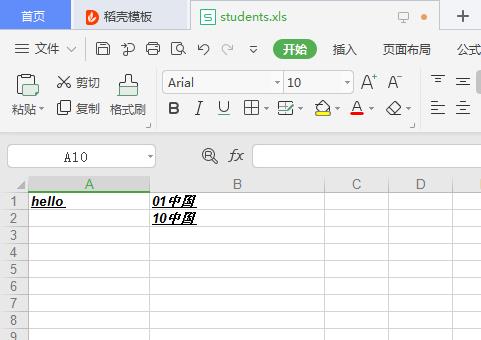
以上是关于新建excel文件——xlwt库——新建一个最简单的excel表格——为内容设置style——并写入数据的主要内容,如果未能解决你的问题,请参考以下文章