OpenCASCADE VS2017+OpenCASCADE+MFC 下载配置安装运行单文档程序画个基本图形
Posted aircraft
tags:
篇首语:本文由小常识网(cha138.com)小编为大家整理,主要介绍了OpenCASCADE VS2017+OpenCASCADE+MFC 下载配置安装运行单文档程序画个基本图形相关的知识,希望对你有一定的参考价值。
原文作者:aircraft
原文链接:https://www.cnblogs.com/DOMLX/p/12368154.html
一.下载OpenCASCADE
官网下载是: http://www.opencascade.org/getocc/download/loadocc/
我的百度云已经下载好的是:
链接:https://pan.baidu.com/s/1D-fw8vspKTOZ8GmAGBSVGw
提取码:mzp3
下载后运行完毕就是这样:
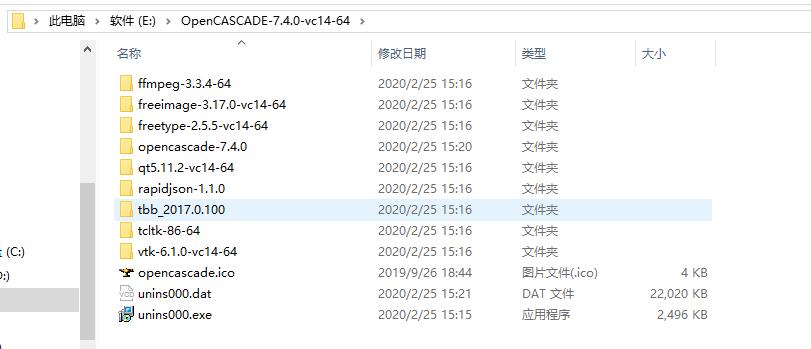
二.VS2017 MFC单文档配置OpenCASCADE 环境
先将每个文件夹里的bin文件夹都添加到系统的环境变量里
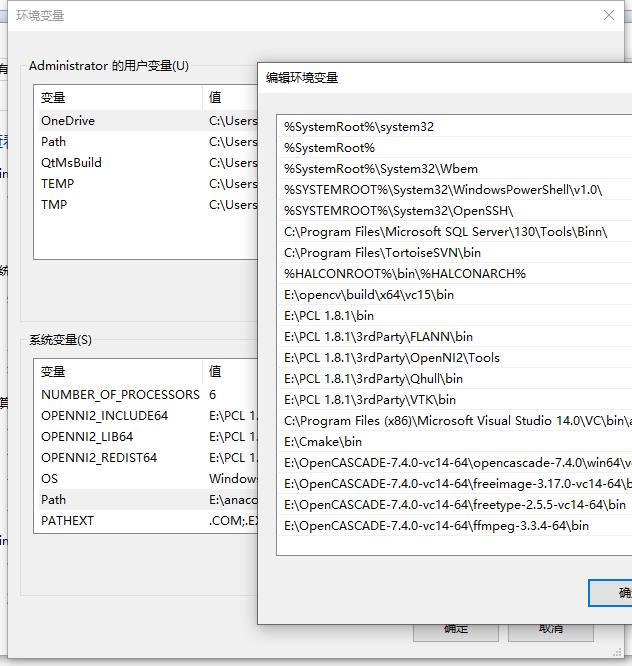
然后在将bin文件夹内的dll文件全部复制一份放在C:\\Windows\\SysWOW64里(注意我这里是64位的)你们32就放32里
在VS2017中创建一个单文档MFC项目,我的命名是OCCmfc
然后在项目属性里:
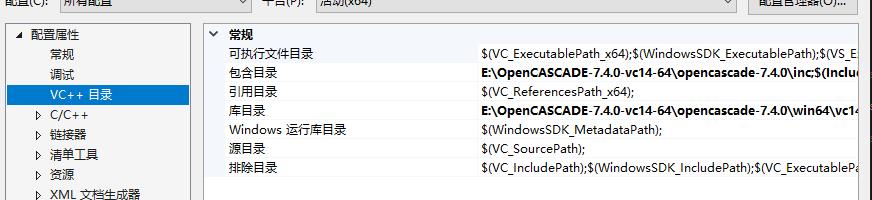
将你们自己路径下的!!包含目录,和库目录都添加上去(看图!!)
我的包含目录是:E:\\OpenCASCADE-7.4.0-vc14-64\\opencascade-7.4.0\\inc
我的库目录是:E:\\OpenCASCADE-7.4.0-vc14-64\\opencascade-7.4.0\\win64\\vc14\\lib
然后在连接器-》输入-》附加依赖项里添加下面这些Lib文件名:
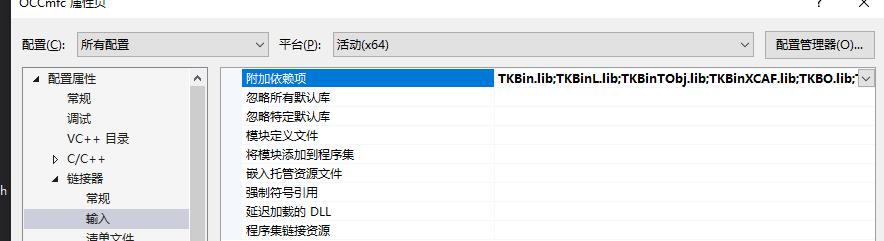
TKBin.lib
TKBinL.lib
TKBinTObj.lib
TKBinXCAF.lib
TKBO.lib
TKBool.lib
TKBRep.lib
TKCAF.lib
TKCDF.lib
TKD3DHost.lib
TKDCAF.lib
TKDFBrowser.lib
TKDraw.lib
TKernel.lib
TKFeat.lib
TKFillet.lib
TKG2d.lib
TKG3d.lib
TKGeomAlgo.lib
TKGeomBase.lib
TKHLR.lib
TKIGES.lib
TKIVtk.lib
TKIVtkDraw.lib
TKLCAF.lib
TKMath.lib
TKMesh.lib
TKMeshVS.lib
TKOffset.lib
TKOpenGl.lib
TKPrim.lib
TKQADraw.lib
TKRWMesh.lib
TKService.lib
TKShapeView.lib
TKShHealing.lib
TKStd.lib
TKStdL.lib
TKSTEP.lib
TKSTEP209.lib
TKSTEPAttr.lib
TKSTEPBase.lib
TKSTL.lib
TKTInspector.lib
TKTInspectorAPI.lib
TKTObj.lib
TKTObjDRAW.lib
TKToolsDraw.lib
TKTopAlgo.lib
TKTopTest.lib
TKTreeModel.lib
TKV3d.lib
TKVCAF.lib
TKView.lib
TKViewerTest.lib
TKVInspector.lib
TKVRML.lib
TKXCAF.lib
TKXDEDRAW.lib
TKXDEIGES.lib
TKXDESTEP.lib
TKXMesh.lib
TKXml.lib
TKXmlL.lib
TKXmlTObj.lib
TKXmlXCAF.lib
TKXSBase.lib
TKXSDRAW.lib
如果你们版本跟我的不一样 那么可以在cmd里打开到这个文件夹然后输入命令 dir /b>libName.txt
然后打开这个文件,复制lib的名字就行了
然后打开项目后在stdafx.h中添加这些要用到的头文件:
#include <BRepTools.hxx>
#include <Standard_DefineHandle.hxx>
#include <DsgPrs_LengthPresentation.hxx>
#include <GCPnts_TangentialDeflection.hxx>
#include <Geom_Axis2Placement.hxx>
#include <Geom_CartesianPoint.hxx>
#include <Geom_Line.hxx>
#include <Geom_Surface.hxx>
#include <BRepAdaptor_Surface.hxx>
#include <GeomAbs_CurveType.hxx>
#include <GeomAdaptor_Curve.hxx>
#include <GeomTools_Curve2dSet.hxx>
#include <gp_Vec.hxx>
#include <Graphic3d_NameOfMaterial.hxx>
#include <MMgt_TShared.hxx>
#include <OSD_Environment.hxx>
#include <Precision.hxx>
#include <Prs3d_IsoAspect.hxx>
#include <Prs3d_LineAspect.hxx>
#include <Prs3d_Projector.hxx>
#include <Prs3d_Text.hxx>
#include <Quantity_Factor.hxx>
#include <Quantity_Length.hxx>
#include <Quantity_NameOfColor.hxx>
#include <Quantity_PhysicalQuantity.hxx>
#include <Quantity_PlaneAngle.hxx>
#include <Quantity_TypeOfColor.hxx>
#include <SelectMgr_EntityOwner.hxx>
#include <SelectMgr_SelectableObject.hxx>
#include <SelectMgr_Selection.hxx>
#include <SelectMgr_SelectionManager.hxx>
#include <SelectMgr_ListOfFilter.hxx>
#include <SelectMgr_Filter.hxx>
#include <StdSelect_EdgeFilter.hxx>
#include <StdSelect_ShapeTypeFilter.hxx>
#include <Standard_Boolean.hxx>
#include <Standard_CString.hxx>
#include <Standard_ErrorHandler.hxx>
#include <Standard_Integer.hxx>
#include <Standard_IStream.hxx>
#include <Standard_Macro.hxx>
#include <Standard_NotImplemented.hxx>
#include <Standard_OStream.hxx>
#include <Standard_Real.hxx>
#include <StdPrs_Curve.hxx>
#include <StdPrs_Point.hxx>
#include <StdPrs_PoleCurve.hxx>
#include <TCollection_AsciiString.hxx>
#include <TColgp_Array1OfPnt2d.hxx>
#include <TColgp_HArray1OfPnt2d.hxx>
#include <TCollection_AsciiString.hxx>
#include <TColStd_HSequenceOfTransient.hxx>
#include <TColStd_MapIteratorOfMapOfTransient.hxx>
#include <TColStd_MapOfTransient.hxx>
#include <TopExp_Explorer.hxx>
#include <TopoDS.hxx>
#include <TopoDS_Compound.hxx>
#include <TopoDS_Shape.hxx>
#include <TopoDS_Solid.hxx>
#include <TopoDS_Vertex.hxx>
#include <TopExp.hxx>
#include <TopTools_HSequenceOfShape.hxx>
#include <UnitsAPI.hxx>
#include <V3d_View.hxx>
#include <V3d_Viewer.hxx>
#include <WNT_Window.hxx>
#include <Prs3d_PointAspect.hxx>
#include <AIS_Point.hxx>
#include <AIS_InteractiveContext.hxx>
#include <AIS_Shape.hxx>
#include <BRep_Tool.hxx>
#include <BRepAlgoAPI_Fuse.hxx>
#include <BRepBuilderAPI_MakeEdge.hxx>
#include <BRepBuilderAPI_MakeFace.hxx>
#include <BRepBuilderAPI_MakeWire.hxx>
#include <BRepBuilderAPI_MakeVertex.hxx>
#include <BRepBuilderAPI_Transform.hxx>
#include <BRepPrimAPI_MakeCone.hxx>
#include <BRepPrimAPI_MakeRevol.hxx>
#include <BRepFilletAPI_MakeFillet.hxx>
#include <BRepBuilderAPI_Copy.hxx>
#include <BRepBuilderAPI_MakePolygon.hxx>
#include <BRepLib.hxx>
#include <BRepOffsetAPI_MakeThickSolid.hxx>
#include <BRepOffsetAPI_ThruSections.hxx>
#include <BRepPrimAPI_MakeCylinder.hxx>
#include <BRepPrimAPI_MakePrism.hxx>
#include <BRepPrimAPI_MakeTorus.hxx>
#include <BRepAlgoAPI_Section.hxx>
#include <BRepPrimAPI_MakeSphere.hxx>
#include <BRepFeat_SplitShape.hxx>
#include <TColgp_HArray1OfPnt.hxx>
#include <GeomAPI_Interpolate.hxx>
#include <GC_MakeArcOfCircle.hxx>
#include <GC_MakeSegment.hxx>
#include <GC_MakeCircle.hxx>
#include <GCE2d_MakeSegment.hxx>
#include <gp.hxx>
#include <gp_Ax1.hxx>
#include <gp_Ax2.hxx>
#include <gp_Ax2d.hxx>
#include <gp_Dir.hxx>
#include <gp_Dir2d.hxx>
#include <gp_Pnt.hxx>
#include <gp_Pnt2d.hxx>
#include <gp_Trsf.hxx>
#include <gp_Vec.hxx>
#include <Geom_CylindricalSurface.hxx>
#include <Geom_Plane.hxx>
#include <Geom_Surface.hxx>
#include <Geom_TrimmedCurve.hxx>
#include <Geom2d_Ellipse.hxx>
#include <Geom2d_TrimmedCurve.hxx>
#include <TopExp_Explorer.hxx>
#include <TopoDS.hxx>
#include <TopoDS_Edge.hxx>
#include <TopoDS_Face.hxx>
#include <TopoDS_Wire.hxx>
#include <TopoDS_Shape.hxx>
#include <TopoDS_Compound.hxx>
#include <GCPnts_AbscissaPoint.hxx>
#include <BRepAdaptor_Curve.hxx>
#include <GeomLib.hxx>
#include <GeomConvert_CompCurveToBSplineCurve.hxx>
#include <TopTools_ListOfShape.hxx>
#include <TopTools_ListIteratorOfListOfShape.hxx>
#include <TopTools_DataMapOfShapeInteger.hxx>
#include <TopTools_DataMapOfShapeReal.hxx>
#include <TopTools_IndexedDataMapOfShapeAddress.hxx>
#include <V3d_PositionalLight.hxx>
#include <V3d_DirectionalLight.hxx>
#include <V3d_AmbientLight.hxx>
#include <IGESControl_Controller.hxx>
#include <IGESControl_Writer.hxx>
#include <Interface_Static.hxx>
#include <OpenGl_GraphicDriver.hxx>
#include <Graphic3d_GraphicDriver.hxx>
然后在OCCmfc.h文件的类里添加:
Handle(Graphic3d_GraphicDriver) m_GraphicDriver;
Handle(Graphic3d_GraphicDriver) GetGraphicDriver() { return m_GraphicDriver; }
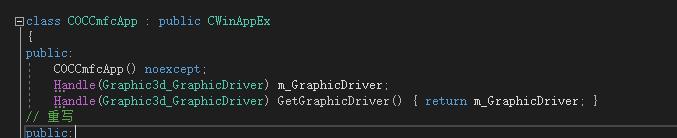
和头文件
#include <Standard_Macro.hxx>
#include <Graphic3d_GraphicDriver.hxx>
在OCCmfc.cpp的构造函数里加上:
try {
Handle(Aspect_DisplayConnection) aDisplayConnection;
m_GraphicDriver = new OpenGl_GraphicDriver(aDisplayConnection);
}
catch (Standard_Failure) {
AfxMessageBox(L"(Error Ocured in Initializing the Opencascade graphic variable.)");
}
注意!!!如果new字符报错,那么是因为opencascade对new进行了重载,我们将每个new报错文件顶部的:
#ifdef _DEBUG
#define new DEBUG_NEW
#endif
这几行代码注释就行了
接着在OCCmfcDoc.h文件类里添加:
Handle(AIS_InteractiveContext) myAISContext;
Handle(V3d_Viewer) myViewer;
Handle(V3d_Viewer) GetViewer(void) {return myViewer;}

接着去实现文档OCCmfcDoc.cpp中类的构造函数中添加:
Handle(Graphic3d_GraphicDriver) theGraphicDriver = ((CmOCCTApp*)AfxGetApp())->GetGraphicDriver();
myViewer = new V3d_Viewer(theGraphicDriver);
myViewer->SetDefaultLights();
myViewer->SetLightOn();
myAISContext = new AIS_InteractiveContext(myViewer);
myAISContext->SetDisplayMode(AIS_Shaded,true);
myAISContext->SetAutomaticHilight(Standard_False);
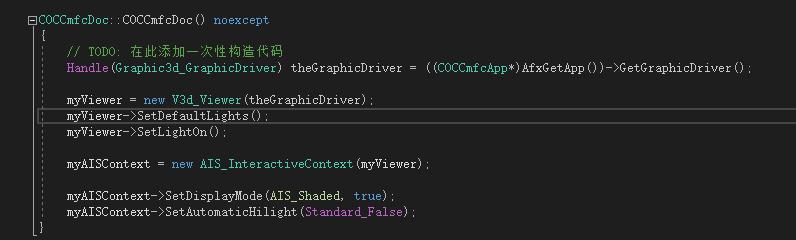
然后去去OCCmfcView.h定义类里添加:
Handle(V3d_View) myView;
和添加要重写的这个函数:
virtual void OnInitialUpdate();
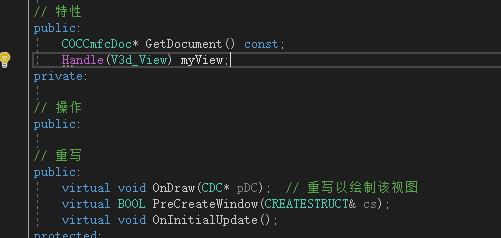
然后去OCCmfcView.cpp文件里添加下面这个实现函数(随便添加在哪里):
void COCCmfcView::OnInitialUpdate()
{
CView::OnInitialUpdate();
myView = GetDocument()->GetViewer()->CreateView();
myView->SetShadingModel(V3d_GOURAUD);
Handle(Graphic3d_GraphicDriver) theGraphicDriver = ((COCCmfcApp*)AfxGetApp())->GetGraphicDriver();
Aspect_Handle aWindowHandle = (Aspect_Handle)GetSafeHwnd();
Handle(WNT_Window) aWntWindow = new WNT_Window(GetSafeHwnd());
myView->SetWindow(aWntWindow);
if (!aWntWindow->IsMapped()) {
aWntWindow->Map();
}
Standard_Integer w = 100;
Standard_Integer h = 100;
aWntWindow->Size(w, h);
::PostMessage(GetSafeHwnd(), WM_SIZE, SIZE_RESTORED, w + h * 65536);
myView->FitAll();
myView->ZBufferTriedronSetup(Quantity_NOC_RED, Quantity_NOC_GREEN, Quantity_NOC_BLUE1, 0.8, 0.05, 12);
myView->TriedronDisplay(Aspect_TOTP_LEFT_LOWER, Quantity_NOC_WHITE, 0.2, V3d_ZBUFFER);
}
然后在这个文件中的OnDraw()函数中添加:
myView->MustBeResized();
myView->Update();
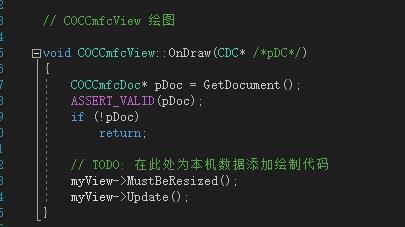
编译运行:
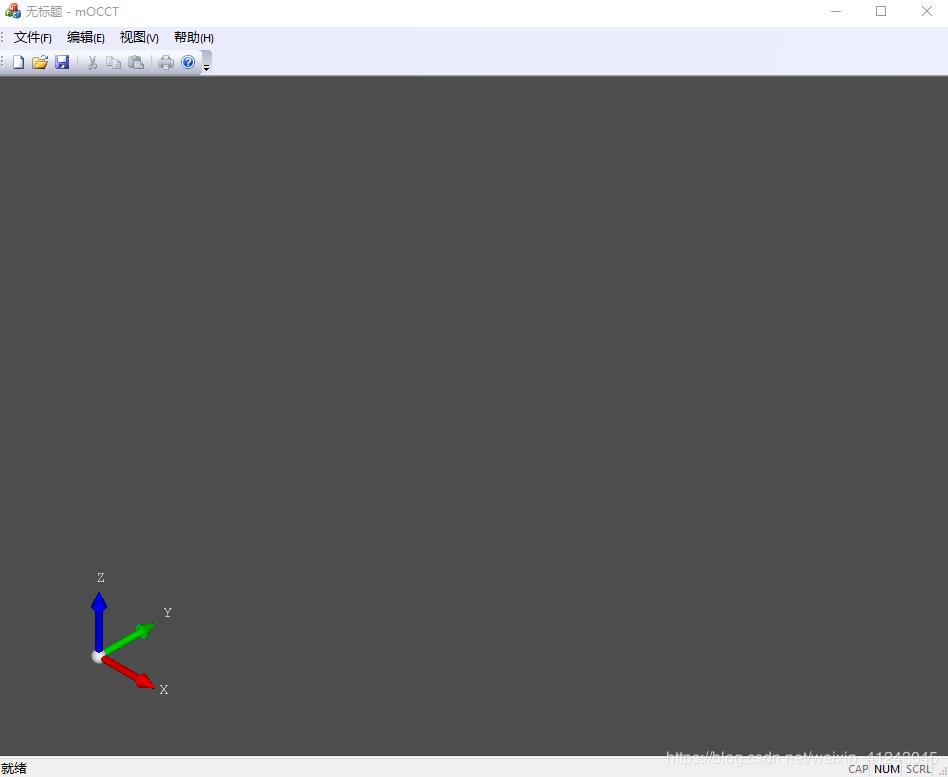
三.绘制图形
在OCCmfcDoc.h中添加
void DrawSphere(double Radius);
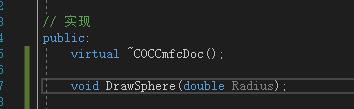
在OCCmfcDoc.cpp中添加函数(随便放哪):
void COCCmfcDoc::DrawSphere(double Radius)
{
BRepPrimAPI_MakeSphere mkSphere(Radius);
TopoDS_Shape Sphere = mkSphere.Shape();
Handle(AIS_Shape) myAISSphere = new AIS_Shape(Sphere);
myAISContext->Display(myAISSphere, Standard_False);
CMDIFrameWnd *pFrame = (CMDIFrameWnd*)AfxGetApp()->m_pMainWnd;
CMDIChildWnd *pChild = (CMDIChildWnd *)pFrame->GetActiveFrame();
COCCmfcView *pView = (COCCmfcView *)pChild->GetActiveView();
pView->FitAll();
}
然后在OCCmfcView.h中添加:
void FitAll() { if (!myView.IsNull()) myView->FitAll(); myView->ZFitAll(); };
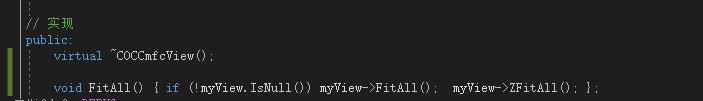
最后在OCCmfcView.cpp文件里的OnDraw()函数里添加:
pDoc->DrawSphere(6);
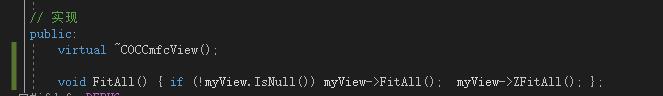
然后运行如下所示 画了一个图形出来:
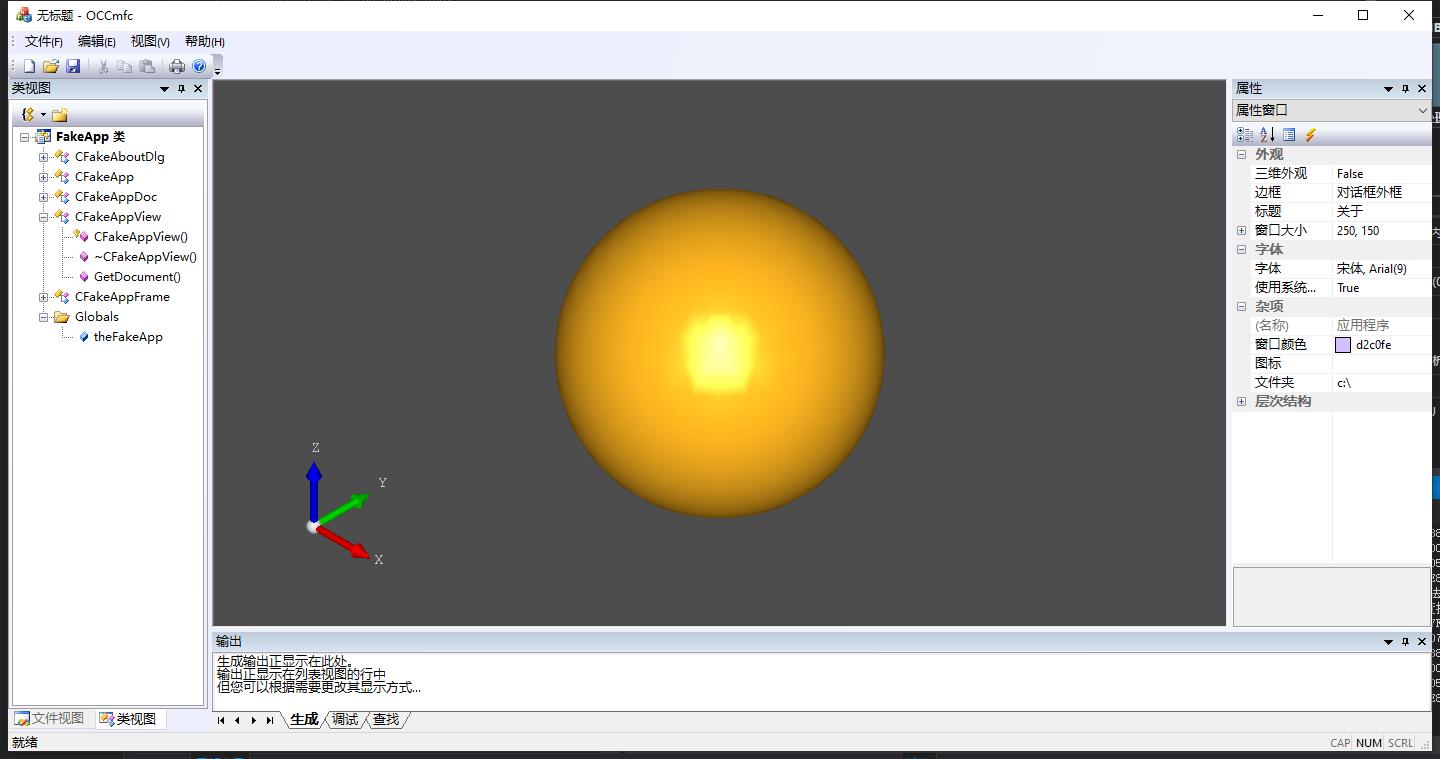
完整代码项目可以关注公众号发送添加小编微信发送文章标题获取。
若有兴趣交流分享技术,可关注本人公众号,里面会不定期的分享各种编程教程,和共享源码,诸如研究分享关于c/c++,python,前端,后端,opencv,halcon,opengl,机器学习深度学习之类有关于基础编程,图像处理和机器视觉开发的知识

以上是关于OpenCASCADE VS2017+OpenCASCADE+MFC 下载配置安装运行单文档程序画个基本图形的主要内容,如果未能解决你的问题,请参考以下文章