maven 报错maven项目update之后报错One or more constraints have not been satisfied.
Posted Angel挤一挤
tags:
篇首语:本文由小常识网(cha138.com)小编为大家整理,主要介绍了maven 报错maven项目update之后报错One or more constraints have not been satisfied.相关的知识,希望对你有一定的参考价值。
在右键项目Update Project之后
报错:
One or more constraints have not been satisfied.
Spring 4.1 requires Java 1.6 or newer.
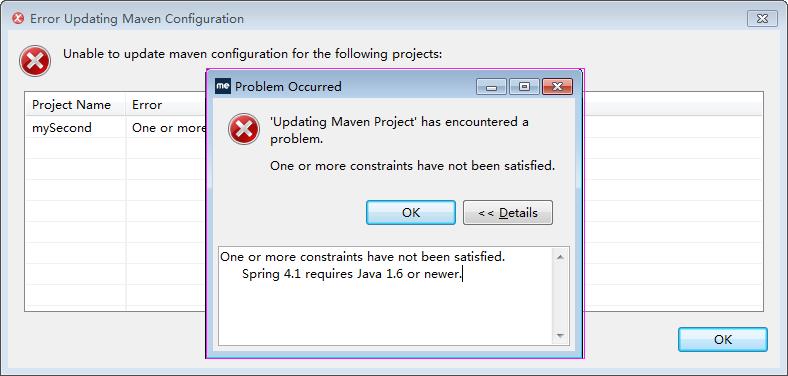
解决问题:
The solution is I have to goto to the ".settings" folder which is at the project location and deleted "org.eclipse.wst.common.project.facet.core.xml" file and restarted the process again. This time it worked
这个从网上照的一个办法,比较好用,有作用。
就是删除掉.setting文件下的这个文件。然后将项目从MyEcplise中删掉,再Import进去,然后,发现项目不能被Tomcat识别了。
然后右键项目-->properties-->myEcplise下面的-->project Facts 将项目的web版本,java版本,hibernate版本等一并都选择好,再回来项目就好了。
以上是关于maven 报错maven项目update之后报错One or more constraints have not been satisfied.的主要内容,如果未能解决你的问题,请参考以下文章